- Home
- :
- All Communities
- :
- Products
- :
- ArcGIS Enterprise
- :
- ArcGIS Enterprise Questions
- :
- Can i get help setting up data structure in SQL?
- Subscribe to RSS Feed
- Mark Topic as New
- Mark Topic as Read
- Float this Topic for Current User
- Bookmark
- Subscribe
- Mute
- Printer Friendly Page
Can i get help setting up data structure in SQL?
- Mark as New
- Bookmark
- Subscribe
- Mute
- Subscribe to RSS Feed
- Permalink
- Report Inappropriate Content
I just installed ArcGIS for Server Workgroup and have Standard Desktop. I learned how to import data into the SQL database, but i want to emulate a File GDB with data sets and relations. I do not know how to start because it only lets me import all layers into the root space. Any suggestions where to start? Templates or white papers or other suggestions are welcome.
Jim
Solved! Go to Solution.
Accepted Solutions
- Mark as New
- Bookmark
- Subscribe
- Mute
- Subscribe to RSS Feed
- Permalink
- Report Inappropriate Content
ArcSDE Workgroup will only work with SQL Server Express.
You can either use the SQL Server Express 2008 R2 provided along with the sde setup OR download/install any desired (supported) version of SQL Server Express from Microsoft's site and use it as well.
--------------------------
However, if you have to use SQL Server Standard edition (the SQL Server express has database size limits)......then you need an ArcSDE Enterprise license for that.
- Mark as New
- Bookmark
- Subscribe
- Mute
- Subscribe to RSS Feed
- Permalink
- Report Inappropriate Content
If you already have the SQL Server sde workgroup geodatabase setup and ready for use, you can simply Copy/Paste or use XML Export/Import to transfer all the data from the File gdb to this sde gdb. This will bring over all the datasets, relationship classes, etc as it is.
- Mark as New
- Bookmark
- Subscribe
- Mute
- Subscribe to RSS Feed
- Permalink
- Report Inappropriate Content
- Mark as New
- Bookmark
- Subscribe
- Mute
- Subscribe to RSS Feed
- Permalink
- Report Inappropriate Content
Jim Dahl wrote:
I learned how to import data into the SQL database
Were you loading data into a simple SQL Server database?
ArcGIS Server Workgroup Microsoft SQL Server Express installation
- Mark as New
- Bookmark
- Subscribe
- Mute
- Subscribe to RSS Feed
- Permalink
- Report Inappropriate Content
Thanks for the link. How do i find the Authorization file? How do i know if it was a simple SQL server database? IT set it up. Sounds like i need to contact our sales rep or tech support?
Jim
- Mark as New
- Bookmark
- Subscribe
- Mute
- Subscribe to RSS Feed
- Permalink
- Report Inappropriate Content
You can download the authorization file from the My ESRI website (Esri Accounts). You can also use the KEYCODES file generated after authorizing ArcGIS for Server Workgroup. Its usually located on the below location on the ArcGIS Server machine:
C:\Program Files\ESRI\License10.x\sysgen\keycodes
There are multiple ways of confirming if its a database or a geodatabase. For a quick confirmation:
this is how it comes up in a simple sql server database:
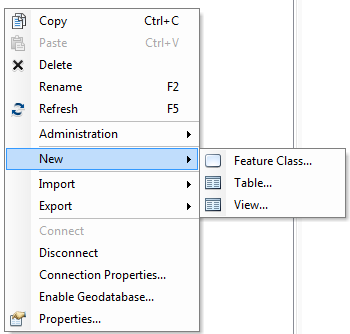
and this is how it shows up in an sde geodatabase:
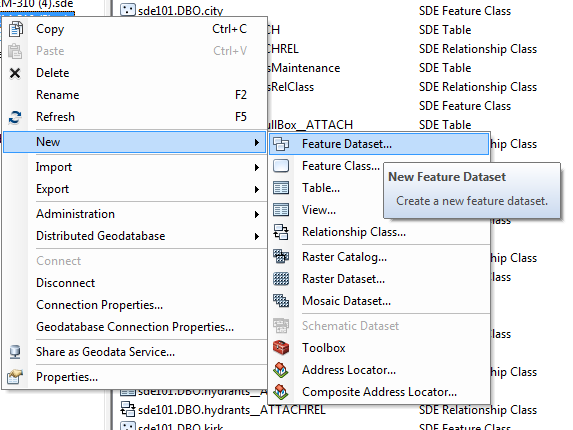
- Mark as New
- Bookmark
- Subscribe
- Mute
- Subscribe to RSS Feed
- Permalink
- Report Inappropriate Content
thanks, this is making more sense.
- It was a simple.
- I want an SDE GDB.
- I have authorizations from the website.
- Do i want to install on Desktop ArcGIS Desktop or ArcGIS Engine Microsoft SQL Server Express installation guide
- Or on the Server ArcGIS Server Workgroup Microsoft SQL Server Express installation
- I have Standard on both Server and Desktop, server is Workgroup.
Thanks,
Jim
- Mark as New
- Bookmark
- Subscribe
- Mute
- Subscribe to RSS Feed
- Permalink
- Report Inappropriate Content
Both the links state the same thing. Its just that this one is more descriptive:
ArcGIS Server Workgroup Microsoft SQL Server Express installation
Run the ArcSDE for Workgroup setup on the database server
- Mark as New
- Bookmark
- Subscribe
- Mute
- Subscribe to RSS Feed
- Permalink
- Report Inappropriate Content
thanks, for clarification i need to run these points by you.
- Do I need to install any on my Desktop?
ArcGIS Desktop or ArcGIS Engine Microsoft SQL Server Express installation guide
Enabling SQL Server Express to store desktop geodatabases
- This is what you want installed on the SQL Server?ArcGIS Server Workgroup Microsoft SQL Server Express installation
Enabling SQL Server Express to store workgroup geodatabases
- Do I need to install anything on the Server where ArcGIS for server is installed?
Jim
- Mark as New
- Bookmark
- Subscribe
- Mute
- Subscribe to RSS Feed
- Permalink
- Report Inappropriate Content
Nothing on the Desktop or Server box....just run the setup for SDE Workgroup on the database server and enable the instance.
Then connect to the instance from ArcCatalog "Add database Server" and create the sde gdb