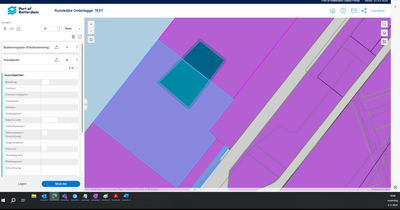- Home
- :
- All Communities
- :
- Products
- :
- ArcGIS Experience Builder
- :
- ArcGIS Experience Builder Ideas
- :
- Highlight turned off layers in the near me widget
- Subscribe to RSS Feed
- Mark as New
- Mark as Read
- Bookmark
- Follow this Idea
- Printer Friendly Page
- Report Inappropriate Content
Highlight turned off layers in the near me widget
- Mark as New
- Bookmark
- Subscribe
- Mute
- Subscribe to RSS Feed
- Permalink
- Report Inappropriate Content
Hi Esri,
The near-me widget functionality is one that we can make good use of for a particular product in Experience Builder. With the Near Me widget, it is possible to display layers that are turned off in the found results of the widget. What stands out when you click on an object from the Near Me widget is that it highlights, provided the map layer is turned on. When it is turned off, the highlight function in blue does not work. Is it possible to configure the highlight function so that it also works for map layers that are turned off?
Below is an example:
The object I expand the attributes of highlights in blue. This layer is turned on.
Below, I turn off the map layers, where the near-me widget still shows results from the turned-off layers, but then it is unclear which objects I am selecting because they do not highlight in blue on the map as in the example above when I expand the attributes of them:
The feature of getting a “look through” of all the layers below the selected area without having to turn on the layer, including showing the information in the left pane, is very usefull. However, if you cannot see to which shape the information is connected to, you just miss the most crucial part of the information; the spatial part.
For us, the Near Me widget would be complete for what we are looking for in our Experience product if results from turned-off layers will also highlight in blue on the map when the attributes are expanded in the near-me widget. Currently this is not possible to configure but this would be great if this option will be added in the future to the near-me widget.
- Mark as Read
- Mark as New
- Bookmark
- Permalink
- Report Inappropriate Content
Hi @Sibe
it make sense, we will try to add this support in Near Me., Thanks for reaching out.
You must be a registered user to add a comment. If you've already registered, sign in. Otherwise, register and sign in.