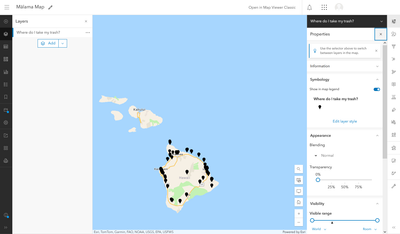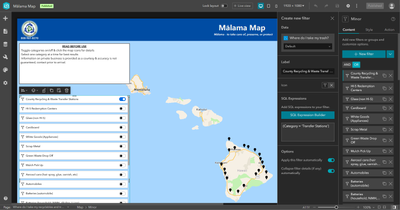Turn on suggestions
Auto-suggest helps you quickly narrow down your search results by suggesting possible matches as you type.
Cancel
- Home
- :
- All Communities
- :
- Products
- :
- ArcGIS Experience Builder
- :
- ArcGIS Experience Builder Questions
- :
- Re: Filter Widget: Different Symbol/Color for Each...
Options
- Subscribe to RSS Feed
- Mark Topic as New
- Mark Topic as Read
- Float this Topic for Current User
- Bookmark
- Subscribe
- Mute
- Printer Friendly Page
Filter Widget: Different Symbol/Color for Each Selection?
Subscribe
04-05-2024
01:06 PM
- Mark as New
- Bookmark
- Subscribe
- Mute
- Subscribe to RSS Feed
- Permalink
- Report Inappropriate Content
Does anyone know a way I can change my symbology to have a different color symbol for each filter?
Right now all my symbols are the same, black tear drop. I'd like to have different colors so if more than one filter is selected it'll be easy to differentiate? Can this be down via Web Map?
Thanks!
Solved! Go to Solution.
1 Solution
Accepted Solutions
04-05-2024
03:12 PM
- Mark as New
- Bookmark
- Subscribe
- Mute
- Subscribe to RSS Feed
- Permalink
- Report Inappropriate Content
I believe if you change the symbology in the map using the category field then the filter would be different based on the filter turned on.
2 Replies
04-05-2024
03:12 PM
- Mark as New
- Bookmark
- Subscribe
- Mute
- Subscribe to RSS Feed
- Permalink
- Report Inappropriate Content
I believe if you change the symbology in the map using the category field then the filter would be different based on the filter turned on.
04-05-2024
05:03 PM
- Mark as New
- Bookmark
- Subscribe
- Mute
- Subscribe to RSS Feed
- Permalink
- Report Inappropriate Content
Thanks Rickey, you nailed it.