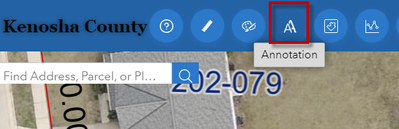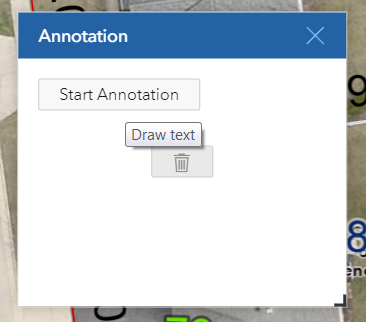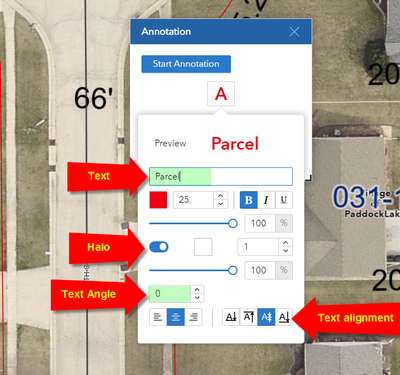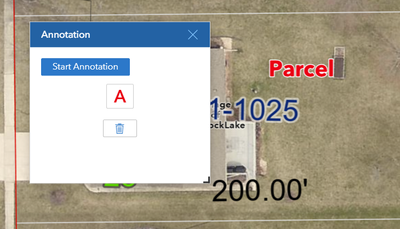- Home
- :
- All Communities
- :
- Products
- :
- ArcGIS Experience Builder
- :
- ArcGIS Experience Builder Questions
- :
- Re: How to add "Google Street View"
- Subscribe to RSS Feed
- Mark Topic as New
- Mark Topic as Read
- Float this Topic for Current User
- Bookmark
- Subscribe
- Mute
- Printer Friendly Page
How to add "Google Street View"
- Mark as New
- Bookmark
- Subscribe
- Mute
- Subscribe to RSS Feed
- Permalink
- Report Inappropriate Content
Hello everyone,
Is there a way to add "Google Street View" to Experience Builder ?
Thanks
- Mark as New
- Bookmark
- Subscribe
- Mute
- Subscribe to RSS Feed
- Permalink
- Report Inappropriate Content
an alternative option to google street maps would be mappilary. they have an addin for arcgis pro that does streetview side by side, seems like a less restrictive option with the same street level capabilites
- Mark as New
- Bookmark
- Subscribe
- Mute
- Subscribe to RSS Feed
- Permalink
- Report Inappropriate Content
There are two new ways to effortlessly leverage 360 imagery and video in ArcGIS Online and Enterprise.
- GeoTube for ArcGIS. This tool seamlessly integrates a YouTube video player directly within ArcGIS Experience Builder. GeoTube allows users to watch YouTube videos (2D or 360) within the web map while simultaneously displaying the associated location, visualizing the video path, and observing the playback location as features on the map. This enhanced user interface provides a comprehensive and intuitive understanding of the spatial relationship between videos and their corresponding geographic locations. You can learn more about GeoTube here: https://www.nodeology.net/geotube/.
Visualize in YouTube. Analyze in ArcGIS.
- SiteViewer 360 for ArcGIS: By capturing your site with a 360 camera, you can immerse yourself in panoramic views, enabling detailed analysis and exploration from every angle. ArcGIS Online 360 demos are available, featuring imagery of Hurricane Ian, Pittsburgh Steps, and Rails-to-Trails, at the bottom of this page: https://www.nodeology.net/site-viewer-360-for-arcgis/.
Hurricane Ian 360 imagery
- Mark as New
- Bookmark
- Subscribe
- Mute
- Subscribe to RSS Feed
- Permalink
- Report Inappropriate Content
How does site viewer 360 differ from Oriented imagery? I'm looking into options for adding street-level imagery to some of my apps (Web AppBuilder or Experience Builder).
- Mark as New
- Bookmark
- Subscribe
- Mute
- Subscribe to RSS Feed
- Permalink
- Report Inappropriate Content
Hi Jonathan,
I am using the Enhanced Coordinate Widget designed by Frederic Poliart from ESRI Australia to open a separate Google Maps Window.
This replaces our Google Earth and Google Street View widgets we were using in WAB.
I really like how you have designed your Kenosha County Interactive Mapping Website.
https://mapping.kenoshacountywi.gov/InteractiveMapping/
Would you be kind enough to share your Custom Annotation Widget with us?
You have added every single feature I need to position and style my Annotation including adding a halo and specifying a custom Text Angle.
This is brilliant!
The ability to add Annotation is sorely missing in the ESRI Draw Widget for EXB at version 1.12.
Your Annotation Widget will be the perfect solution of all of us.
Best regards,
David Das
- « Previous
-
- 1
- 2
- Next »
- « Previous
-
- 1
- 2
- Next »