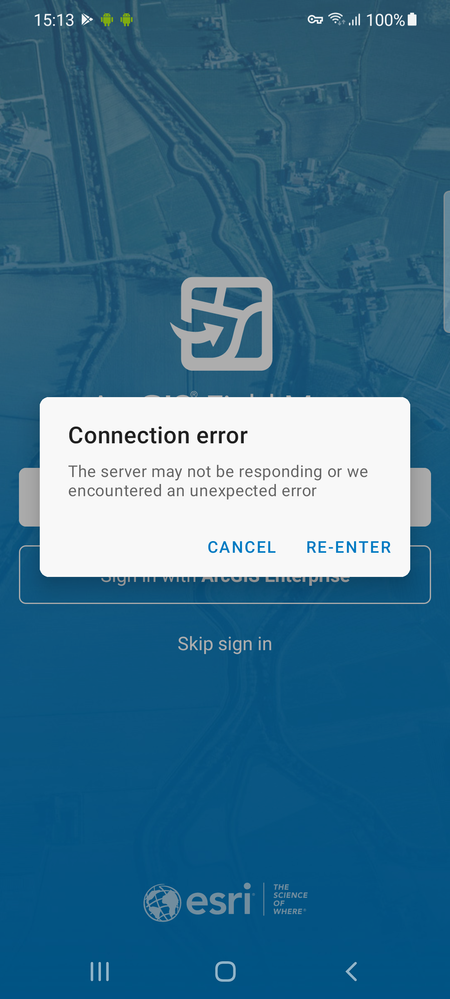- Home
- :
- All Communities
- :
- Products
- :
- ArcGIS Field Maps
- :
- ArcGIS Field Maps Questions
- :
- Re: Android Device Error: The server may not be re...
- Subscribe to RSS Feed
- Mark Topic as New
- Mark Topic as Read
- Float this Topic for Current User
- Bookmark
- Subscribe
- Mute
- Printer Friendly Page
Android Device Error: The server may not be responding or we encountered an unexpected error
- Mark as New
- Bookmark
- Subscribe
- Mute
- Subscribe to RSS Feed
- Permalink
- Report Inappropriate Content
Hi Field Maps Users,
We are having issues using Field Maps on Android devices to connect to our Portal.
- Enterprise 10.7.1 installation
- Portal is configured with Windows Active Directory as the identity store
- Field Maps App ID is registered in our Portal
Error message on Android devices after entering our Enterprise URL.
- "Connection error - The server may not be responding or we encountered an unexpected error"
We can connect using our Portal URL in Chrome and other browsers on Android without issues. No certificate errors given. We have tried manually installing certificates on devices and it doesn't make a difference.
Field Maps successfully connects to our Portal on iOS devices. iOS prompts for credentials and allows log in.
Anyone have suggestions for how to address this on Android?
Thanks!
Solved! Go to Solution.
- Mark as New
- Bookmark
- Subscribe
- Mute
- Subscribe to RSS Feed
- Permalink
- Report Inappropriate Content
I get a similar error to this when trying to log into arcgis online whether its through my organizations URL or the regular online log in. the error is "cannot connect to server." i cant find any threads with this error, so I'm posting it here. Hope we can get this resolved soon, it is starting to effect more and more users.
- Mark as New
- Bookmark
- Subscribe
- Mute
- Subscribe to RSS Feed
- Permalink
- Report Inappropriate Content
I ran into the error today on my Android phone (Galaxy S10, Android 12). Grabbed a co-worker's iPhone and it worked fine on iOS. Logged an incident with ESRI and noted that today's date (5/16/22) had been listed in the Modified field.
I hope it gets addressed quickly as not everyone has access to an iPhone for our data collection. Spring is HUGE for field collection as well, so we'd love to see a quick fix/patch.
Here's the bug reference again: https://support.esri.com/en/bugs/nimbus/QlVHLTAwMDEzODM0NQ==
- Mark as New
- Bookmark
- Subscribe
- Mute
- Subscribe to RSS Feed
- Permalink
- Report Inappropriate Content
Quick follow-up after a discussion with ESRI. I admittedly didn't try the whole route of uninstalling/re-installing Field Maps on my Galaxy S10 (Android 12) phone, but that solved the issue. When I was routed to the AGO login the error no longer appeared and Field Maps opened as expected. 👍
- Mark as New
- Bookmark
- Subscribe
- Mute
- Subscribe to RSS Feed
- Permalink
- Report Inappropriate Content
Hey - did the uninstall/ reinstall solution still work after using Field Maps for the first time after the re-install? It seems that Field Maps on my Samsung Galaxy only works for a couple of times after the install, then right back to the connection error.
There always seems to be a new release of Field Maps in the spring, then it is so buggy for field work season...
- Mark as New
- Bookmark
- Subscribe
- Mute
- Subscribe to RSS Feed
- Permalink
- Report Inappropriate Content
Make sure VPN is disabled. Don't put to much faith in ESRI addressing it anytime soon.
Make sure VPN is not set to be active as needed.
- Mark as New
- Bookmark
- Subscribe
- Mute
- Subscribe to RSS Feed
- Permalink
- Report Inappropriate Content
Same issue here, I can no longer login to the Field Maps App.
The app will also get stuck in a login loop for the ArcGIS Online account sign in.
This is having a very negative impact on our organization's workflow and forcing projects to be postponed.
Esri, please fix this issue ASAP
- Mark as New
- Bookmark
- Subscribe
- Mute
- Subscribe to RSS Feed
- Permalink
- Report Inappropriate Content
Quick update to my fix I mentioned earlier (e.g., uninstalling/reinstalling Field Maps).
If I happen to close the app (swipe to shut it down) and try to open it up again, the connection error recurs. The only solution I found was to uninstall and reinstall Field Maps each time I went to use it. Yes, this still needs to be addressed.
- Mark as New
- Bookmark
- Subscribe
- Mute
- Subscribe to RSS Feed
- Permalink
- Report Inappropriate Content
Yes, same here. Reinstalling only works for the initial login. After closing the the app the error resumes
- Mark as New
- Bookmark
- Subscribe
- Mute
- Subscribe to RSS Feed
- Permalink
- Report Inappropriate Content
Hello, are you using ArcGIS Online or ArcGIS Enterprise? By any chance is it a simple username and password or are you using SAML login?
- Mark as New
- Bookmark
- Subscribe
- Mute
- Subscribe to RSS Feed
- Permalink
- Report Inappropriate Content
I'm logging into our ArcGIS Online account with my username that I've had for around a decade. Are you suggesting the error might be due to username and/or password length?