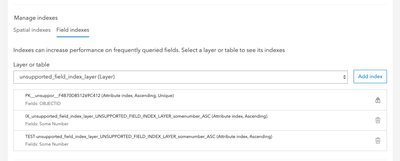- Home
- :
- All Communities
- :
- Products
- :
- ArcGIS Field Maps
- :
- ArcGIS Field Maps Questions
- :
- Re: Cannot Download Offline Area: Error code 500 "...
- Subscribe to RSS Feed
- Mark Topic as New
- Mark Topic as Read
- Float this Topic for Current User
- Bookmark
- Subscribe
- Mute
- Printer Friendly Page
Cannot Download Offline Area: Error code 500 "Create replica internal error', "Unable to create replica. Please check parameters"
- Mark as New
- Bookmark
- Subscribe
- Mute
- Subscribe to RSS Feed
- Permalink
- Report Inappropriate Content
Hello. I am getting an error when trying to download offline areas. Error code 500, "Unable to create replica. Please check parameters", along with several "Found an Exploded Map Package" errors. Map was downloading offline area a few days ago.
The only thing that changed with the database was connection of two feature layers to an Experience Builder. Datasets are connected to filters, list widgets, and edit widgets. Could the connect of these hosted feature layers to the Experience Builder be causing the error? Any information helps! Thank you.
Solved! Go to Solution.
Accepted Solutions
- Mark as New
- Bookmark
- Subscribe
- Mute
- Subscribe to RSS Feed
- Permalink
- Report Inappropriate Content
Hello,
We have a recently reported issue with Experience Builder and offline maps, that the teams are working on fixing, that you might be running into. The issue is:
"Configuring the Search widget with a layer source from a map in ArcGIS Experience Builder creates field indexes with '-' in the name that will cause SQLite replicas to fail for the feature layer."
To check if this is the problem, you can look at the layers settings page in Online and in the Manage Indexes section view the Field Indexes. If you see an index name with a hyphen ('-'), this might be the issue you are seeing.
- Mark as New
- Bookmark
- Subscribe
- Mute
- Subscribe to RSS Feed
- Permalink
- Report Inappropriate Content
Hello,
We have a recently reported issue with Experience Builder and offline maps, that the teams are working on fixing, that you might be running into. The issue is:
"Configuring the Search widget with a layer source from a map in ArcGIS Experience Builder creates field indexes with '-' in the name that will cause SQLite replicas to fail for the feature layer."
To check if this is the problem, you can look at the layers settings page in Online and in the Manage Indexes section view the Field Indexes. If you see an index name with a hyphen ('-'), this might be the issue you are seeing.
- Mark as New
- Bookmark
- Subscribe
- Mute
- Subscribe to RSS Feed
- Permalink
- Report Inappropriate Content
- Mark as New
- Bookmark
- Subscribe
- Mute
- Subscribe to RSS Feed
- Permalink
- Report Inappropriate Content
I can confirm that removing these indices with "-" has resolved the issue on our layers. Thanks for sharing, this mystery was driving me crazy.
@JustinColville - Is there an ETA for a hotfix or patch on this behavior? I have suggested to our staff to not use the search widget for the time being.
- Mark as New
- Bookmark
- Subscribe
- Mute
- Subscribe to RSS Feed
- Permalink
- Report Inappropriate Content
I was going crazy with my maps that were working just fine. The same error as OP and I found one layer with the "-" on the index name, created by Experience Builder widget. After removing the layer from the map, the map started to work just fine as before.
So, the big question is: when are you going to stop Experience Builder making those indexes names that are preventing taking offline the maps?
MJ
- Mark as New
- Bookmark
- Subscribe
- Mute
- Subscribe to RSS Feed
- Permalink
- Report Inappropriate Content
I have also been experiencing this problem. I deleted and re-created the broken indexes and it resolved the issue, however it seemed to popup again this morning and I had to repeat the process.
Is this bug being addressed in an update soon?
- Mark as New
- Bookmark
- Subscribe
- Mute
- Subscribe to RSS Feed
- Permalink
- Report Inappropriate Content
Sorry for the inconvenience this is causing you.
The Experience Builder team is planning to fix this in the next release, which is scheduled for mid June.
- Mark as New
- Bookmark
- Subscribe
- Mute
- Subscribe to RSS Feed
- Permalink
- Report Inappropriate Content
From the settings page, you should be able to delete those indexes from the layer and recreate them with a different name, without any hyphens