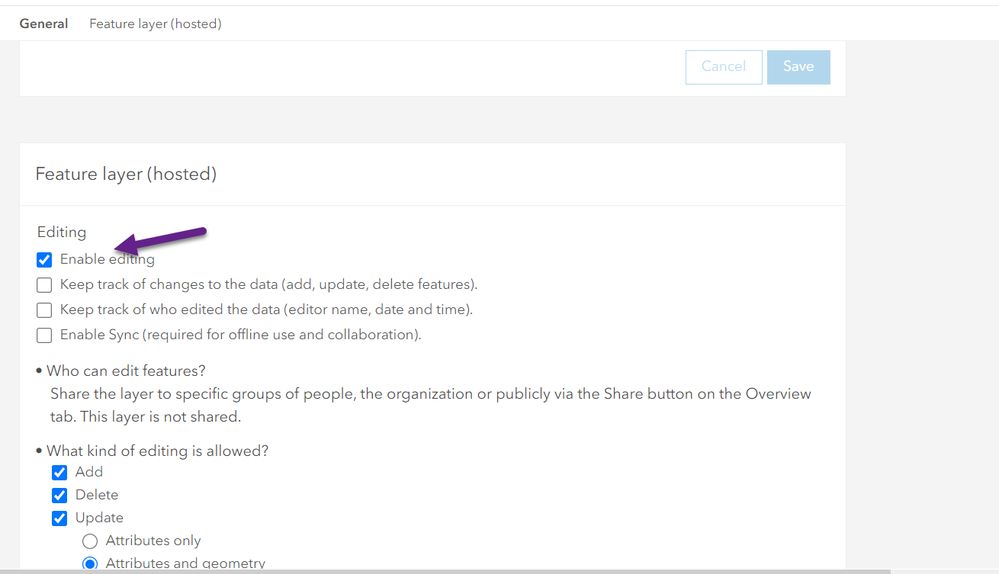- Home
- :
- All Communities
- :
- Products
- :
- ArcGIS for Office
- :
- ArcGIS for Office Questions
- :
- ArcGIS for Excel edits not pushing to AGOL Hosted ...
- Subscribe to RSS Feed
- Mark Topic as New
- Mark Topic as Read
- Float this Topic for Current User
- Bookmark
- Subscribe
- Mute
- Printer Friendly Page
ArcGIS for Excel edits not pushing to AGOL Hosted Feature Layer
- Mark as New
- Bookmark
- Subscribe
- Mute
- Subscribe to RSS Feed
- Permalink
- Report Inappropriate Content
I am currently using ArcGIS for Excel to have users edit the tabular data for a particular hosted feature layer. The edits made in Excel are not being pushed to AGOL. However, edits made in AGOL do push to the Excel spreadsheet. I've tried refreshing the data on both ends, signing in and out, and ensuring I am using the correct feature. I cannot for the life of me figure out what is going on.
Any insight that can be provided is appreciated!!
- Mark as New
- Bookmark
- Subscribe
- Mute
- Subscribe to RSS Feed
- Permalink
- Report Inappropriate Content
Please clear the cache to see whether it helps - https://doc.arcgis.com/en/microsoft-365/latest/excel/faqs.htm#anchor20
Please also verify that the 'Enable Editing' option is turned on for the ArcGIS layer you would like to edit.
- Mark as New
- Bookmark
- Subscribe
- Mute
- Subscribe to RSS Feed
- Permalink
- Report Inappropriate Content
Thanks for the reply!
I have ensured the data is editable. I have also cleared my cache and tried editing in different browsers. I am still unable to push edits from the spreadsheet.
- Mark as New
- Bookmark
- Subscribe
- Mute
- Subscribe to RSS Feed
- Permalink
- Report Inappropriate Content
Could you please share the dev console log with us, including of the event when you edit the sheet? If possible, I would appreciate if you could direct message me the ArcGIS layer URL so that I can attempt to use it in my environment for debugging purposes. I assume your account User type is Creator and your account Role is Publisher. Thank you.