Hello all,
I've been working with ArcGIS for Mobile on setting up a project for our Trimble GeoXT which runs windows Mobile, however I cannot get Project Center to create the project. I keep getting this error when I add a certain layer:
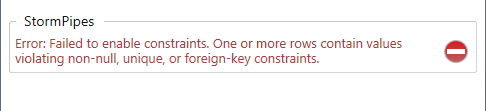
The layer is hosted on our internal ArcGIS server as a mobile feature service. I have added Global ID's to the layer to ensure that mobile will be able to edit it.
To try and fix this issue I've used the editing toolbar to validate the features. I've double checked all the fields to ensure they are set to allow nulls. I have also gone through and made sure there are no values outside of the field's domain's. In additions, I have tested the Arcpad export extension (which automatically validates features as well) and this worked as expected.
I've been able to add layers of similar data to Project Center with no problems, but for some reason this layer is being extra stubborn.
Any ideas as to why Mobile Project center is not working as expected, or any additional troubleshooting tips I can try?