- Home
- :
- All Communities
- :
- Developers
- :
- JavaScript Maps SDK
- :
- JavaScript Maps SDK Questions
- :
- 4.4 popupTemplate fieldInfos label bug?
- Subscribe to RSS Feed
- Mark Topic as New
- Mark Topic as Read
- Float this Topic for Current User
- Bookmark
- Subscribe
- Mute
- Printer Friendly Page
- Mark as New
- Bookmark
- Subscribe
- Mute
- Subscribe to RSS Feed
- Permalink
- Report Inappropriate Content
I am using the fieldInfos to set the content in a popup. At 4.3, I could put html in the label property to take advantage of the title attribute that would show a description of the field when the user hovered. At 4.4, the html is not converted to text.
fieldInfos: [{
fieldName: "SufficiencyRating",
visible: true,
label: "<span title='An indication of the bridge’s capacity to remain in service (0 -100)'>Sufficiency Rating</span>"
}]at 4.3:
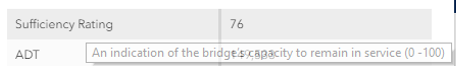
(not sure why the screen shot has transparency on the tooltip, please ignore)
at 4.4:
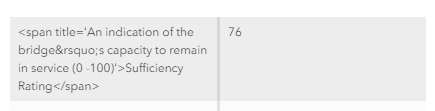
Here are a couple JSBins to show the problem:
4.3: JS Bin - Collaborative JavaScript Debugging
4.4: JS Bin - Collaborative JavaScript Debugging
Is this a bug? Is there another way to accomplish this?
Solved! Go to Solution.
Accepted Solutions
- Mark as New
- Bookmark
- Subscribe
- Mute
- Subscribe to RSS Feed
- Permalink
- Report Inappropriate Content
Looks like this capability was removed at 4.4 during some re-work to the popup source. We'll look at adding the ability to specify html in the fieldInfos back for the next release.
In the meantime the workaround would be to build the table content yourself and specify it using the popup template content. You could take advantage of the popup renderer classes to make your table look like the default popup table. Here's an example:
'<table summary="List of attributes and values"><tbody><tr><th class="esri-popup-renderer__field-header">MARRIED_CY</th><td class="esri-popup-renderer__field-data">{MARRIED_CY}</td></tr><tr><th class="esri-popup-renderer__field-header">NEVMARR_CY</th><td class="esri-popup-renderer__field-data">{NEVMARR_CY}</td></tr><tr><th class="esri-popup-renderer__field-header"><span title="test">Hover for tooltip</span></th><td class="esri-popup-renderer__field-data">1,509</td></tr></tbody></table>'- Mark as New
- Bookmark
- Subscribe
- Mute
- Subscribe to RSS Feed
- Permalink
- Report Inappropriate Content
Looks like this capability was removed at 4.4 during some re-work to the popup source. We'll look at adding the ability to specify html in the fieldInfos back for the next release.
In the meantime the workaround would be to build the table content yourself and specify it using the popup template content. You could take advantage of the popup renderer classes to make your table look like the default popup table. Here's an example:
'<table summary="List of attributes and values"><tbody><tr><th class="esri-popup-renderer__field-header">MARRIED_CY</th><td class="esri-popup-renderer__field-data">{MARRIED_CY}</td></tr><tr><th class="esri-popup-renderer__field-header">NEVMARR_CY</th><td class="esri-popup-renderer__field-data">{NEVMARR_CY}</td></tr><tr><th class="esri-popup-renderer__field-header"><span title="test">Hover for tooltip</span></th><td class="esri-popup-renderer__field-data">1,509</td></tr></tbody></table>'