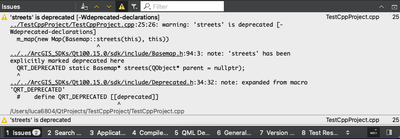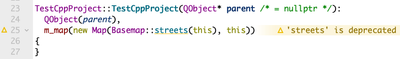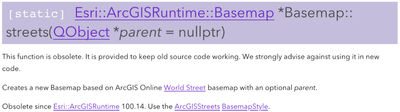- Home
- :
- All Communities
- :
- Developers
- :
- Native Maps SDKs
- :
- Native SDKs Blog
- :
- How to remove deprecated API usage from your C++ Q...
How to remove deprecated API usage from your C++ Qt apps
- Subscribe to RSS Feed
- Mark as New
- Mark as Read
- Bookmark
- Subscribe
- Printer Friendly Page
- Report Inappropriate Content
As discussed in a previous blog, a critical step to take in preparing your Qt apps for version 200 is to replace deprecated APIs with current APIs and contemporary code. This blog describes how to do this in C++.
To simplify identifying deprecated APIs in C++, we’ve created a macro, QRT_DEPRECATED, that will raise compiler warnings for any deprecated usage in your app. The warnings will show up in Qt Creator like this:
Qt Creator will also call out any usage in the code editor, making it very easy to identify where to make the changes.
After identifying deprecated API usage, consult the API reference doc to find a suitable replacement and make appropriate changes to your code.
The QRT_DEPRECATED macro is enabled by default, so you will see these warnings automatically.
You must be a registered user to add a comment. If you've already registered, sign in. Otherwise, register and sign in.