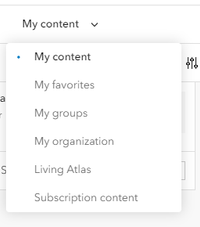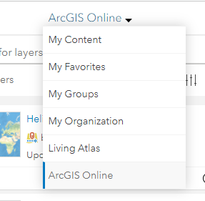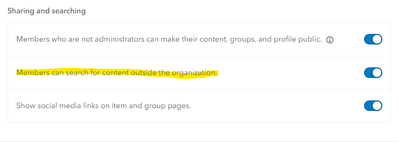- Home
- :
- All Communities
- :
- Products
- :
- ArcGIS Online
- :
- ArcGIS Online Questions
- :
- Re: ArcGIS online content option not appearing in ...
- Subscribe to RSS Feed
- Mark Topic as New
- Mark Topic as Read
- Float this Topic for Current User
- Bookmark
- Subscribe
- Mute
- Printer Friendly Page
ArcGIS online content option not appearing in Add data, browse layers, content
- Mark as New
- Bookmark
- Subscribe
- Mute
- Subscribe to RSS Feed
- Permalink
- Report Inappropriate Content
Has anyone seen this issue?
I have two ArcGIS online organisational account members who when logged in to our organisational account using Active directory Single sign on (SAML) and are creating a map cannot see the ArcGIS online option in the Browse to Add content selection list.
So all they see is this (first image), instead of what they should see (second image)
Strangely if they dont log in to our organisational account at all and just use the map in the public facing AGOL page they can see the ArcGIS online option.
I have tried deleting one of them from our AGOL and adding them back as a member again but it doesnt fix the issue. Have also tried getting our IT to look at their AD profiles to make sure there is nothing unusual or Browser access to Internet issues in their profiles.
Any help or insight as to why it would do this is welcome.
Solved! Go to Solution.
Accepted Solutions
- Mark as New
- Bookmark
- Subscribe
- Mute
- Subscribe to RSS Feed
- Permalink
- Report Inappropriate Content
- Mark as New
- Bookmark
- Subscribe
- Mute
- Subscribe to RSS Feed
- Permalink
- Report Inappropriate Content
Under the Org settings is this option disabled?
- Mark as New
- Bookmark
- Subscribe
- Mute
- Subscribe to RSS Feed
- Permalink
- Report Inappropriate Content
Hi it was disabled, have enabled it and will check with the two members tomorrow thanks. If that was the problem then Not sure why everyone else can get to arcgis online while it has been disabled.
would that setting only take effect with new users? so if someone disabled it recently then anyone added since wouldnt have access do you think?
- Mark as New
- Bookmark
- Subscribe
- Mute
- Subscribe to RSS Feed
- Permalink
- Report Inappropriate Content
Hi it was disabled, have enabled it and will check with the two members tomorrow thanks. If that was the problem then Not sure why everyone else can get to arcgis online while it has been disabled.
would that setting only take effect with new users? so if someone disabled it recently then anyone added since wouldnt have access do you think?
- Mark as New
- Bookmark
- Subscribe
- Mute
- Subscribe to RSS Feed
- Permalink
- Report Inappropriate Content
Its org wide, so any non admin would see the restricted search. Now all members will be able to search Online.
- Mark as New
- Bookmark
- Subscribe
- Mute
- Subscribe to RSS Feed
- Permalink
- Report Inappropriate Content
Thank you very much Russ all ok now, someone must have changed it at some point as it wasnt a problem until recently, so it stumped me, had looked all over for other settings but not that one 🙂