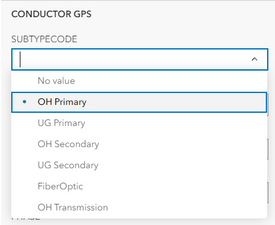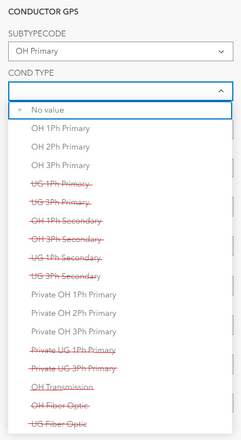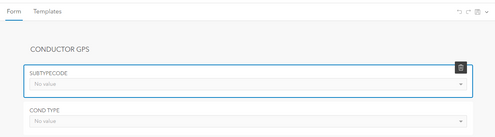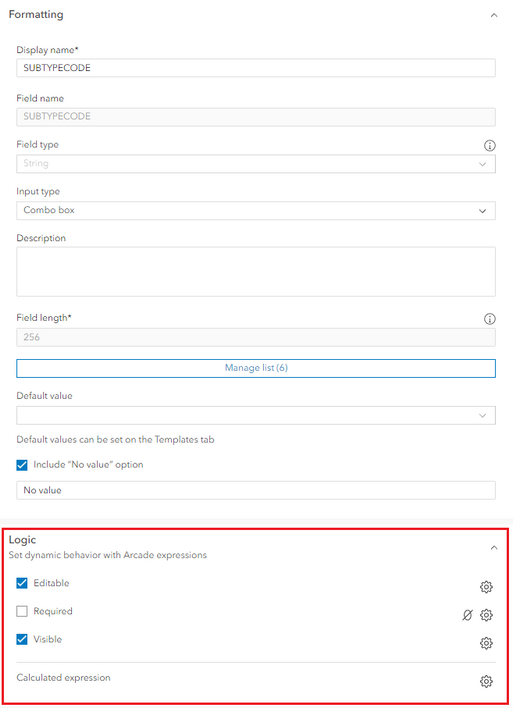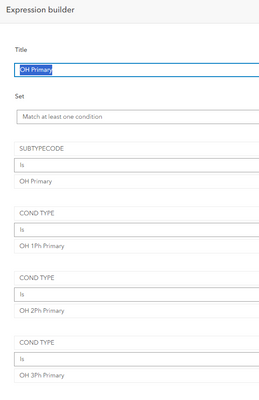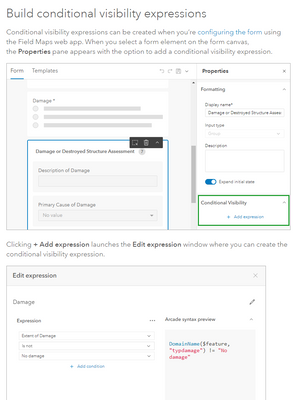- Home
- :
- All Communities
- :
- Products
- :
- ArcGIS Online
- :
- ArcGIS Online Questions
- :
- Re: Attirbute Drop Down Customiznig
- Subscribe to RSS Feed
- Mark Topic as New
- Mark Topic as Read
- Float this Topic for Current User
- Bookmark
- Subscribe
- Mute
- Printer Friendly Page
- Mark as New
- Bookmark
- Subscribe
- Mute
- Subscribe to RSS Feed
- Permalink
- Report Inappropriate Content
Good morning,
My terminology isn't that great so I'll try to explain my questions as best as I can. When we used the old Trimble Geo6 to collect data in the field, ArcPad had a custom ability where, lets say there's 2 drop down attributes in a feature. You first select whatever value on the first drop down attribute and automatically the 2nd drop down filters out the list to whatever is related to what was selected on the first drop down. Maybe it's called related attributes? For example, first attribute drop down has 1PH, 2PH, 3PH. Second attribtue has 1PH 1, 1PH 2, 1PH 3, 2PH 1, 2PH 2, 2 PH 3, 3PH 1, 3PH 2, 3PH 3. If I select '1PH' on the first drop down attribute, the second drop down attribute will only list '1PH 1, 1PH 2, 1PH 3' listed instead of showing the complete list. So my question is, does AGOL have the ability to customize field values/list of values/pop-ups in this manner? Thanks
Solved! Go to Solution.
Accepted Solutions
- Mark as New
- Bookmark
- Subscribe
- Mute
- Subscribe to RSS Feed
- Permalink
- Report Inappropriate Content
The short answer is yes.
As part of Form Elements it can be done with contingent values, or potentially with Arcade expressions and conditional visibility. https://doc.arcgis.com/en/arcgis-online/create-maps/create-form-mv.htm
- Mark as New
- Bookmark
- Subscribe
- Mute
- Subscribe to RSS Feed
- Permalink
- Report Inappropriate Content
The short answer is yes.
As part of Form Elements it can be done with contingent values, or potentially with Arcade expressions and conditional visibility. https://doc.arcgis.com/en/arcgis-online/create-maps/create-form-mv.htm
- Mark as New
- Bookmark
- Subscribe
- Mute
- Subscribe to RSS Feed
- Permalink
- Report Inappropriate Content
Thank you! I think this is exactly what i'm looking for, I just need to play around with Arcade expressions as I have little experience with it. Most of the times I use expressions are the sample ones on AGOL guides ha! Something I did leave out on my original post was, we are currently using Field Maps to collect data, so if I do figure out how to create an Arcade expression for my features, the expression will also reflect on Field Maps correct?
- Mark as New
- Bookmark
- Subscribe
- Mute
- Subscribe to RSS Feed
- Permalink
- Report Inappropriate Content
yes, expressions are supported in Field Maps.
- Mark as New
- Bookmark
- Subscribe
- Mute
- Subscribe to RSS Feed
- Permalink
- Report Inappropriate Content
Hi Mark,
Few more questions for ya, I'll provide screenshots for better visual explination. So this is exactly what I'm trying to do with my features.
1.) The "SUBTYPECODE" will determine what filters on the next attribute drop-down.
2.) So once the selection is made on the first drop-down (SUBTYPECODE), the COND TYPE should only show related options, for example, "OH 1Ph Primary, OH 2Ph Primary, OH 3Ph Primary, Private OH 1Ph Primary, etc." and filter out the unrealted like "UG 1Ph Primary, OH 1Ph Secondary, etc."
So after attempting to create an Arcade expression and failing terribly, I started doing some research and found out about the Field Maps web app. It has a tool to build Arcade expressions, which I attempted many different variations with no success. It seems like I could only get the full attribute to either be visible or not visible, but not actually filture the selections in the "Combo box".
1.)
2.)
3.)
In the ESRI guide link I found while I was researching, they had an option for "Conditional visibility" on their properties. The ESRI article was from 2021, so I'm thinking that feature got updated to what is now the "Visible" tool in the Logic propertie.
I feel I am in the right track, but still can't figure out how to filter out the actual values in each attribute or if it's possible using these tools versus creating a complete custom Arcade expression. Any other info would help, thanks.
- Mark as New
- Bookmark
- Subscribe
- Mute
- Subscribe to RSS Feed
- Permalink
- Report Inappropriate Content
I could be wrong, but I don't think there's any way to enforce this across all applications.
ArcGIS Pro has the ability to do this through what are called Contingent Values, but Contingent Values are only supported in geodatabases and not in ArcGIS Online's data store.
However, if you're using Survey123 to collect data in an ArcGIS Online data store, you can apply what's called a "choice filter" to a question to achieve this. This is straightforward if you create a survey in Survey123 Connect; I'm not sure if it's possible with the web designer.
- Mark as New
- Bookmark
- Subscribe
- Mute
- Subscribe to RSS Feed
- Permalink
- Report Inappropriate Content
Thanks, I forgot to mention that we are currently using Field Maps to collect data. If the expression is built in AGOL it should theoretically reflect on Field Maps correct?
- Mark as New
- Bookmark
- Subscribe
- Mute
- Subscribe to RSS Feed
- Permalink
- Report Inappropriate Content
Hi @fjramos
I think I understand your question, but I'm not sure if I can help you to achieve this purely with ArcGIS Online.
The description of what you want to achieve is similar to a "cascading select" in XLSForms teminology: https://xlsform.org/en/#cascading-selects and in Survey123 it's called "choice filtering": https://community.esri.com/t5/arcgis-survey123-blog/survey123-tricks-of-the-trade-choice-filters/ba-...
Depending on how you are collecting data/adding attributes, the above may or may not be useful. I've never seen a cascading select dropdown on an attribute table solely within ArcGIS Online.