- Home
- :
- All Communities
- :
- Products
- :
- ArcGIS Online
- :
- ArcGIS Online Questions
- :
- Re: Field Data Collection using ArcGIS Online?
- Subscribe to RSS Feed
- Mark Topic as New
- Mark Topic as Read
- Float this Topic for Current User
- Bookmark
- Subscribe
- Mute
- Printer Friendly Page
Field Data Collection using ArcGIS Online?
- Mark as New
- Bookmark
- Subscribe
- Mute
- Subscribe to RSS Feed
- Permalink
- Report Inappropriate Content
- Mark as New
- Bookmark
- Subscribe
- Mute
- Subscribe to RSS Feed
- Permalink
- Report Inappropriate Content
- Mark as New
- Bookmark
- Subscribe
- Mute
- Subscribe to RSS Feed
- Permalink
- Report Inappropriate Content
- Mark as New
- Bookmark
- Subscribe
- Mute
- Subscribe to RSS Feed
- Permalink
- Report Inappropriate Content
Has there been any progress about this issue?
- Mark as New
- Bookmark
- Subscribe
- Mute
- Subscribe to RSS Feed
- Permalink
- Report Inappropriate Content
From the item page of the feature layer, you can click on a layer (small arrow next to layer name) and export it to a file geodatabase that will contain all attachments.
Thanks,
Mike
- Mark as New
- Bookmark
- Subscribe
- Mute
- Subscribe to RSS Feed
- Permalink
- Report Inappropriate Content
Mike,
I've tried this several times on multiple feature services and get an error each time. Each service has 7,000+ points with attachments. Is there a size limit for creating a file geodatabase this way?
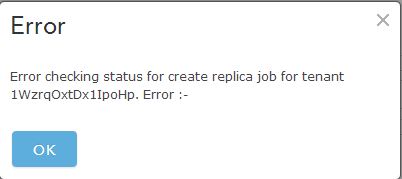
- Mark as New
- Bookmark
- Subscribe
- Mute
- Subscribe to RSS Feed
- Permalink
- Report Inappropriate Content
Hi Michael,
There shouldn't be a limit. Can you share your feature service with us so we can check it out?
Thanks,
Mike
- Mark as New
- Bookmark
- Subscribe
- Mute
- Subscribe to RSS Feed
- Permalink
- Report Inappropriate Content
What would be the best way to provide this to you? Email?
- Mark as New
- Bookmark
- Subscribe
- Mute
- Subscribe to RSS Feed
- Permalink
- Report Inappropriate Content
Was this problem ever resolved? I want to download photos collected with Collector on a service hosted on AGOL (not server). I tried all methods mentioned above with no success. How can I download the data with attachments (maybe as relative paths to another db?)
- Mark as New
- Bookmark
- Subscribe
- Mute
- Subscribe to RSS Feed
- Permalink
- Report Inappropriate Content
You should be able to go to the item page, find the layer in question that contains the attachments, then click the small arrow next to the layer name to export to a file geodatabase. The file geodatabase should get created as a file item in My Content, which you can then download.
If you are having problems exporting, there may be a problem that is specific to your hosted layer. In this case, I recommend calling Esri Support so they can troubleshoot the problem.
Thanks,
Mike
- Mark as New
- Bookmark
- Subscribe
- Mute
- Subscribe to RSS Feed
- Permalink
- Report Inappropriate Content
hello all,
is there a way to load features to existing backup geodatabase along with the attachments captured using collector for AcrGIS?
- « Previous
-
- 1
- 2
- Next »
- « Previous
-
- 1
- 2
- Next »