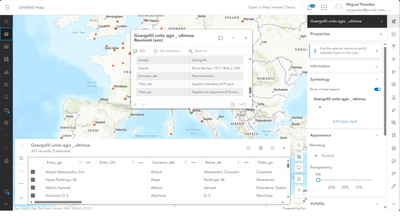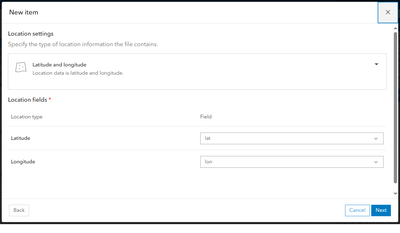- Home
- :
- All Communities
- :
- Products
- :
- ArcGIS Online
- :
- ArcGIS Online Questions
- :
- Re: I can't upload a hosted feature layer
- Subscribe to RSS Feed
- Mark Topic as New
- Mark Topic as Read
- Float this Topic for Current User
- Bookmark
- Subscribe
- Mute
- Printer Friendly Page
- Mark as New
- Bookmark
- Subscribe
- Mute
- Subscribe to RSS Feed
- Permalink
- Report Inappropriate Content
I have a GIS Professional Advanced license and I have a Administrator Role. I've followed these guidelines:
https://doc.arcgis.com/en/arcgis-online/manage-data/publish-features.htm
But still I can't upload the file as a hosted feature layer.
I'm attaching the xlsx file for reference.
I've tried with any kind of file and I think its not a problem of the formatting or the file.
Please help me I don't know what to do
Thank you very much
Solved! Go to Solution.
Accepted Solutions
- Mark as New
- Bookmark
- Subscribe
- Mute
- Subscribe to RSS Feed
- Permalink
- Report Inappropriate Content
Greetings @FrancescoCotana
I have added your .xlsx file to my content by dragging and dropping the file and I have been able to publish it as a hosted feature layer:
After uploading the Excel sheet, ArcGIS Online recognised the coordinate fields, so I used those:
Would you try again and see if that works for you?
- Mark as New
- Bookmark
- Subscribe
- Mute
- Subscribe to RSS Feed
- Permalink
- Report Inappropriate Content
Hello,
Thank you for your help,
I've tried again this morning at it worked. I don't know what might have been the problem, because I had also tried last night before closing the program. For other users that might have the same problem, something that I did yesterday, that might have been useful was enabling all my add-on licenses. In particular Publisher might have been the one I had to enable. I did try uploading the file after enabling these licenses and it didn't work, but it did this morning, maybe some time was needed.
Thank you very much for your help.
- Mark as New
- Bookmark
- Subscribe
- Mute
- Subscribe to RSS Feed
- Permalink
- Report Inappropriate Content
What error message are you getting? Your Lat and Lon fields show an error. Do you just want to upload a table?
- Mark as New
- Bookmark
- Subscribe
- Mute
- Subscribe to RSS Feed
- Permalink
- Report Inappropriate Content
Greetings @FrancescoCotana
I have added your .xlsx file to my content by dragging and dropping the file and I have been able to publish it as a hosted feature layer:
After uploading the Excel sheet, ArcGIS Online recognised the coordinate fields, so I used those:
Would you try again and see if that works for you?
- Mark as New
- Bookmark
- Subscribe
- Mute
- Subscribe to RSS Feed
- Permalink
- Report Inappropriate Content
Hello,
Thank you for your help,
I've tried again this morning at it worked. I don't know what might have been the problem, because I had also tried last night before closing the program. For other users that might have the same problem, something that I did yesterday, that might have been useful was enabling all my add-on licenses. In particular Publisher might have been the one I had to enable. I did try uploading the file after enabling these licenses and it didn't work, but it did this morning, maybe some time was needed.
Thank you very much for your help.