- Home
- :
- All Communities
- :
- Products
- :
- ArcGIS Online
- :
- ArcGIS Online Questions
- :
- Re: No option for Create Local Copy
- Subscribe to RSS Feed
- Mark Topic as New
- Mark Topic as Read
- Float this Topic for Current User
- Bookmark
- Subscribe
- Mute
- Printer Friendly Page
- Mark as New
- Bookmark
- Subscribe
- Mute
- Subscribe to RSS Feed
- Permalink
- Report Inappropriate Content
When I try to bring my hosted feature layer in to ArcMap, there is no option to create local copy. I right click in the table of contents and the only options I have are: Start Editing, Define New Types of Features (greyed out), and Organize Feature Templates.
When I click Start Editing I am informed that no layers are editable. Why can't I see the create local copy option?
I am just dragging and dropping the feature layer from "my hosted services."
Solved! Go to Solution.
Accepted Solutions
- Mark as New
- Bookmark
- Subscribe
- Mute
- Subscribe to RSS Feed
- Permalink
- Report Inappropriate Content
To make a local copy of a feature service, it must be published with Create, Delete, and Update capabilities enabled.
Go to the Item Details page of the Hosted Feature Layer(in a Web Browser) > Settings > Editing > Enable Editing with appropriate permissions.
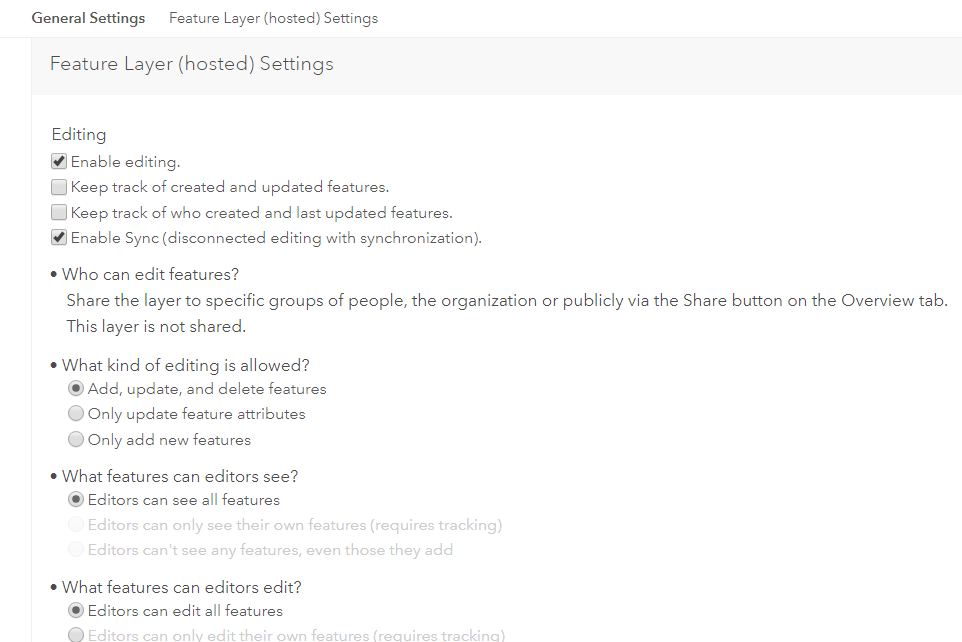
In ArcMap, sign-out and sign-in again to your AGOL account. Add the Hosted Feature Layer to ArcMap. In Table of Contents (List by Drawing Order), right-click the group layer containing the feature layer.

Think Location
- Mark as New
- Bookmark
- Subscribe
- Mute
- Subscribe to RSS Feed
- Permalink
- Report Inappropriate Content
To make a local copy of a feature service, it must be published with Create, Delete, and Update capabilities enabled.
Go to the Item Details page of the Hosted Feature Layer(in a Web Browser) > Settings > Editing > Enable Editing with appropriate permissions.
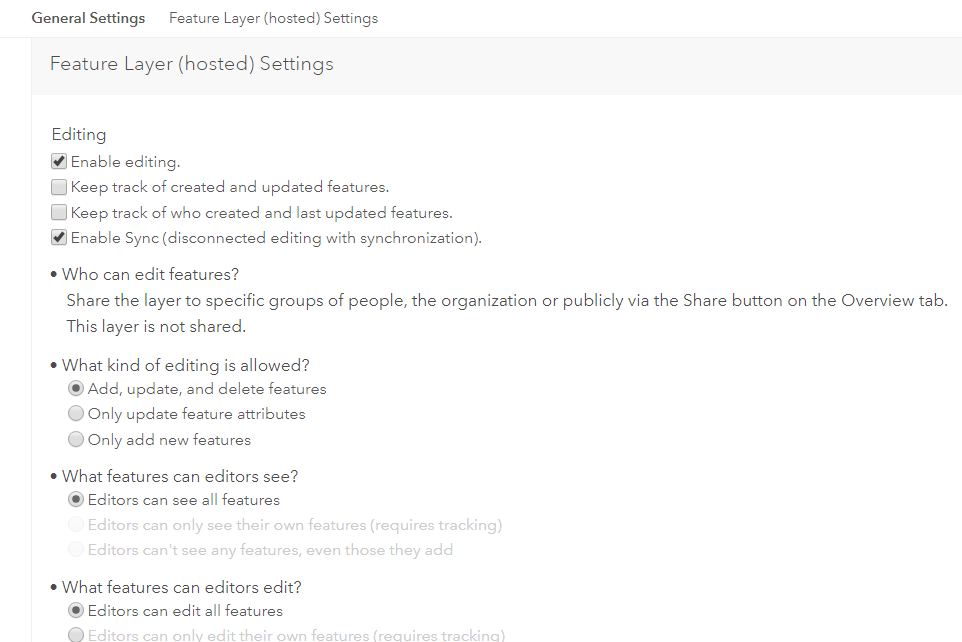
In ArcMap, sign-out and sign-in again to your AGOL account. Add the Hosted Feature Layer to ArcMap. In Table of Contents (List by Drawing Order), right-click the group layer containing the feature layer.

Think Location