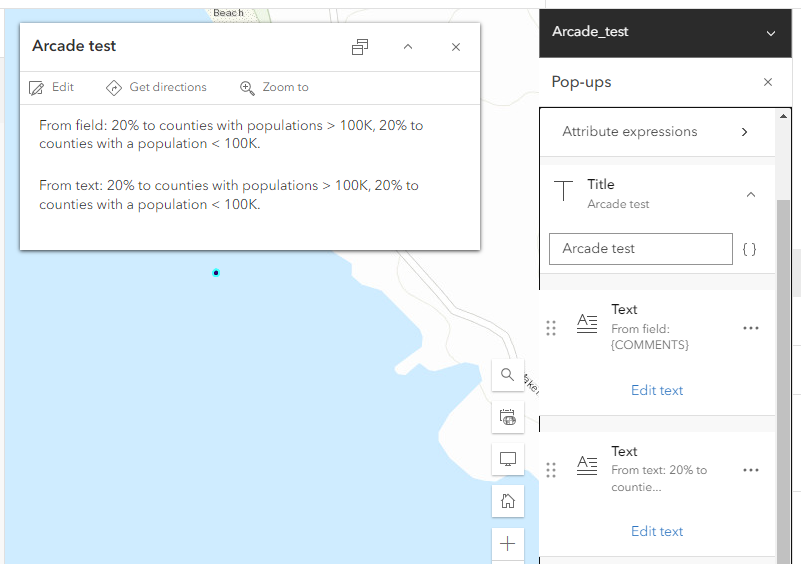- Home
- :
- All Communities
- :
- Products
- :
- ArcGIS Online
- :
- ArcGIS Online Questions
- :
- Pop-Up Excluding Characters in a Text Field
- Subscribe to RSS Feed
- Mark Topic as New
- Mark Topic as Read
- Float this Topic for Current User
- Bookmark
- Subscribe
- Mute
- Printer Friendly Page
Pop-Up Excluding Characters in a Text Field
- Mark as New
- Bookmark
- Subscribe
- Mute
- Subscribe to RSS Feed
- Permalink
- Report Inappropriate Content
I have a text field in a feature service that should read "20% to counties with populations > 100K, 20% to counties with a population < 100K." When viewing the table of the feature service in a Map Viewer, this value shows correctly. However, when adding this text to a pop-up box, it shows up as "20% to counties with populations > 100K, 20% to counties with a population 10K," removing the less than sign and one of the zeros in the last value. I can't figure out why it would rewrite the value like that or how to fix it.
- Mark as New
- Bookmark
- Subscribe
- Mute
- Subscribe to RSS Feed
- Permalink
- Report Inappropriate Content
Can you provide some more details on how you're adding this? I've put that phrase into a field in a feature layer and used that in a text element. I also put that phrase directly into a text element. Neither of them is showing that issue
- Mark as New
- Bookmark
- Subscribe
- Mute
- Subscribe to RSS Feed
- Permalink
- Report Inappropriate Content
Nice testing!
- Mark as New
- Bookmark
- Subscribe
- Mute
- Subscribe to RSS Feed
- Permalink
- Report Inappropriate Content
Hi,
I see you got a response in the Esri Community. It may help users to investigate further if you provide a screen capture, and detailed steps in configuring your pop-up. Users can reproduce more closely in this matter.
Hope it helps.