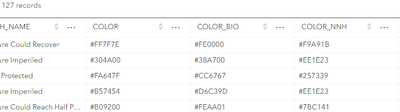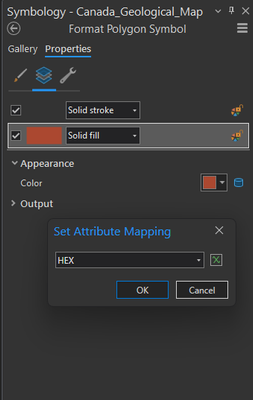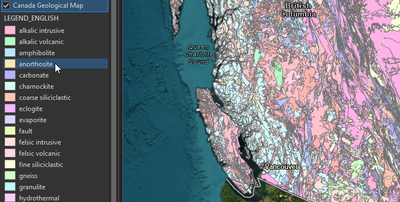- Home
- :
- All Communities
- :
- Products
- :
- ArcGIS Online
- :
- ArcGIS Online Questions
- :
- Symbolise feature layer by colour code attribute
- Subscribe to RSS Feed
- Mark Topic as New
- Mark Topic as Read
- Float this Topic for Current User
- Bookmark
- Subscribe
- Mute
- Printer Friendly Page
Symbolise feature layer by colour code attribute
- Mark as New
- Bookmark
- Subscribe
- Mute
- Subscribe to RSS Feed
- Permalink
- Report Inappropriate Content
Is it possible to symbolise a feature layer in ArcGIS Online by an attribute that is storing colour-code values (in my case a hex code, as per the screenshot below).
Solved! Go to Solution.
Accepted Solutions
- Mark as New
- Bookmark
- Subscribe
- Mute
- Subscribe to RSS Feed
- Permalink
- Report Inappropriate Content
Its possible to do this in Pro and then share that web map to Online making sure to keep the compatible symbol option in the sharing panel unchecked.
- Mark as New
- Bookmark
- Subscribe
- Mute
- Subscribe to RSS Feed
- Permalink
- Report Inappropriate Content
Its possible to do this in Pro and then share that web map to Online making sure to keep the compatible symbol option in the sharing panel unchecked.
- Mark as New
- Bookmark
- Subscribe
- Mute
- Subscribe to RSS Feed
- Permalink
- Report Inappropriate Content
Is it possible for the hex colours to appear in the legend as well? I end up with a single symbol in the Contents pane
I guess I need a way to symbolize by the hex field and the rock type field in this geology example:
- Mark as New
- Bookmark
- Subscribe
- Mute
- Subscribe to RSS Feed
- Permalink
- Report Inappropriate Content
This is a known limit when you are using the attribute driven colors/primitive overrides. Its not creating a Types/Unique Renderer style that has a list of labels and values.