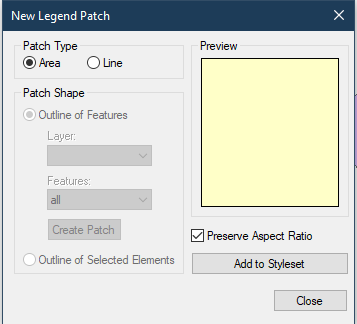- Home
- :
- All Communities
- :
- Products
- :
- ArcGIS Pro
- :
- ArcGIS Pro Ideas
- :
- Create or Import New Legend Patch Shape
- Subscribe to RSS Feed
- Mark as New
- Mark as Read
- Bookmark
- Follow this Idea
- Printer Friendly Page
- Report Inappropriate Content
Create or Import New Legend Patch Shape
- Mark as New
- Bookmark
- Subscribe
- Mute
- Subscribe to RSS Feed
- Permalink
- Report Inappropriate Content
In ArcMap I was able to create a new patch shape for the legend. This was a tool from Customize the tool bar called New Legend Patch Shape. It no longer appears available in Pro. This level of customization is critical for my mapping efforts and I would love to regain access to this tool!
- « Previous
-
- 1
- 2
- 3
- Next »
- Mark as Read
- Mark as New
- Bookmark
- Permalink
- Report Inappropriate Content
This is a very important tool for us and I am incredibly anxious for it to be implemented on the Pro soon. There is a detailed guidence for the New Legend Patch Shape tool in ArcMap: https://www.esri.com/arcgis-blog/products/arcgis-desktop/mapping/new-legend-patch-shapes/?rmedium=bl...
We really need it!
- Mark as Read
- Mark as New
- Bookmark
- Permalink
- Report Inappropriate Content
It would be nice if Esri could develop a way to change the legend patch to accurately reflect layer blends. When there is a hillshade with a layer blend, the color of the map and the color of the patch on the legend do not match. It would be nice if you could use a tool similar to Eyedropper but "clip" a section of the map to replace the legend patch.
This could be applied to fills as well. If you fill your polygon with dots, triangles, squares, etc. and have them large, you can't see them represented in the patch.
- Mark as Read
- Mark as New
- Bookmark
- Permalink
- Report Inappropriate Content
it has been half a year passed away, I still not see this function came back.
- Mark as Read
- Mark as New
- Bookmark
- Permalink
- Report Inappropriate Content
I also would really value having this capability. I am working on a series of geologic maps, and would like the features in my legend to more closely resemble the features in the map area. If I could have one more shape, I would like a diagonal line that's somewhat curved (not straight) for line features. But ideally, I would like to upload my own shapes, just like the "New Legend Patch Shape" tool allowed in ArcMap.
- Mark as Read
- Mark as New
- Bookmark
- Permalink
- Report Inappropriate Content
Another vote for this feature.
I did some training recently and they said that ArcGIS Pro had reached parity with ArcMap. But I keep finding things I can't do.
Maybe John Nelson can explain how we can replicate this feature.
- Mark as Read
- Mark as New
- Bookmark
- Permalink
- Report Inappropriate Content
@Wayne_Rennick make sure to Kudo the idea.
- Mark as Read
- Mark as New
- Bookmark
- Permalink
- Report Inappropriate Content
Hi, I just learned this possibility with 10.4.1 but it doesn't want to work for me. Everything appears to be unaccessible (in light gray) for some reason.
Does anyone know why or how to solve this situation ?
Thank you
- Mark as Read
- Mark as New
- Bookmark
- Permalink
- Report Inappropriate Content
- Mark as Read
- Mark as New
- Bookmark
- Permalink
- Report Inappropriate Content
I actually did have some layers in the ToC. I think the problem was with my projected coordinate system. For some reason the tool doesn't recognize some of them.
Thank you for your help.
- Mark as Read
- Mark as New
- Bookmark
- Permalink
- Report Inappropriate Content
Please add another vote for this feature.
Was in a discussion with ESRI reps and they also said that ArcGIS Pro had reached parity with ArcMap (lol)...this is not true as we continue to find features that are missing such as this one.
https://support.esri.com/en-us/products/arcmap/life-cycle
ArcMap retires on March of 2026.
Share this idea within your colleagues and do not forget to comment below for ESRI.
You must be a registered user to add a comment. If you've already registered, sign in. Otherwise, register and sign in.