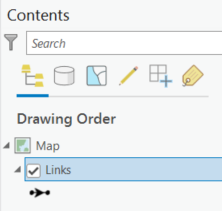- Home
- :
- All Communities
- :
- Products
- :
- ArcGIS Pro
- :
- ArcGIS Pro Questions
- :
- Arc Pro "Add Data" error when using Transform Tool
- Subscribe to RSS Feed
- Mark Topic as New
- Mark Topic as Read
- Float this Topic for Current User
- Bookmark
- Subscribe
- Mute
- Printer Friendly Page
Arc Pro "Add Data" error when using Transform Tool
- Mark as New
- Bookmark
- Subscribe
- Mute
- Subscribe to RSS Feed
- Permalink
- Report Inappropriate Content
Hi. When I click on the Transform Tool I get this error message: "Error extracting link layer package.
C:\Program Files\ArcGIS\Pro\Resources\LayerTemplates\Editing\en-US\Links2D.lpkx". The program cannot seem to find the shapefiles I am trying to edit. Any ideas as to what is going on?
- Mark as New
- Bookmark
- Subscribe
- Mute
- Subscribe to RSS Feed
- Permalink
- Report Inappropriate Content
Did you extract the package? or add the featureclasses prior to using Transform?
Package Layer (Data Management)—ArcGIS Pro | Documentation
... sort of retired...
- Mark as New
- Bookmark
- Subscribe
- Mute
- Subscribe to RSS Feed
- Permalink
- Report Inappropriate Content
@WadeG-FORstaff Does that path exist on your machine? C:\Program Files\ArcGIS\Pro\Resources\LayerTemplates\Editing\en-US\
- Mark as New
- Bookmark
- Subscribe
- Mute
- Subscribe to RSS Feed
- Permalink
- Report Inappropriate Content
Did you ever resolve this issue? I'm having the same problem.
- Mark as New
- Bookmark
- Subscribe
- Mute
- Subscribe to RSS Feed
- Permalink
- Report Inappropriate Content
@Shimona_Kealy Does that path exist on your machine? C:\ProgramFiles\ArcGIS\Pro\Resources\LayerTemplates\Editing\en-US\ ?
- Mark as New
- Bookmark
- Subscribe
- Mute
- Subscribe to RSS Feed
- Permalink
- Report Inappropriate Content
@Shimona_Kealy I had the same issue and just resolved with the help from ESRI Support.
It appears to be a system/software glitch, the “Links” won’t be able to extract from the layer package when activate the Transform tool. Below is the workaround:
- Close all current ArcGIS Pro Project
- Go to the directory (file explorer) and click to open the file \\ArcGIS\Pro\Resources\LayerTemplates\Editing\en-US\Links2D.lpkx
(The file should be opened with ArcGIS Pro) - Add the data that you are working on for Spatial Transformation to the newly open project.
- Follow the steps to activate the Transform tool: start the edit session and select the Transform tool
** You should see the “Links” layer in the Contents pane ** - Click on “Add new links” and you should be able to start adding links
- Go back to your original project that you have issue. Try activate the Transform tool and "Links" should be added to Contents pane
Good Luck and hope this helps.