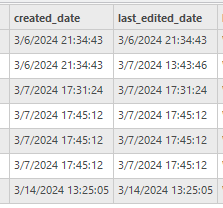- Home
- :
- All Communities
- :
- Products
- :
- ArcGIS Pro
- :
- ArcGIS Pro Questions
- :
- Editor Tracking Using Same Date/Time for Multiple ...
- Subscribe to RSS Feed
- Mark Topic as New
- Mark Topic as Read
- Float this Topic for Current User
- Bookmark
- Subscribe
- Mute
- Printer Friendly Page
Editor Tracking Using Same Date/Time for Multiple Features
- Mark as New
- Bookmark
- Subscribe
- Mute
- Subscribe to RSS Feed
- Permalink
- Report Inappropriate Content
I am using ArcGIS Pro to edit the file geodatabase that is created when creating a new project. I have turned on Editor Tracking for the layers for a Feature Dataset. For some reason when creating features in a layer in that Feature Dataset the Editor Tracking created_date and last_edidted_date are the same for multiple features. Here is a clip of the database:
For example, know I did not create the three features created at 17:45:12 at the same second.
Anyone know what is going on here and how to fix it?
Thanks
- Mark as New
- Bookmark
- Subscribe
- Mute
- Subscribe to RSS Feed
- Permalink
- Report Inappropriate Content
Did you save your edits in between each of those three assets? I've never actually paid that much attention, but it would make at least some sense to me if that timestamp is when the edit is committed, rather than the actual feature creation.
What database is this in? FGDB? MGDB? SDE?
- Mark as New
- Bookmark
- Subscribe
- Mute
- Subscribe to RSS Feed
- Permalink
- Report Inappropriate Content
I will check that out. It is the file geodatabase that ArcPro creates when making a project.
- Mark as New
- Bookmark
- Subscribe
- Mute
- Subscribe to RSS Feed
- Permalink
- Report Inappropriate Content
After playing with it, I figure out how it is working. The first date/time stamp is the time that that feature was created. All other features with the same date/time stamp were created after the first but before the edits were saved. For example, I create feature 1 at 09:45:17. I then create feature 2, 3, and 4 and they will all have the date/time stamp of 09:45:17. I then save edits and when feature 5 is created it will have a new date/time stamp of 09:48:22.
Does anyone know if this can be changed and a different date/time can be added for each additional feature without having to save edits after each addition?