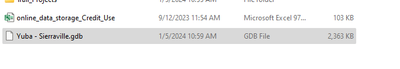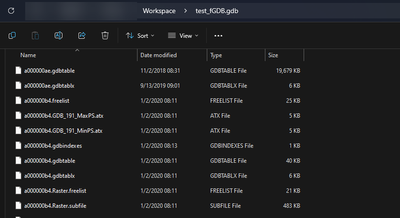- Home
- :
- All Communities
- :
- Products
- :
- ArcGIS Pro
- :
- ArcGIS Pro Questions
- :
- Re: .GDB File
- Subscribe to RSS Feed
- Mark Topic as New
- Mark Topic as Read
- Float this Topic for Current User
- Bookmark
- Subscribe
- Mute
- Printer Friendly Page
- Mark as New
- Bookmark
- Subscribe
- Mute
- Subscribe to RSS Feed
- Permalink
- Report Inappropriate Content
Hello,
I was sent a ".GDB File" not a folder, its over 2,000 KB. It does not open like a geodatabase and I cant import it into ArcPro or AGOL. Is this something else besides a geodatabase? Is there any extra step I have to do to get the data? Or is this a mistake on the person who sent the data
Solved! Go to Solution.
Accepted Solutions
- Mark as New
- Bookmark
- Subscribe
- Mute
- Subscribe to RSS Feed
- Permalink
- Report Inappropriate Content
Since the "file" in "file geodatabase" is to distinguish it from an RDBMS-based geodatabase, it's important to know that file geodatabase is not ever a single file (it's a directory with many files within [currently a minimum of 41]).
If you have a single file, then the provider (or somewhere in between) messed up. You can try renaming to "....gdb.zip" and trying to open that, but even if it doesn't fail, you really ought to go back to the provider for a correctly named file. (Part of this is Microsoft's fault, for trying to make file suffixes optional by hiding them by default.)
- V
- Mark as New
- Bookmark
- Subscribe
- Mute
- Subscribe to RSS Feed
- Permalink
- Report Inappropriate Content
Is it possibly a renamed zip file?
- Mark as New
- Bookmark
- Subscribe
- Mute
- Subscribe to RSS Feed
- Permalink
- Report Inappropriate Content
Thank you for the suggestion. I just checked and it doesn't appear so. Here is a picture below.
- Mark as New
- Bookmark
- Subscribe
- Mute
- Subscribe to RSS Feed
- Permalink
- Report Inappropriate Content
Could it be a renamed Mobile Geodatabase (.geodatabase extension)?
- Mark as New
- Bookmark
- Subscribe
- Mute
- Subscribe to RSS Feed
- Permalink
- Report Inappropriate Content
it looks like they sent you something that is not complete. The ".gdb" file is usually a folder (the file geodatabase) that contains all the files you need.
Maybe have the person send you a zip file of the entire .gdb folder. Here is an example of what may be in the .gdb folder:
- Mark as New
- Bookmark
- Subscribe
- Mute
- Subscribe to RSS Feed
- Permalink
- Report Inappropriate Content
Since the "file" in "file geodatabase" is to distinguish it from an RDBMS-based geodatabase, it's important to know that file geodatabase is not ever a single file (it's a directory with many files within [currently a minimum of 41]).
If you have a single file, then the provider (or somewhere in between) messed up. You can try renaming to "....gdb.zip" and trying to open that, but even if it doesn't fail, you really ought to go back to the provider for a correctly named file. (Part of this is Microsoft's fault, for trying to make file suffixes optional by hiding them by default.)
- V
- Mark as New
- Bookmark
- Subscribe
- Mute
- Subscribe to RSS Feed
- Permalink
- Report Inappropriate Content
Thank you !