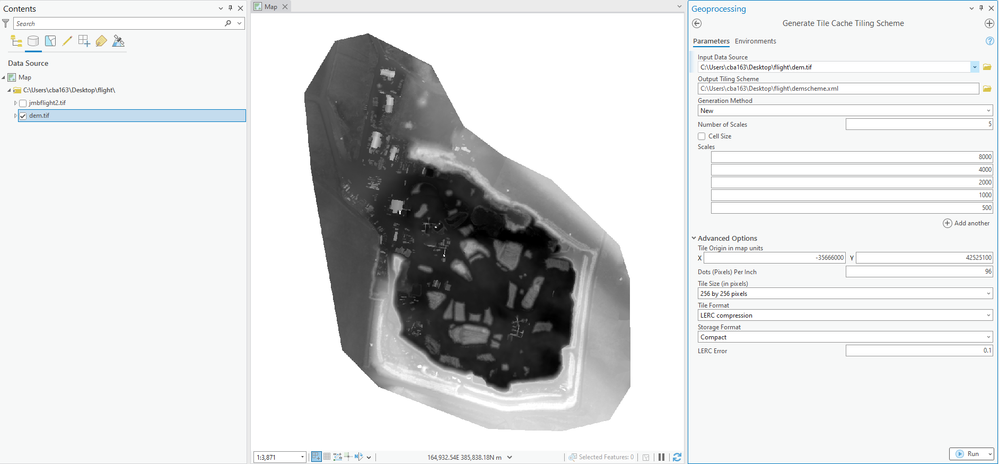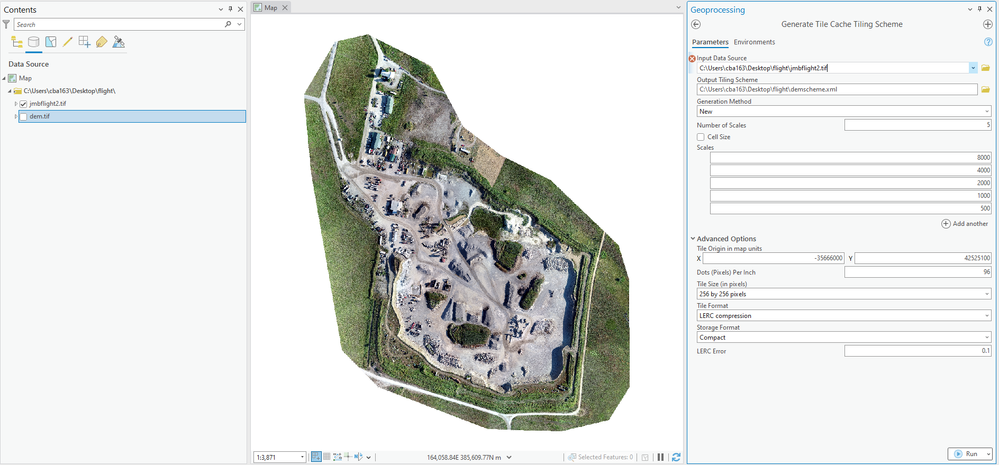- Home
- :
- All Communities
- :
- Products
- :
- ArcGIS Pro
- :
- ArcGIS Pro Questions
- :
- Re: Generate tile cache tiling scheme error 00024...
- Subscribe to RSS Feed
- Mark Topic as New
- Mark Topic as Read
- Float this Topic for Current User
- Bookmark
- Subscribe
- Mute
- Printer Friendly Page
- Mark as New
- Bookmark
- Subscribe
- Mute
- Subscribe to RSS Feed
- Permalink
- Report Inappropriate Content
Im trying to generate a tile cache tiling scheme for an image collection in pro 3.1.3. Whenever i try, i recieve error 000241: "the specified path name or file type is invalid for the required input." I've tried tif, mosaic dataset, "raster" file types, nothing works. Anyone know why? Thanks.
Solved! Go to Solution.
Accepted Solutions
- Mark as New
- Bookmark
- Subscribe
- Mute
- Subscribe to RSS Feed
- Permalink
- Report Inappropriate Content
@Blevins_Mark For Elevation We generally use the LERC compressed tile cache while for 3 Band RGB we use the mixed format (jpg & Png). This allows for transparency along the edges. Additionally, I can't see a coordinate system in your images.
If you are using WGS84 Web Mercator then I would suggest just using the Manage Tile Cache tool and Pick Elevation Tiling Scheme for the DSM and ArcGIS Online Tiling Scheme for the Ortho. These then use LERC by default for Elevation and Mixed for the Ortho.
- Mark as New
- Bookmark
- Subscribe
- Mute
- Subscribe to RSS Feed
- Permalink
- Report Inappropriate Content
Can you provide the path name and file type and the input type?
... sort of retired...
- Mark as New
- Bookmark
- Subscribe
- Mute
- Subscribe to RSS Feed
- Permalink
- Report Inappropriate Content
In the images below, you can see how it gives the error on the image file, but there is no error when i choose the dem file. Both are .tif files. Thank you.
- Mark as New
- Bookmark
- Subscribe
- Mute
- Subscribe to RSS Feed
- Permalink
- Report Inappropriate Content
I think it was because i had the tile format set to LERC for the image, which i dont think is compatible with an image. Changing to one of the other formats gets rid of the error. Sorry, my oversight. Thanks.
- Mark as New
- Bookmark
- Subscribe
- Mute
- Subscribe to RSS Feed
- Permalink
- Report Inappropriate Content
@Blevins_Mark For Elevation We generally use the LERC compressed tile cache while for 3 Band RGB we use the mixed format (jpg & Png). This allows for transparency along the edges. Additionally, I can't see a coordinate system in your images.
If you are using WGS84 Web Mercator then I would suggest just using the Manage Tile Cache tool and Pick Elevation Tiling Scheme for the DSM and ArcGIS Online Tiling Scheme for the Ortho. These then use LERC by default for Elevation and Mixed for the Ortho.
- Mark as New
- Bookmark
- Subscribe
- Mute
- Subscribe to RSS Feed
- Permalink
- Report Inappropriate Content
@GordonSumerling Thanks, that is pretty much what I did, except that my scene was a local one so I used a custom tile scheme so both the dem and image where in the same projection in the scene. Thanks, I received the error because I forgot to change the format from lerc to mixed on the image, so that was on me.
- Mark as New
- Bookmark
- Subscribe
- Mute
- Subscribe to RSS Feed
- Permalink
- Report Inappropriate Content
- Mark as New
- Bookmark
- Subscribe
- Mute
- Subscribe to RSS Feed
- Permalink
- Report Inappropriate Content
@GordonSumerling nevermind i found this and making the footprint of the image a bit smaller than the ground layer resolved the issue. thanks.