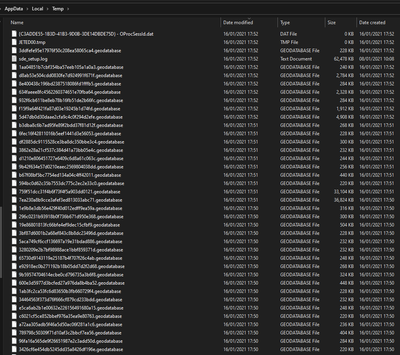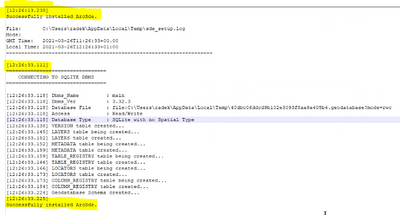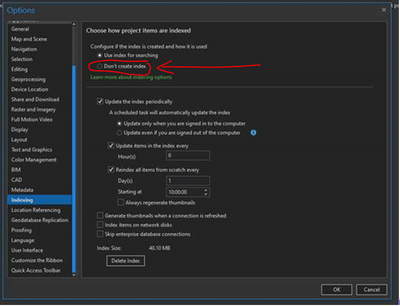- Home
- :
- All Communities
- :
- Products
- :
- ArcGIS Pro
- :
- ArcGIS Pro Questions
- :
- Re: huge amount of .geodatabase files since ArcGIS...
- Subscribe to RSS Feed
- Mark Topic as New
- Mark Topic as Read
- Float this Topic for Current User
- Bookmark
- Subscribe
- Mute
- Printer Friendly Page
huge amount of .geodatabase files since ArcGIS Pro 2.7, not clearing
- Mark as New
- Bookmark
- Subscribe
- Mute
- Subscribe to RSS Feed
- Permalink
- Report Inappropriate Content
ArcGIS Pro 2.7. Windows 10.
In the folder- C:\Users\<user>\AppData\Local\Temp
I have a huge amount (almost 40,000, 200GB) of *.geodatabase files. These are not clearing when ArcGIS Pro shuts down or when I turn off/restart my PC. I haven't noticed my internal drive fill up so quickly before, but realised my storage space depleting after installing the 2.7 update to Pro last week.
All the .geodatabase files have been created in the last week (since the 9th Jan 2021 all the way up until today, when I haven't even opened Pro!) and are anywhere between 200KB or so, to 62mb in size each.
Watching the folder now, I can see the odd .geodatabase-journal and .geodatabase-conch files pop up and disappear momentarily, and I'm not even running Pro when I see this (the only Arc related process running is ArcGISIndexingServer). Seems like these files are mobile geodatabase (new since Pro 2.7) SQLite temp files.
What are the .geodatabase files though? Are they specific to the 2.7 update? Why are they clogging my machine and not being removed automatically after sessions? Can I manually delete them safely? Will they just come back after anyway? It must be a bug of sorts.
Thanks.
- Mark as New
- Bookmark
- Subscribe
- Mute
- Subscribe to RSS Feed
- Permalink
- Report Inappropriate Content
UPDATE: my case with ESRI is still open, they want me to repair the installation, but I can't do this now due to existing workloads. What I have done to temporarily fix the issue is disable indexing in ArcGIS Pro options. This should stop the process ArcGISIndexingServer.exe from running, and no .geodatabase files are created in my TEMP folder.
I was also able to safely delete all the 200GB of .geodatabase files in that folder with no apparent issues (so far).
When my work quietens down, I will repair the installation and make sure indexing is enabled again. Then see what happens!
- Mark as New
- Bookmark
- Subscribe
- Mute
- Subscribe to RSS Feed
- Permalink
- Report Inappropriate Content
Hello,
on one of our machine, we are facing this problem too. When the PRO is tuned on, ExcelToSQLite process from PRO Bin folder each 30 seconds writes a new runtime geodatabase to TEMP folder and log it to he sde_log file. The process runs periodically - it starts, writes the log and geodatabase file and close. And this repeats every 30 seconds.
It´s weird that each run ends with a note Succesfully installed ArcSDE. The content of these geodatabase is different all the time and refers to some old tranasformations from Excel to Feature class. When the PRO is turned off, this process writing for a while, so it doesn´t seems to be related to the main ArcGIS PRO.exe process, but more likely to indexing service (just an assumption now).
@RadekKuttelwascher could you please share more details about settings of your indexing in PRO?
@TheodoreF what has happned after clean installation?
Thank you,
Vladimir
- Mark as New
- Bookmark
- Subscribe
- Mute
- Subscribe to RSS Feed
- Permalink
- Report Inappropriate Content
Yes it is to do with an indexing process, not directly Pro .exe itself.
After a clean installation, the problem is still there on my machine.
I have been made aware by ESRI support that there are now official bugs related to this problem:
BUG-000138481 & BUG-000138481
Indexing should be turned OFF until this is fixed.
To turn off indexing in Pro, select this in Pro options:
- Mark as New
- Bookmark
- Subscribe
- Mute
- Subscribe to RSS Feed
- Permalink
- Report Inappropriate Content
Hi @TheodoreF ,
thank you very much! On our machine has helped the steps below:
1) Disabling the Indexing (the ExcelToSql runs further)
2) Deleting the whole TEMP folder
3) Restart
Vladimir
- Mark as New
- Bookmark
- Subscribe
- Mute
- Subscribe to RSS Feed
- Permalink
- Report Inappropriate Content
For me with ArcPro 2.7.3 installed, it just worked by emptying the user LOCAL\Temp folder..phew
- Mark as New
- Bookmark
- Subscribe
- Mute
- Subscribe to RSS Feed
- Permalink
- Report Inappropriate Content
This continues to be an issue and is occurring for me in ArcGIS Pro 2.8.2. Selecting "Don't create index" in the Options took a few minutes for new entries from being added to the sde_setup.log in the Temp directory, and from new .geodatabase files from being created, but it does seem to have stopped the issue.
@TheodoreF , you mentioned there are two bugs but you listed the same number twice (BUG-000138481). What's the other one, and does it show any change in status?
Thanks
Shea
- « Previous
- Next »
- « Previous
- Next »