- Home
- :
- All Communities
- :
- Products
- :
- ArcGIS Pro
- :
- ArcGIS Pro Questions
- :
- Re: Import custom arcpy modules in Pro 1.4 (from P...
- Subscribe to RSS Feed
- Mark Topic as New
- Mark Topic as Read
- Float this Topic for Current User
- Bookmark
- Subscribe
- Mute
- Printer Friendly Page
Import custom arcpy modules in Pro 1.4 (from Python addin structure)
- Mark as New
- Bookmark
- Subscribe
- Mute
- Subscribe to RSS Feed
- Permalink
- Report Inappropriate Content
I'm trying to test some of my custom tools, written for a ArcCatalog python addin. This is my first attempt to use Pro, without the convenience and the power we have with ArcCatalog (but hoping the idea: Add Stand Alone Data Catalog Like ArcCatalog to ArcGIS Pro will still happen so that this isn't as critical a test ....please vote up the idea! ).
I have several blahUtils.py type scripts to separate/organize my common functions. These are located in my Scripts folder in my addin file structure and I import into my tools/scripts using
from blahUtils import *
from moreBlahUtils import *
# etc...
rather than in a library in the python folder....that is, keep the addin all together.
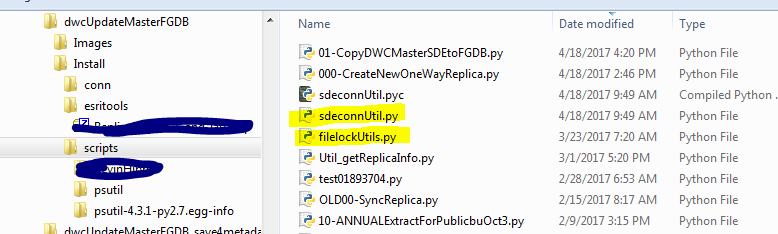
This structure works well in ArcCatalog running is as an built/installed addin or from the Toolbox/Tool used to create the addin.
Putting aside the differences between Python 2.x and 3.x for the time being, how would I import the utility python scripts within my main tool script? I have read thru
Importing ArcPy—ArcPy Get Started | ArcGIS Desktop and
Python migration from 10.x to ArcGIS Pro—ArcPy Get Started | ArcGIS Desktop (no, I have not run the 2to3 tool yet)
but those seem to refer to fairly standard modules. I would like to keep my scripts in the folder structure for my toolbox (i.e. the addin structure) if possible.
The error I am getting
Traceback (most recent call last):
File "\\<server>\c$\Users\<user>\_MyPyAddins\dwcUpdateMasterFGDB\Install\scripts\01-CopyDWCMasterSDEtoFGDB.py", line 47, in <module>
from ADFGUtils import *
File "\\<server>\c$\Users\<user>\_MyPyAddins\dwcUpdateMasterFGDB\Install\scripts\ADFGUtils.py", line 134
self.__dict__ = self"""
^
SyntaxError: (unicode error) 'unicodeescape' codec can't decode bytes in position 188-189: truncated \UXXXXXXXX escape
Failed to execute (01-CopyDWCMasterSDEtoFGDB).
Is basically telling me it can not find the first custom script from ADFGutils import * I am trying to import.
Any suggestions on where I need to put these and how I would refer to them? Again, I prefer to keep in the same folder with/near my toolbox.
Thanks.
tagging Python Python AddIns
Solved! Go to Solution.
- Mark as New
- Bookmark
- Subscribe
- Mute
- Subscribe to RSS Feed
- Permalink
- Report Inappropriate Content
Pro does not support Python addins. The only flavor it supports are those built in .NET.
- Mark as New
- Bookmark
- Subscribe
- Mute
- Subscribe to RSS Feed
- Permalink
- Report Inappropriate Content
For the purposes of closing this thread, below is one way to add a single custom mod which is stored in same folder as the script that is running. This is how my python addins are setup, so that is what I am testing. Posting here in case others are trying to do the same. I will start another post with this as a starting point, but hopefully to make it a bit more dynamic. (I will come back and add a link to that once posted.)
This is a cut and paste from a large working tool...if something doesn't make sense, let me know...
import os
import sys
import arcpy
# ---> This is for python 3.5 in Pro 1.4.1
# shows messages for python window or tool
def myMsgs(message):
arcpy.AddMessage(message)
print(message)
scriptPath, scriptName = (os.path.dirname(sys.argv[0]), os.path.basename(sys.argv[0]))
scriptPathforVer = (scriptPath.replace("\\", "/"))
arcpy.env.scriptWorkspace = scriptPathforVer
myMsgs("Path {0} exists? {1}\n".format(scriptPathforVer, arcpy.Exists(scriptPathforVer)))
# not sure whether this is still needed....
sys.path.append(scriptPathforVer)
mymod = 'myCustomMod' # for a mod myCustomMod.py in same folder as this script
import importlib.util
modPath = os.path.join(scriptPathforVer, (mymod + ".py"))
modPath = (modPath.replace("\\", "/"))
myMsgs("modpath {0} exists? {1}".format(modPath, arcpy.Exists(modPath)))
try:
spec = importlib.util.spec_from_file_location(mymod, modPath)
# hardcodes the myCustomMod mod name. Refer to mod is myCustomMod.afunc()
myCustomMod = importlib.util.module_from_spec(spec)
spec.loader.exec_module(vars()['myCustomMod'])
myMsgs("Successfully loaded {0}\n".format(mymod))
except:
myMsgs("-> Unable to load {0}\n".format(mymod))
# test it with something in the mod, e.g.
# myCustomMod.afunc()
hope this is helpful to someone.
- « Previous
-
- 1
- 2
- Next »
- « Previous
-
- 1
- 2
- Next »