- Home
- :
- All Communities
- :
- Products
- :
- ArcGIS Pro
- :
- ArcGIS Pro Questions
- :
- Unable to get Intersection Snapping to work
- Subscribe to RSS Feed
- Mark Topic as New
- Mark Topic as Read
- Float this Topic for Current User
- Bookmark
- Subscribe
- Mute
- Printer Friendly Page
- Mark as New
- Bookmark
- Subscribe
- Mute
- Subscribe to RSS Feed
- Permalink
- Report Inappropriate Content
Hi there
I dont think I am doing anything wrong but I cant get Intersection snapping to work in the latest release of ArcGIS Pro 2.3.1. I have a line feature that I am editing and trying to snap to the intersection of 2 or more polygon features. I have the polygon layer checked on under the List By Snapping tab and I have activated snapping when editing (see screen shot). Snapping tolerance was even increased to 20 pixels so it is not snapping tolerance.

I did get it to work in ArrcMap so I suspect this may be a bug? Unless I am missing something?
Solved! Go to Solution.
Accepted Solutions
- Mark as New
- Bookmark
- Subscribe
- Mute
- Subscribe to RSS Feed
- Permalink
- Report Inappropriate Content
Mervyn,
Kory and I got together and we've decided to log a defect for this behavior.
BUG-000120695: Intersection Snapping Not Locating Vertexes in Multi-Part Polygon in ArcGIS Pro
Something is definitely off there between Pro and ArcMap. Do you want to be attached to this defect? If so, let me know and I can do that.
Thanks for working with us on this and let me know if you have any questions.
cc Kory Kramer
- Mark as New
- Bookmark
- Subscribe
- Mute
- Subscribe to RSS Feed
- Permalink
- Report Inappropriate Content
Correction, after rebooting I did get Intersection snapping to work. I apologize for wasting your time.
- Mark as New
- Bookmark
- Subscribe
- Mute
- Subscribe to RSS Feed
- Permalink
- Report Inappropriate Content
Sorry to reopen this again but after a bit more testing I see that Intersection snapping does work but just not the same as it did in ArcMap, it is not as inclusive or consistent and I would like to make a plea for the Pro snapping intersection tool to be revisited.
I would like to illustrate. As stated above, I wanted to snap to the intersection of two farm polygons that occur on the edge of the farm layer. In ArcMap, intersection snapping does snap to where these two polygons meet on the edge.

However in Pro the snapping tool does not identify this as an intersection point. In Pro intersection snapping seems to work best where two different snappable layers intersect, not polygons within the same layer. It can work but then it is strangely inconsistent and inaccurate from what I can tell. That is at least my experience.
From the tool help, it does say "Snap to the intersection of two or more line or polygons features when using interactive map tools" ... so it really should snap to polygons within the same layer.

- Mark as New
- Bookmark
- Subscribe
- Mute
- Subscribe to RSS Feed
- Permalink
- Report Inappropriate Content
Hi Mervyn, it is working for me but I am admittedly on a daily build of 2.4.

I don't currently have access to Pro 2.3 for testing. Maybe somebody else out there can take a look.
John Jones any thoughts on this?
- Mark as New
- Bookmark
- Subscribe
- Mute
- Subscribe to RSS Feed
- Permalink
- Report Inappropriate Content
Hi Mervyn,
I just tested this with Pro 2.3.1 and I am able to snap to an intersection of 2 polygons in the same layer without issue.
Could this be a tolerance issue in your snapping settings possibly? If I set my XY tolerance really low (like 1 pixel), I see issues with Pro not wanting to snap to the intersection. If I set it to a very high level (like 100 pixels), it almost snaps automatically without moving the mouse. Something to check out at least.
Jonathan
- Mark as New
- Bookmark
- Subscribe
- Mute
- Subscribe to RSS Feed
- Permalink
- Report Inappropriate Content
Dear Kory and Jonathan
Thanks for checking and responding, much appreciated, but I can still confirm that I have done some more testing and I have a very inconsistent experience. I have been testing a bunch of shapefiles of different projections and I seldom get it to work as expected. I have on occasion managed to get it to snap to two polygons of the same layer that occur on the edge (but more often not). It also frequently snaps to an unknown intersections.
Please do take a look at this shapefile Dropbox - snapping.zip I have annotated the below image with where I have had success snapping to intersections and where not. I have tested this on two computers so the results should be reproducible. This is also a multipart polygon. Exploding then resulted in fewer snaps than reported below. 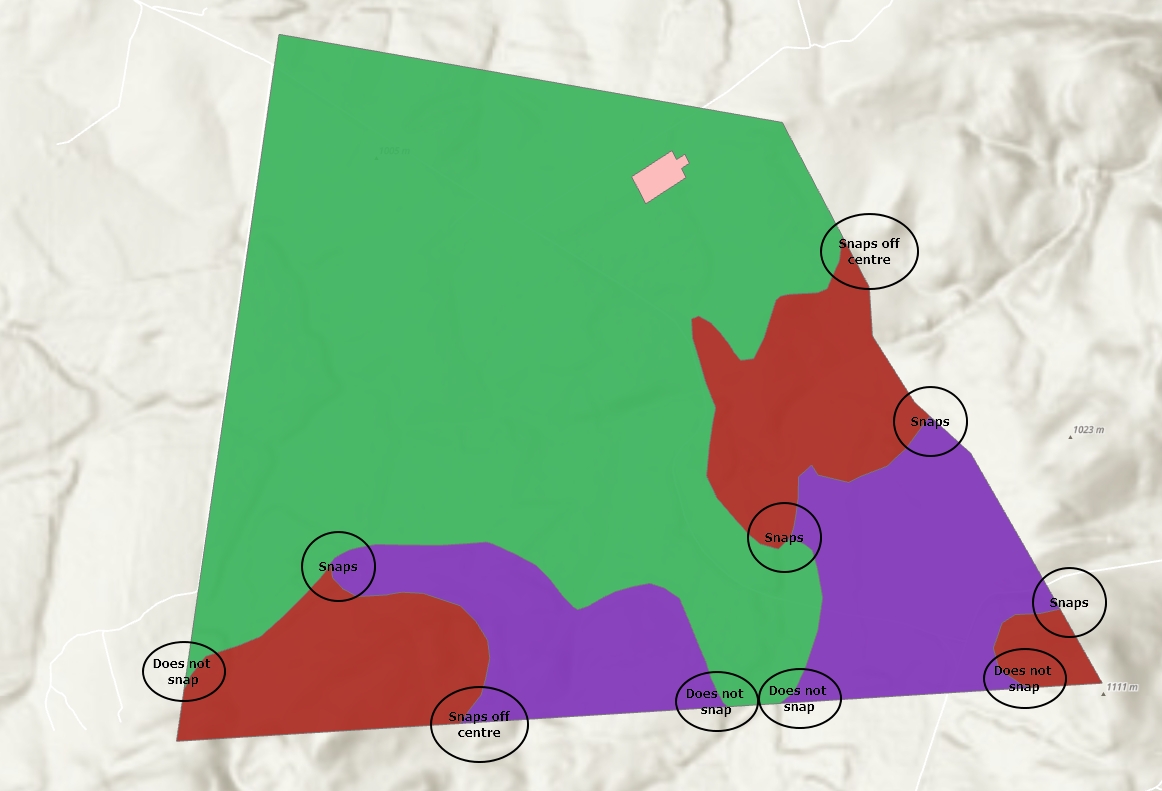
I would appreciate it if you could still look into this.
- Mark as New
- Bookmark
- Subscribe
- Mute
- Subscribe to RSS Feed
- Permalink
- Report Inappropriate Content
try using geodatabase featureclasses to see if the same behaviour exists when they are in that form
- Mark as New
- Bookmark
- Subscribe
- Mute
- Subscribe to RSS Feed
- Permalink
- Report Inappropriate Content
Thanks Dan. Just tried that but it did not make a difference.
- Mark as New
- Bookmark
- Subscribe
- Mute
- Subscribe to RSS Feed
- Permalink
- Report Inappropriate Content
Yeah - I tried some different stuff on the data and still see the issue.
- There is a vertical coordinate system. I set up my Pro map to match all coord systems. Still see intersection snapping issues.
- Resolution and tolerance appear to be default which is good practice.
- I exported to file gdb and still see snapping issue.
- I exported again to file gdb without z values and still see snapping issue.
We're continuing to look into this and will circle back with what we find.
- Mark as New
- Bookmark
- Subscribe
- Mute
- Subscribe to RSS Feed
- Permalink
- Report Inappropriate Content
Hi Kory
Thanks for the feedback. Good to know issues can be replicated.
Best wishes
Mervyn