- Home
- :
- All Communities
- :
- Products
- :
- ArcGIS Pro
- :
- ArcGIS Pro Questions
- :
- Re: Why is ArcGIS PRO so slow to cancel a simple g...
- Subscribe to RSS Feed
- Mark Topic as New
- Mark Topic as Read
- Float this Topic for Current User
- Bookmark
- Subscribe
- Mute
- Printer Friendly Page
Why is ArcGIS PRO so slow to cancel a simple geoprocessing tool ?
- Mark as New
- Bookmark
- Subscribe
- Mute
- Subscribe to RSS Feed
- Permalink
- Report Inappropriate Content
Anything you try to cancel in ArcGIS PRO it just gets hanging and spinning and it won't cancel quick. It seems PRO tries to finish the process before cancelling which is a HUGE waste of time and resources and you have to kill the exe and restart every time !
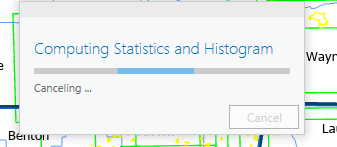
Example where I canceled and it's spinning for MORE than 15 MINUTES !!!
- Mark as New
- Bookmark
- Subscribe
- Mute
- Subscribe to RSS Feed
- Permalink
- Report Inappropriate Content
I'm having the same problem with just doing a buffer, Pairwise or Standard. Something that takes 5 seconds in ArcMap never finishes or takes hours. And as everyone else mentioned, good luck cancelling.
- Mark as New
- Bookmark
- Subscribe
- Mute
- Subscribe to RSS Feed
- Permalink
- Report Inappropriate Content
LOL. Original post in 2019...and still no suggestion from ESRI? Wow, that's should be embarassing for ESRI. I'm faced with the same issue, I am running a tool, and my processing extent was not set properly, and the are it's processing is HUGE....so I need to stop it. Yesterday, I stopped it and my application was hanging for hours. Finally had to close from the task manager...
So this AM, I figured I would try a different method. This is my first "hit" in google....lol...really, there is no fix?
- Mark as New
- Bookmark
- Subscribe
- Mute
- Subscribe to RSS Feed
- Permalink
- Report Inappropriate Content
It would be really nice to be able to quickly cancel processes, just having this issue right now. Stopping the process through Task Manager would risk losing data.
- Mark as New
- Bookmark
- Subscribe
- Mute
- Subscribe to RSS Feed
- Permalink
- Report Inappropriate Content
I've been having this problem lately too. Mostly with raster processing for statewide features so it may be a size issue, but happened with Create Constant Raster too which is strange.
- Mark as New
- Bookmark
- Subscribe
- Mute
- Subscribe to RSS Feed
- Permalink
- Report Inappropriate Content
Adding to the list of folks here.
Can ESRI please do something about this? Its been 4 years in this thread with no resolution.
This needs to be solved.
- Mark as New
- Bookmark
- Subscribe
- Mute
- Subscribe to RSS Feed
- Permalink
- Report Inappropriate Content
If I added up all the computing time that I've wasted running a tool, only to realize much later that it won't run (but the program won't explain to you why it's not running nor give you a notification when it's stuck) then cancelling said tool, only to realize later that it won't cancel, having to terminate the program and re-do everything previously (because no autosave), I would have enough time to study and become a software engineer, apply to work at ESRI, pass an interview, start working there, and fix the problem myself.
- Mark as New
- Bookmark
- Subscribe
- Mute
- Subscribe to RSS Feed
- Permalink
- Report Inappropriate Content
Feb 2024 - Still a huge problem. Does not seem to matter which tool I'm using as the problem is widespread (currently it's the Distance Accumulation tool), canceling an operation takes forever or just never seems to happen at least after hours of waiting and eventually I'm forced to force-close the program in task manager. Major time suck and I hope the problem is fixed one of these years.
- Mark as New
- Bookmark
- Subscribe
- Mute
- Subscribe to RSS Feed
- Permalink
- Report Inappropriate Content
Update - It's the next day and ArcGIS is still "Canceling".
- Mark as New
- Bookmark
- Subscribe
- Mute
- Subscribe to RSS Feed
- Permalink
- Report Inappropriate Content
Having the same problem, repeatedly. I'm working with a big dataset and anytime I do anything and then try to cancel it I just have to restart arcgis pro. please someone fix this.
- Mark as New
- Bookmark
- Subscribe
- Mute
- Subscribe to RSS Feed
- Permalink
- Report Inappropriate Content
Was reminded today how fun a problem this is. The silence from Esri is deafening.
- « Previous
- Next »
- « Previous
- Next »