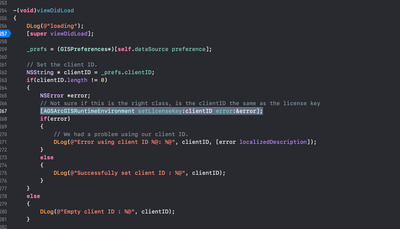- Home
- :
- All Communities
- :
- Developers
- :
- Native Maps SDKs
- :
- Runtime SDK for iOS Questions
- :
- Re: Even after setting the clientID on setLicenseK...
- Subscribe to RSS Feed
- Mark Topic as New
- Mark Topic as Read
- Float this Topic for Current User
- Bookmark
- Subscribe
- Mute
- Printer Friendly Page
Even after setting the clientID on setLicenseKey method the water mark is not getting removed
- Mark as New
- Bookmark
- Subscribe
- Mute
- Subscribe to RSS Feed
- Permalink
- Report Inappropriate Content
Hi Team,
I have an objective c programming where i'm using
[AGSArcGISRuntimeEnvironment setLicenseKey:clientID error:&error] but it shows the 'Developer License key water mark'.
any idea how to fix it?
Thanks,
Ajitesh
Solved! Go to Solution.
Accepted Solutions
- Mark as New
- Bookmark
- Subscribe
- Mute
- Subscribe to RSS Feed
- Permalink
- Report Inappropriate Content
Hi Ajitesh,
Are you setting the correct license key? What your `clientID` string looks like? The format of the license key should look like,
<license level lite/basic>,<number of deployments>,<string>,<expiration date>,<some string>
Regards,
Nimesh
- Mark as New
- Bookmark
- Subscribe
- Mute
- Subscribe to RSS Feed
- Permalink
- Report Inappropriate Content
Hi Ajitesh,
Are you setting the correct license key? What your `clientID` string looks like? The format of the license key should look like,
<license level lite/basic>,<number of deployments>,<string>,<expiration date>,<some string>
Regards,
Nimesh
- Mark as New
- Bookmark
- Subscribe
- Mute
- Subscribe to RSS Feed
- Permalink
- Report Inappropriate Content
Thank you, after changing the format, the watermark issue got resolved.
- Mark as New
- Bookmark
- Subscribe
- Mute
- Subscribe to RSS Feed
- Permalink
- Report Inappropriate Content
If you don't have Basic, Standard, or Advanced license key with your organization, here is the link to get your Lite license key (developer account login required): https://developers.arcgis.com/swift/license-and-deployment/get-a-license/#your-lite-license-string
The page also explains the the limitations by the Lite level. Nonetheless, it removes the watermark.