- Home
- :
- All Communities
- :
- Products
- :
- ArcGIS Spatial Analyst
- :
- ArcGIS Spatial Analyst Questions
- :
- Raster calculating results are not fitting with th...
- Subscribe to RSS Feed
- Mark Topic as New
- Mark Topic as Read
- Float this Topic for Current User
- Bookmark
- Subscribe
- Mute
- Printer Friendly Page
Raster calculating results are not fitting with the neighborhood cells, how to fix it?
- Mark as New
- Bookmark
- Subscribe
- Mute
- Subscribe to RSS Feed
- Permalink
- Report Inappropriate Content
I am trying to seemlessing the holes with this(Con(IsNull("myraster"), FocalStatistics("myraster", NbrRectangle(2,2, "CELL"), "MEAN"), "myraster")) in raster calclator but it is not fitting to the main rasters' cells at all. The difference is very noticeable when it is color-symbolized. I tried out the STD, Variety, changed the width and height values in the syntax, those does not work. Can anyone help me how fill the holes (aprrox 30x30 cells) better?
- Mark as New
- Bookmark
- Subscribe
- Mute
- Subscribe to RSS Feed
- Permalink
- Report Inappropriate Content
Just a thought - try setting a snap raster in the Environments settings to be your raster. On one hand it seems like you are using the same raster over and over, so it should not matter since it typically is used when there are two or more rasters with differing properties; but then again sometimes this stuff gets finicky. It's probably worth a try.
Snap Raster (Environment setting)—Help | ArcGIS for Desktop
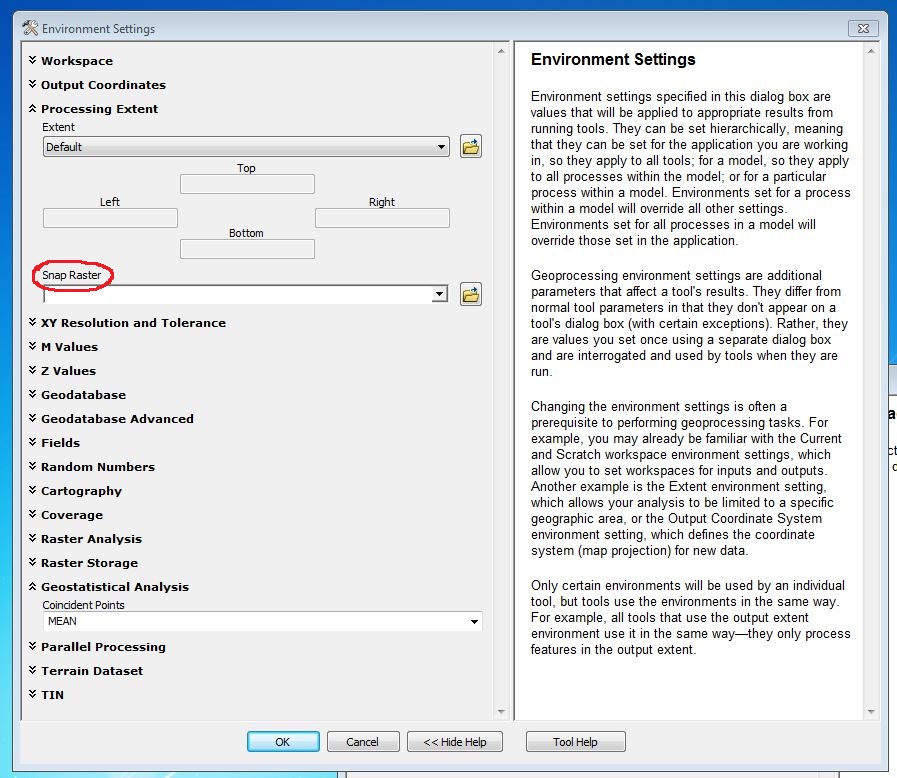
Chris Donohue, GISP