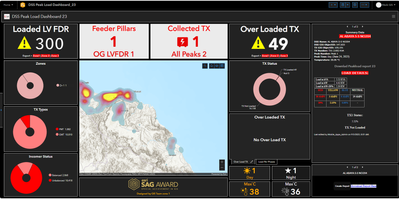- Home
- :
- All Communities
- :
- Products
- :
- ArcGIS Survey123
- :
- ArcGIS Survey123 Ideas
- :
- Generate Feature Report directly by URL Parameters
- Subscribe to RSS Feed
- Mark as New
- Mark as Read
- Bookmark
- Follow this Idea
- Printer Friendly Page
- Report Inappropriate Content
Generate Feature Report directly by URL Parameters
- Mark as New
- Bookmark
- Subscribe
- Mute
- Subscribe to RSS Feed
- Permalink
- Report Inappropriate Content
I designed two smart forms for my company and leverage the data to be in the dashboards where the end-users could generate the feature reports by configuring the popup in the webmap and adding the URL to generate feature reports.
What I did exactly was using the URL parameters of the report as below:
https://survey123.arcgis.com/surveys/XXXXXX/data?report=templateItemId:XXXXXX;format:pdf;objectIds:all;mergeFiles:nextPage&extent=58.3926,23.5739,58.3966,23.5744&filter=(0.dss_gis_objectid%20is%${dss_gis_objectid})
There might be the possibility to enhance the generating report by URL and adding all the fields in the report panel as a URL parameters of the "report="
report=
Select a template: templateItemId:XXXXXX;
Format: format:pdf;
Choose records to include: objectIds:all;
Output settings: mergeFiles:nextPage;
- « Previous
-
- 1
- 2
- 3
- 4
- Next »
- Mark as Read
- Mark as New
- Bookmark
- Permalink
- Report Inappropriate Content
hi @ZhifangWang , @ChristopherCounsell
actually , i have work on the generating report tool embedded in dashboard the token will be updated directly once you open the dashboard
- Mark as Read
- Mark as New
- Bookmark
- Permalink
- Report Inappropriate Content
- Mark as Read
- Mark as New
- Bookmark
- Permalink
- Report Inappropriate Content
hi @LouisDECOMBE ,
sure, soon I will share the full solution in GitHub and how to deploy it in enterprise and AGO
i will let you know when its live
You must be a registered user to add a comment. If you've already registered, sign in. Otherwise, register and sign in.