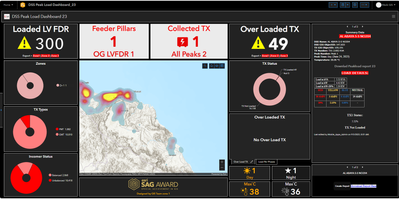- Home
- :
- All Communities
- :
- Products
- :
- ArcGIS Survey123
- :
- ArcGIS Survey123 Ideas
- :
- Generate Feature Report directly by URL Parameters
- Subscribe to RSS Feed
- Mark as New
- Mark as Read
- Bookmark
- Follow this Idea
- Printer Friendly Page
- Report Inappropriate Content
Generate Feature Report directly by URL Parameters
- Mark as New
- Bookmark
- Subscribe
- Mute
- Subscribe to RSS Feed
- Permalink
- Report Inappropriate Content
I designed two smart forms for my company and leverage the data to be in the dashboards where the end-users could generate the feature reports by configuring the popup in the webmap and adding the URL to generate feature reports.
What I did exactly was using the URL parameters of the report as below:
https://survey123.arcgis.com/surveys/XXXXXX/data?report=templateItemId:XXXXXX;format:pdf;objectIds:all;mergeFiles:nextPage&extent=58.3926,23.5739,58.3966,23.5744&filter=(0.dss_gis_objectid%20is%${dss_gis_objectid})
There might be the possibility to enhance the generating report by URL and adding all the fields in the report panel as a URL parameters of the "report="
report=
Select a template: templateItemId:XXXXXX;
Format: format:pdf;
Choose records to include: objectIds:all;
Output settings: mergeFiles:nextPage;
- « Previous
-
- 1
- 2
- 3
- 4
- Next »
- Mark as Read
- Mark as New
- Bookmark
- Permalink
- Report Inappropriate Content
hi @ZhifangWang , @ChristopherCounsell
actually , i have work on the generating report tool embedded in dashboard the token will be updated directly once you open the dashboard
- Mark as Read
- Mark as New
- Bookmark
- Permalink
- Report Inappropriate Content
- Mark as Read
- Mark as New
- Bookmark
- Permalink
- Report Inappropriate Content
hi @LouisDECOMBE ,
sure, soon I will share the full solution in GitHub and how to deploy it in enterprise and AGO
i will let you know when its live
- Mark as Read
- Mark as New
- Bookmark
- Permalink
- Report Inappropriate Content
Hi all,
In the June 2024 Update, we will introduce a new report page for generating reports. It looks similar to and has the same capabilities as the report panel on the Data tab, but it excludes other UI elements, so it can be embedded in other pages or apps.
Please feel free to try it out by following the details in this EAC document: New web page for Survey123 report capability.
Any feedback, please feel free to post in the Survey123 Beta Website Feedback forum. Thank you.
You must be a registered user to add a comment. If you've already registered, sign in. Otherwise, register and sign in.