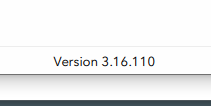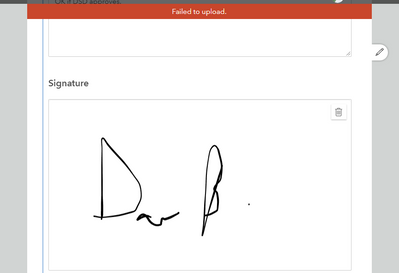- Home
- :
- All Communities
- :
- Products
- :
- ArcGIS Survey123
- :
- ArcGIS Survey123 Questions
- :
- Re: Fields not found in the feature service: 0
- Subscribe to RSS Feed
- Mark Topic as New
- Mark Topic as Read
- Float this Topic for Current User
- Bookmark
- Subscribe
- Mute
- Printer Friendly Page
- Mark as New
- Bookmark
- Subscribe
- Mute
- Subscribe to RSS Feed
- Permalink
- Report Inappropriate Content
Fields not found in feature service
Log File:
filename="PublishServiceCheck.qml" line="73"] qml: Check result: {
"compatible": false,
"reason": "Fields not found in the feature service: 0",
"newFields": null,
"updateFields": {
"updateFields": [
{
"layerUrl": "https://...
Solved! Go to Solution.
- Mark as New
- Bookmark
- Subscribe
- Mute
- Subscribe to RSS Feed
- Permalink
- Report Inappropriate Content
Thanks everyone for posting. I am getting this error, looking forward to the fix.
- Mark as New
- Bookmark
- Subscribe
- Mute
- Subscribe to RSS Feed
- Permalink
- Report Inappropriate Content
Confirming I was able to successfully publish after new release. Thanks for the fix!
- Mark as New
- Bookmark
- Subscribe
- Mute
- Subscribe to RSS Feed
- Permalink
- Report Inappropriate Content
@BarbaraWebster1 I seem to be encountering a new issue I didn't have before since publishing today... I'm unable to submit Signature attachments to an existing record (edit parameter on survey) -- I get an error "Failed to upload" could it be related to the update? I can successfully update all the other fields and submit the survey, just can't submit the Signature. Could be unrelated but the timing is suspect...
Thanks!
- Mark as New
- Bookmark
- Subscribe
- Mute
- Subscribe to RSS Feed
- Permalink
- Report Inappropriate Content
Hi @BrittanyBurson,
I just tried submitting a signature question in the web app while using the mode=edit URL parameter and didn't run into the error. If this survey was published from Connect do you mind sharing the XLSForm so I can see if I can reproduce the error you're seeing?
Thanks,
-Barbara
- Mark as New
- Bookmark
- Subscribe
- Mute
- Subscribe to RSS Feed
- Permalink
- Report Inappropriate Content
Be aware the proposed fix to put the field alias in the bind::esri:fieldAlias column doesn't work if you have a repeat count field. There is no explicit field for this in the xls form. You have to change the alias of the feature layer. In my case this was unfortunate because I had a view on that layer that I had to remove so I could update the field alias.
- « Previous
- Next »
- « Previous
- Next »