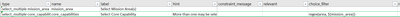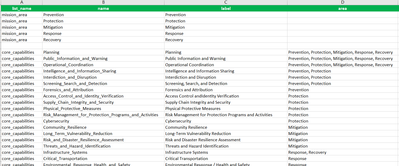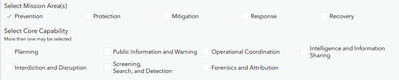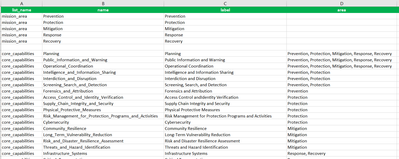- Home
- :
- All Communities
- :
- Products
- :
- ArcGIS Survey123
- :
- ArcGIS Survey123 Questions
- :
- Re: Using choice_filter with select_multiple
- Subscribe to RSS Feed
- Mark Topic as New
- Mark Topic as Read
- Float this Topic for Current User
- Bookmark
- Subscribe
- Mute
- Printer Friendly Page
- Mark as New
- Bookmark
- Subscribe
- Mute
- Subscribe to RSS Feed
- Permalink
- Report Inappropriate Content
I have 2 select multiple questions, the second having a choice_filter set on it. However, when multiple choices are selected in the first question, the responses disappear in the 2nd question. choice_filter reads: regex(area, ${mission_area}). I was following this blog for guidance.
Form (survey & choices):
Survey one selected:
Survey two selected:
Solved! Go to Solution.
Accepted Solutions
- Mark as New
- Bookmark
- Subscribe
- Mute
- Subscribe to RSS Feed
- Permalink
- Report Inappropriate Content
In the area column I do not think you can list all the options with a comma since it does an exact match search. You need to break this out and list them multiple times, one for each area type. At least I have never seen a comma lookup list work.
- Mark as New
- Bookmark
- Subscribe
- Mute
- Subscribe to RSS Feed
- Permalink
- Report Inappropriate Content
I believe your question is backwards. Try: regex(${mission_area}, area)
EDIT: Also, you don't need to use regex for this. You can also use selected(). E.g., selected(${mission_area}, area). Not a big deal since they are virtually identical in this scenario, but it's worth noting.
- Mark as New
- Bookmark
- Subscribe
- Mute
- Subscribe to RSS Feed
- Permalink
- Report Inappropriate Content
@abureaux thanks for the tip! That allows me to selected multiple mission areas but not all the core capabilities get populated with each additional selection. See anything else I am missing? If I select Recovery, I'd want Infrastructure Systems to appear but it currently does not. This is the case with all the Core Capabilities with multiple areas listed.
Infrastructure Systems doesn't appear if either Response or Recovery is selected. Neither do the top three core capabilities in the choices table
Anything in my choices table that looks wrong?
- Mark as New
- Bookmark
- Subscribe
- Mute
- Subscribe to RSS Feed
- Permalink
- Report Inappropriate Content
In the area column I do not think you can list all the options with a comma since it does an exact match search. You need to break this out and list them multiple times, one for each area type. At least I have never seen a comma lookup list work.