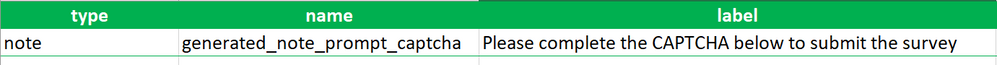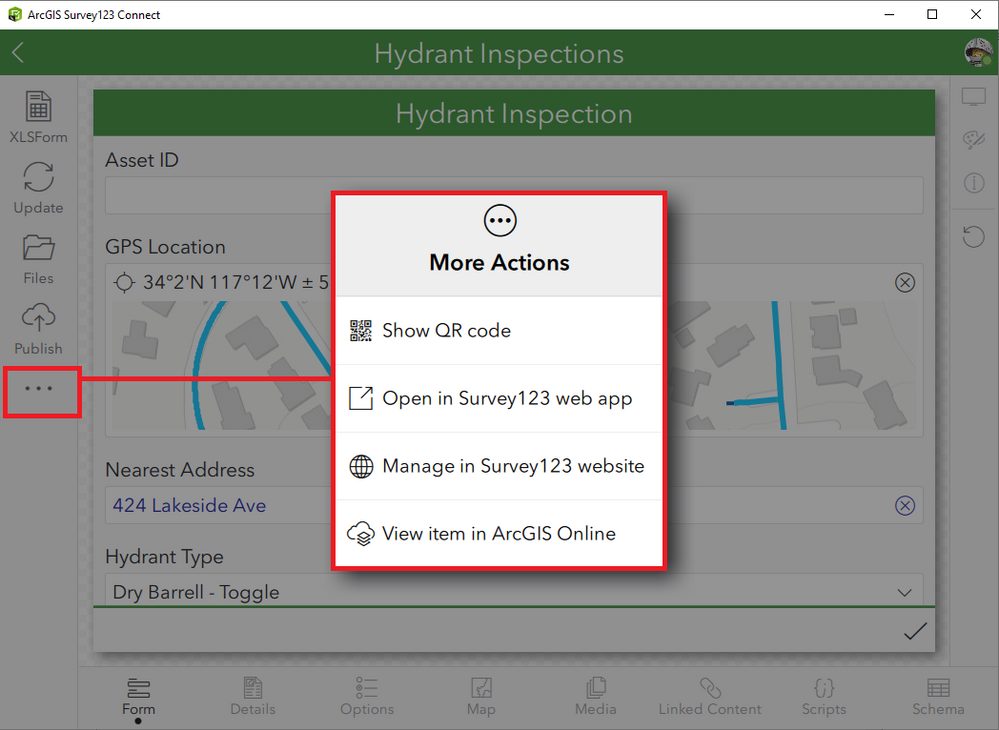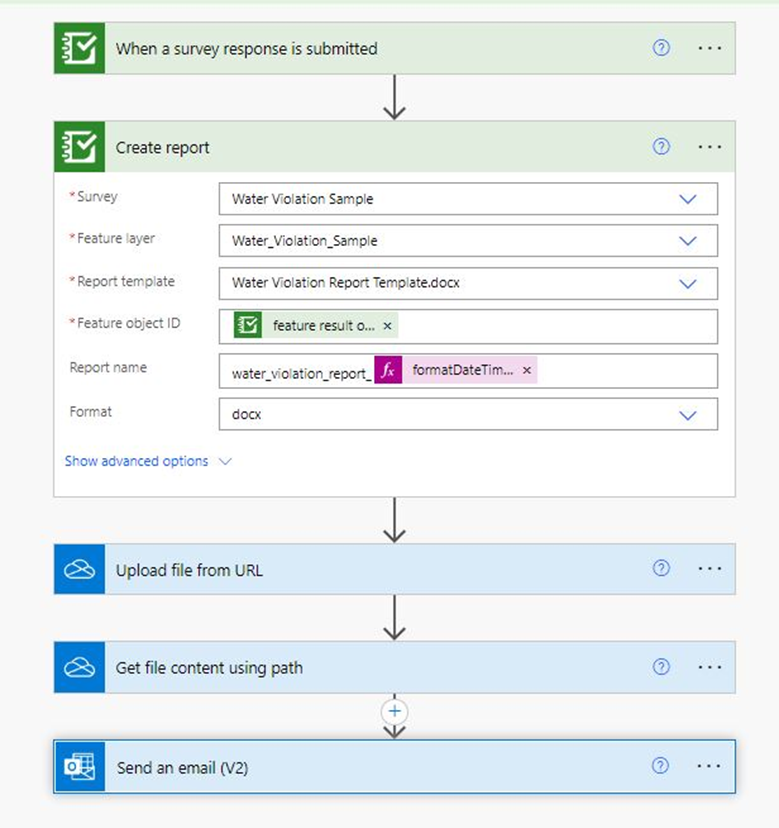- Home
- :
- All Communities
- :
- Products
- :
- ArcGIS Survey123
- :
- ArcGIS Survey123 Videos
- :
- What's new in ArcGIS Survey123 December 2022 Webin...
- Subscribe to RSS Feed
- Mark Topic as New
- Mark Topic as Read
- Float this Topic for Current User
- Bookmark
- Subscribe
- Mute
- Printer Friendly Page
What's new in ArcGIS Survey123 December 2022 Webinar Recording and Q&A
- Mark as New
- Bookmark
- Subscribe
- Mute
- Subscribe to RSS Feed
- Permalink
- Report Inappropriate Content
On December 8, 2022, we hosted a 60' webinar to review what's new in ArcGIS Survey123. Thanks to all who attended! Below you will find the slides, recording and common questions asked.
Recording
Slides
Find the slides attached at the bottom of this message, or click here.
Common questions
When should I use the Survey123 website to author my surveys versus ArcGIS Survey123 Connect? The advantage of the Survey123 website authoring tools is their ease of use: you can start creating surveys with no training. The question types and smart survey features available through the Survey123 website authoring tools are limited but are sufficient for basic surveys. If you need more advanced question types or more complex rules, you'll need ArcGIS Survey123 Connect. In either case, your surveys will be displayed in the Survey123 website survey gallery, and you can share them and analyze your collected results in the Survey123 website as well. For a detailed description of the survey design options available in each tool, check this help topic.
Can I use CAPTCHA in Survey123 Connect? Yes! Add a note type of question, set its name to generated_note_prompt_captcha and its label. You can also optionally add a hint.
The CAPTCHA question will not show in the Connect preview, but it will in the web app. After adding your CAPTCHA question, publish and test your form using a web browser.
I like the Survey123 web designer option to translate a survey into multiple languages. Is that available in Survey123 Connect too? Yes, we added multilingual authoring of surveys in Connect back in 2019. Check details in this help topic or this blog post.
Can I configure Survey123 so different templates are shown to different groups of people in my organization? I work for a City. I want the Fire Department to see templates that are different to those available to the Police Dept. Yes. This is possible. If you want to make a template available to all Survey123 users, share it with the custom templates group and with the entire org. If you want to make a template only available to the Fire Dept, share it with the custom templates group and with the Fire Dept group only. That would do the trick!
Where can I learn more about pulldata("@layer")? Check this blog post , this help topic, and this recorded session.
Can I use the pulldata("@layer") function to take a geoshape value and query a point layer? Yes, you can use a polygon to lookup a point layer, but please note that the result from pulldata @layer will always be 1 record so only 1 point feature will be returned. You can have pulldata sort your query results by field or refine your pulldata query with a where statement to narrow things down.
Do you have to republish the survey when upgrading the XLSForm template? No, unless you are making changes to your survey, you don’t need to republish the survey after updating the XLSForm template. The template update is mainly for you to have the latest tools available when maintaining your survey.
Does pulldata with @layer work with related tables? Yes, pulldata @layer only needs a REST endpoint so all you would need to provide is the REST endpoint for the related table. Additionally, you can use the pulldata function in XLSForm expressions for questions within a repeat.
For Survey123 Connect, to confirm, if we're using an existing feature service through submission_url, the choice list will not update the domain list? And are there plans to have that similar functionality as with republishing from Survey123 managed feature services? You are correct. Survey123 Connect will never update a feature service schema, or domains, if you are using the submission_url setting. We have no plans to change this behavior.
In the Survey123 web designer, only certain types of question types support calculations and visibility rules. Are there any plans to expand this capabilities? Yes, we will do this progressively.
Can I make surveys authored in Connect publicly available? Yes. Publish your survey and then share it publicly using the Survey123 website's collaborate tab. Publish from Connect, manage from the Survey123 website. The screenshot below shows how you can open your Survey123 connect surveys in the Survey123 website.
When is the Microsoft Power Automate Survey123 connector going to include the Create report action? We are aiming at having a preview for Early Adopters in January and a General release shortly after, in February 2023. Stay tuned as we will be announcing availability in the Esri Community ArcGIS Survey123 blog and Survey123 Early Adopter website.
Do I need a Premium Microsoft license to use the Create report action? What about downloading the reports? Do I need to use the Premium HTTP module? No. The Create report action will be part of the existing Survey123 connector. Microsoft Power Automate includes options that allow you to bring your Survey123 PDF reports into OneDrive without a Premium license, as shown in the screenshot below.
Miscellaneus
127 people joined this live session. Below is map showing rough locations from which you connected.
- Mark as New
- Bookmark
- Subscribe
- Mute
- Subscribe to RSS Feed
- Permalink
- Report Inappropriate Content
Thank you for your presentation; I'm excited to use the new features. I have a Power Automated question. Will the feature report option be available to all Microsoft licenses, or will I need a premium account?
- Mark as New
- Bookmark
- Subscribe
- Mute
- Subscribe to RSS Feed
- Permalink
- Report Inappropriate Content
I heard the answer in the Q&A section, the answer is you only need a regular account.
- Mark as New
- Bookmark
- Subscribe
- Mute
- Subscribe to RSS Feed
- Permalink
- Report Inappropriate Content
Hi Ismael, I have a question branching from the question Can I use the pulldata("@layer") function to take a geoshape value and query a point layer?
Instead of a point layer, is querying another polygon layer supported with pulldata? Take the example of the list of parks from the webinar: if we are creating polygons and it intersects with a park, I want to be able to pull the park name as the calculated value. I know pulldata can only return one value, but I believe I tried doing so where it only intersected with one park, but was getting errors - while point in polygon works fine.
- Mark as New
- Bookmark
- Subscribe
- Mute
- Subscribe to RSS Feed
- Permalink
- Report Inappropriate Content
Thank you for the presentation.