- Home
- :
- All Communities
- :
- Products
- :
- ArcGIS StoryMaps
- :
- Classic Esri Story Maps Questions
- :
- Re: Fatal error: Invalid configuration (web map or...
- Subscribe to RSS Feed
- Mark Topic as New
- Mark Topic as Read
- Float this Topic for Current User
- Bookmark
- Subscribe
- Mute
- Printer Friendly Page
Fatal error: Invalid configuration (web map or application identifier not specified)
- Mark as New
- Bookmark
- Subscribe
- Mute
- Subscribe to RSS Feed
- Permalink
- Report Inappropriate Content
The goal for the assignment is to have the story map template work. Here's a link to my gallery on my portfolio website. Scroll all the way down and click on "ArcGIS Online map", an orange box http://www.stainlessmapping.com/Gallery/gallery.html
The error will appear, and I am not sure how to fix it. Could it be a file placement issue?
I attached my index.html (which is like the readme.pdf from the storytelling template Git-hub page).
The story map does work just fine in the online application. I am able to make an iframe on my website, and it work just like it should.
I hope I have been clear enough. Thanks for the help!
- Mark as New
- Bookmark
- Subscribe
- Mute
- Subscribe to RSS Feed
- Permalink
- Report Inappropriate Content
Hi Gregory
Try this one http://icpre.maps.arcgis.com/apps/MapTour/?appid=a0bd53d43fb24a5c9d899106b7b4f957 I’d like to take this web app and customize it some, but more so then what is offered with the build-in editor.
It was created through my Arcgisonline account.
Thanks,
Andy
- Mark as New
- Bookmark
- Subscribe
- Mute
- Subscribe to RSS Feed
- Permalink
- Report Inappropriate Content
That one seems to work fine yes. What error do you get when you use that one in the downloadable version of Map Tour that you set up on your computer?
- Mark as New
- Bookmark
- Subscribe
- Mute
- Subscribe to RSS Feed
- Permalink
- Report Inappropriate Content
The same error, (web map or application identifier not specified.) My assumption is, you copy and paste the appid into the index.html file, customize or configure what you need, and I use the same link to view my updates (http://icpre.maps.arcgis.com/apps/MapTour/?appid=a0bd53d43fb24a5c9d899106b7b4f957) or does it automatically update the app stored in ‘My Content’ folder on my Arcgisonline account?
- Mark as New
- Bookmark
- Subscribe
- Mute
- Subscribe to RSS Feed
- Permalink
- Report Inappropriate Content
Works just fine for me using that configuration 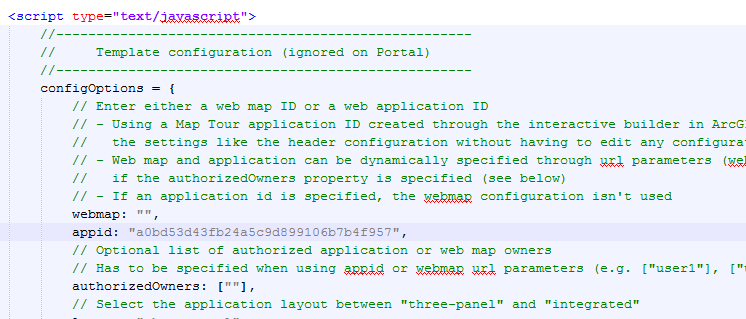
So it means that your deployment is not correct. maybe delete your folder and try again?
Does it work when you use the appid i previously gave you?
No the customization of the template that you will do on your computer won't be reflected in the hosted version.
You should only use the downloadable for advanced configuration like if you change the header background or replace the arrows icons. The online version provide some possibility of customization through the settings dialog and we don't recommend you use the downloadable version if you are not comfortable with deploying the application on a webserver. We will continue to add more customization in the hosted version, you will benefits from those features as they are deployed in the next months.
- Mark as New
- Bookmark
- Subscribe
- Mute
- Subscribe to RSS Feed
- Permalink
- Report Inappropriate Content
The funny thing is when I type this into a web browser http://127.0.0.1/map_tour/ Sometimes it works and others it does not. Is it always http:/127.0.0.1/?
Also too, would an app like this require expert programming knowledge - http://storymaps.esri.com/stories/2014/zoo-babies/ we’d like something similar, but with our logos and locations.
Thanks,
Andy
- Mark as New
- Bookmark
- Subscribe
- Mute
- Subscribe to RSS Feed
- Permalink
- Report Inappropriate Content
Sounds like your server is not stable.
Yes Zoo Babies it not one of our supported template and would require programming knowledge. We distribute it's source code without support ssylvia/zoo-babies · GitHub but you should definitely not consider that option if you can't deploy a Map Tour as that one is way more complex.
Good luck!
- Mark as New
- Bookmark
- Subscribe
- Mute
- Subscribe to RSS Feed
- Permalink
- Report Inappropriate Content
Gregory,
My last question is, once I’ve downloaded the map tour app, customized it, can I upload it to Arcgisonline so I don’t have to run it on my web server?
Thanks so much for taking the time to answer my questions.
-Andy
- Mark as New
- Bookmark
- Subscribe
- Mute
- Subscribe to RSS Feed
- Permalink
- Report Inappropriate Content
No you can't upload web application to ArcGIS Online, some free solution are described in Map Journal documentation.
- Mark as New
- Bookmark
- Subscribe
- Mute
- Subscribe to RSS Feed
- Permalink
- Report Inappropriate Content
I am having the same problem. I can publish a Map Tour through AGO but I cannot do anything with the downloadable version. I need to deliver to a client with some CSS customization but can't get past step #1. My webmap ID is 902baf95cf7b48cbac9e228fdbd2aab5
I have a server with IIS that I use for testing and it won't run on there.
http://mademo.mygisonline.com/MapTourLinds/
Any ideas?
- Mark as New
- Bookmark
- Subscribe
- Mute
- Subscribe to RSS Feed
- Permalink
- Report Inappropriate Content
You can take a look at the Map Journal instructions that are slightly better than the one for Map Tour when it comes to server hosting. In a nutshell, the procedure is only to deploy on a webserver and paste the appid created in ArcGIS Online: Esri/map-journal-storytelling-template-js · GitHub