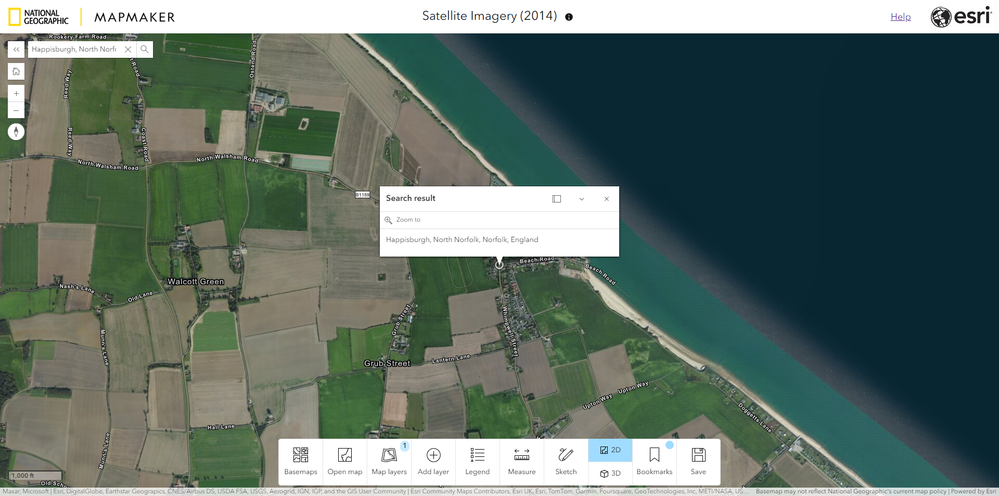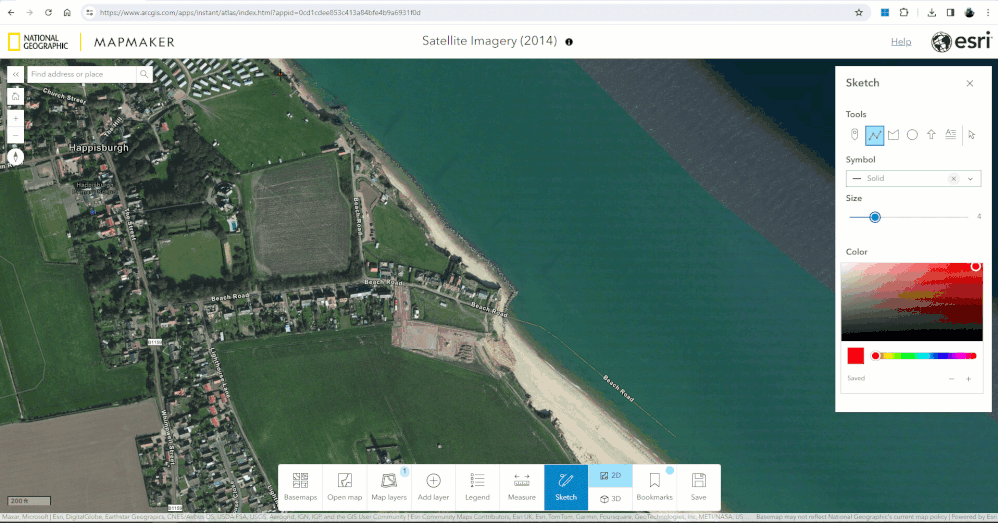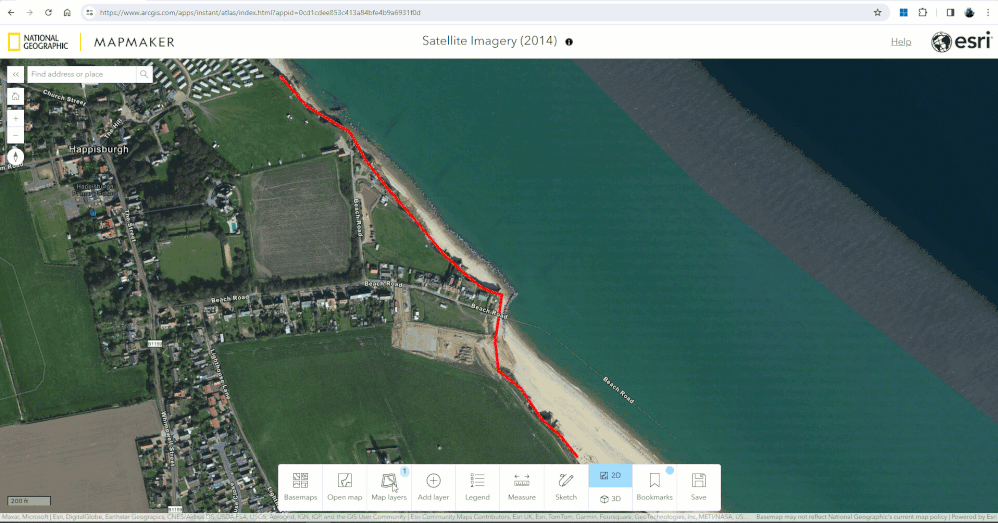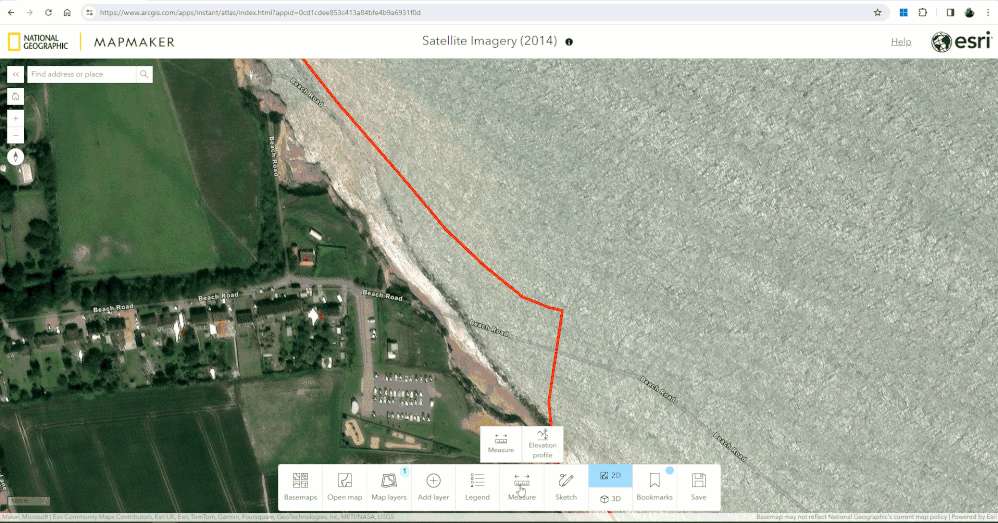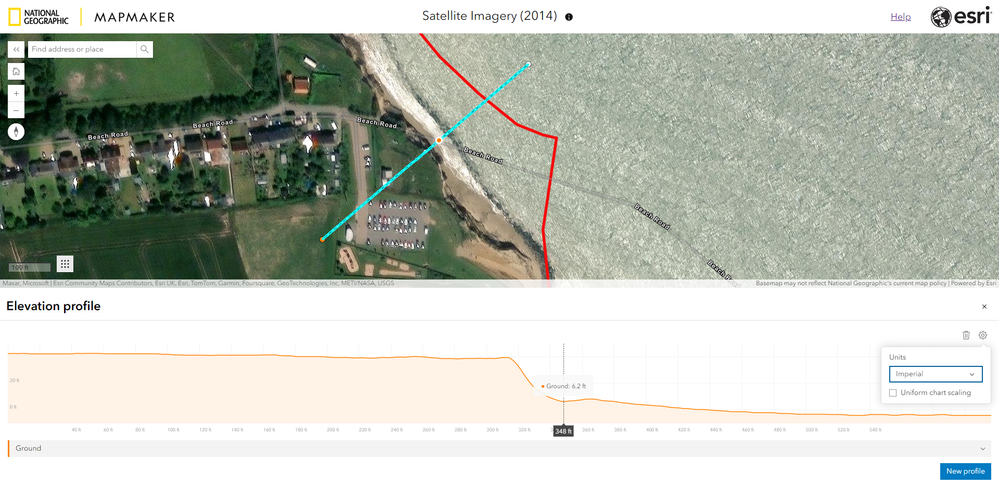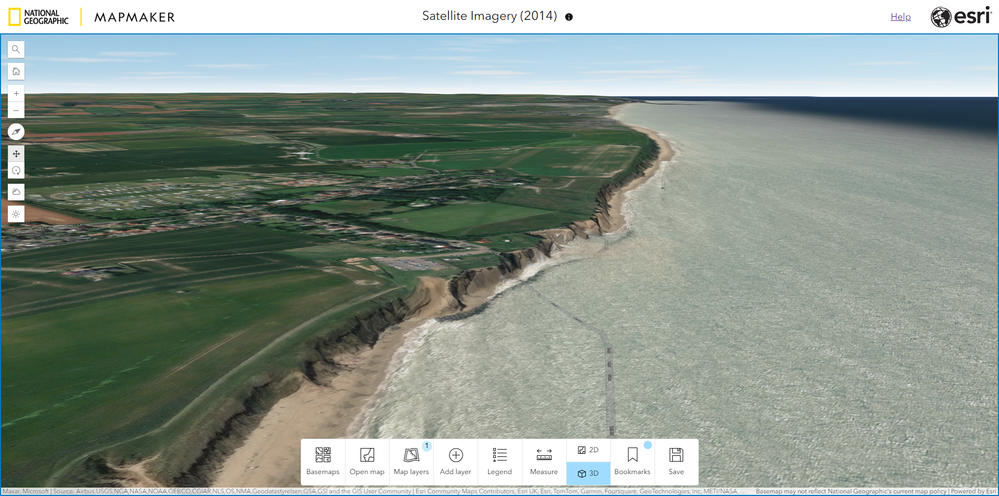- Home
- :
- All Communities
- :
- Industries
- :
- Education
- :
- Education Blog
- :
- Combining tools for effective teaching with Nation...
Combining tools for effective teaching with National Geographic MapMaker
- Subscribe to RSS Feed
- Mark as New
- Mark as Read
- Bookmark
- Subscribe
- Printer Friendly Page
- Report Inappropriate Content
Understanding how environments change over time can be a complex and difficult subject to teach and learn about. To support teachers and students in this endeavor, National Geographic MapMaker has a range of simple tools that can be combined in powerful ways to investigate the processes at work. MapMaker will help students to visualize an environment in 2D and 3D, quantify the rate of change and make predictions about what might happen in the future.
To illustrate this process, we can study a section of the East Coast of England that has one of the highest erosion rates in Northern Europe. This erosion rate is also impacted by climate change as storms become stronger, more frequent and sea level rises:
Historic imagery
To get started we will use Open map to look at the Wayback Satellite Imagery map that has a 2014 imagery layer so we can look back in time to see what the landscape was like 10 years ago. We can also use the search box to locate Happisburgh on the Norfolk coast in England:
Sketch tools
The top layer shows the coastline in 2014 and we can use the Sketch tools in MapMaker to trace the location of the coastline:
Swipe tool
We can then use the Swipe tool to peel back the 2014 layer to reveal current imagery below and see how much the coastline has changed with the red sketched line showing the location in 2014:
Measure tools
Next up is the Measure tool so that students can start to understand the scale of the change that has occurred. Collecting this primary data along the coastline will allow students to calculate the rate of erosion and predict (with some caveats) what could happen to the coastline in another 10, 20 or 50 years:
Elevation profile tool
To help students visualize what the coastline really looks like we can use the Elevation Profile tool to create a cross sectional view:
3D tool
Or switch to a 3D view to see the cliff line and erosion along the coast:
I hope this blog demonstrates that by combining a variety of tools inside MapMaker it can be an effective way to unpick a complex geographical process and help students gain a deeper understanding of the world around them.
If you reflect on how the tools were linked together, how would you apply them to a topic you are teaching?
You must be a registered user to add a comment. If you've already registered, sign in. Otherwise, register and sign in.
-
Administration
39 -
Announcements
45 -
Career & Tech Ed
1 -
Curriculum-Learning Resources
180 -
Education Facilities
24 -
Events
47 -
GeoInquiries
1 -
Higher Education
520 -
Informal Education
266 -
Licensing Best Practices
47 -
National Geographic MapMaker
17 -
Pedagogy and Education Theory
187 -
Schools (K - 12)
282 -
Schools (K-12)
185 -
Spatial data
24 -
STEM
3 -
Students - Higher Education
232 -
Students - K-12 Schools
86 -
Success Stories
22 -
TeacherDesk
1 -
Tech Tips
83
- « Previous
- Next »