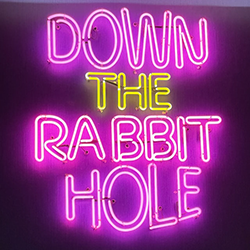- Home
- :
- All Communities
- :
- Industries
- :
- Education
- :
- Education Blog
- :
- Down the rabbit hole: H5P content in your storymap...
Down the rabbit hole: H5P content in your storymaps
- Subscribe to RSS Feed
- Mark as New
- Mark as Read
- Bookmark
- Subscribe
- Printer Friendly Page
- Report Inappropriate Content
H5P -- or HTML 5 package -- is used to create interactive content on the web. It's a tool of choice for instructional designers today because the format is flexible (think survey questions to interactive pictures and videos) and can include integration (LTI) with some of the most popular learning management systems.
The storymap below includes how to create H5P content, how to host it, and the value of going to the trouble. This post was inspired by trying to design embedded self-assessment strategies for storymaps. In fact, if all you want to create is an embedded self-assessment, the aforementioned blog describes a much simpler and more efficient way of building this content today.
H5P interactive content in ArcGIS storymaps
Image: Photo by Meghan Hessler on Unsplash
You must be a registered user to add a comment. If you've already registered, sign in. Otherwise, register and sign in.
-
Administration
39 -
Announcements
47 -
Career & Tech Ed
1 -
Curriculum-Learning Resources
187 -
Education Facilities
24 -
Events
49 -
GeoInquiries
1 -
Higher Education
524 -
Informal Education
266 -
Licensing Best Practices
47 -
National Geographic MapMaker
17 -
Pedagogy and Education Theory
191 -
Schools (K - 12)
282 -
Schools (K-12)
190 -
Spatial data
24 -
STEM
3 -
Students - Higher Education
232 -
Students - K-12 Schools
90 -
Success Stories
22 -
TeacherDesk
1 -
Tech Tips
84
- « Previous
- Next »