- Home
- :
- All Communities
- :
- Industries
- :
- Education
- :
- Education Blog
- :
- How to Use ArcGIS Drone2Map Standard License for Y...
How to Use ArcGIS Drone2Map Standard License for Your Education Institution
- Subscribe to RSS Feed
- Mark as New
- Mark as Read
- Bookmark
- Subscribe
- Printer Friendly Page
- Report Inappropriate Content
Drones are becoming more popular and accessible for various applications, such as surveying, monitoring, inspection, and research. Drone imagery has become a popular input data for image and GIS analysis.
Processing drone imagery and creating useful information products are skills that students should learn before they can use them for analysis. That's where ArcGIS Drone2Map comes in handy.
ArcGIS Drone2Map is a desktop application that allows you to quickly and easily create 2D True Orthomosaics, digital elevation surfaces, 3D point clouds, and 3D meshes from drone imagery. You can also perform analysis, such as measuring distances, areas, and volumes, detecting changes, and identifying features. As a desktop application, it can process drone imagery while offline or in the field without an internet connection.
ArcGIS Drone2Map is powered by the ArcGIS Reality Engine, a comprehensive technology developed by Esri. It seamlessly integrates with ArcGIS Online and ArcGIS Enterprise, allowing you to easily share your drone products for further analysis and collaborate with others.
ArcGIS Drone2Map has two types of licensing: Standard license and Advanced license. The main difference between ArcGIS Drone2Map Standard and Advanced is that the Standard license can only process 2D products, while the Advanced license can process both 2D and 3D products. All licenses are configured in your ArcGIS Named User licenses. Read this blog: Introducing ArcGIS Drone2Map Standard and Advanced, to understand more about the capabilities provided by these two license types.
The good news is that ArcGIS Drone2Map Standard license is included in all Esri Education Institution Agreement for teaching, research, and campus operations. So, for many education institutions, the licenses are there for you to use.
Here are the steps to get started:
- Contact your ArcGIS License Administrator to:
- Provision ArcGIS Drone2Map Standard license to your ArcGIS Online Name User
- Obtain an installation media.
- Install ArcGIS Drone2Map
- Launch ArcGIS Drone2Map and Sign-in using Name User account with ArcGIS Online
- Watch a series of short videos on ArcGIS Drone2Map Workflows
- Complete the short tutorial: Get started with ArcGIS Drone2Map
Note: You don’t have to fly a drone to use ArcGIS Drone2Map software. If you can get access to a collection of drone imagery, or maybe reuse drone sample data from Esri tutorials, you can start teaching the students how to process drone data.
Image size in ArcGIS Drone2Map
ArcGIS Drone2Map will only process drone images that have up to 75 megapixels. Also, each project can process up to 100 gigapixels on a Standard license and 300 gigapixels on an Advanced license.
Sharing
Outputs from ArcGIS Drone2Map can be used directly in ArcGIS Pro or published as feature layer, tile layer, scene layer, imagery layer, elevation layer, catalog dataset or web map, in ArcGIS Online or ArcGIS Enterprise, for further editing and sharing.

Creating 3D output products with an Advanced license
With an Advanced license, you can generate both 2D outputs and 3D outputs: point clouds, meshes, and textured models that capture the details and dimensions of your drone imagery and creating reality mapping.
Education pricing for ArcGIS Drone2Map Advanced license is available and significantly discounted compared to the commercial offering. Contact your respective Esri Account Manager to get a price quote.

Resources
When you start ArcGIS Drone2Map, you will find a link to resources that provides a knowledge hub for learning how to use Drone2Map and staying up to date on product information. Tutorials and blogs are showcased on the Resources page along with links to Esri technical support, documentation, and the Drone2Map user community. You can also sign up for the Drone2Map newsletter and stay up to date on all things Drone2Map.
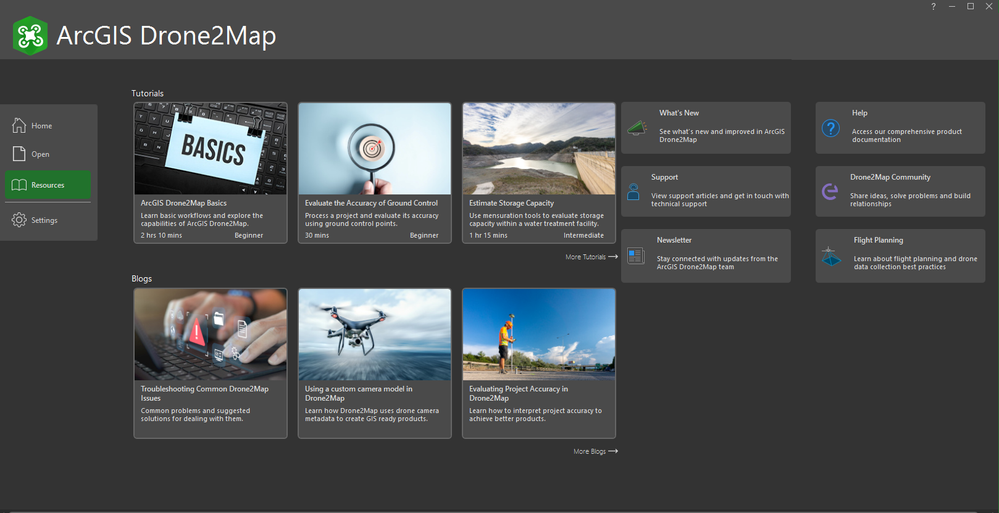
Resources links
- Get started with ArcGIS Drone2Map (tutorial)
- ArcGIS Drone2Map Workflows
- Incorporating ArcGIS Drone solutions into your classes – List of resources (blog)
- ArcGIS Drone2Map and Site Scan for ArcGIS: How do they differ from one another? (blog
- ArcGIS Drone2Map and imagery related blogs
- Drone2Map user community
- Sign up for Drone2Map newsletter
For questions, or if you need assistance to use ArcGIS Drone2Map, or would like to connect, feel free to contact Canserina Kurnia at ckurnia@esri.com.
You must be a registered user to add a comment. If you've already registered, sign in. Otherwise, register and sign in.
-
Administration
39 -
Announcements
47 -
Career & Tech Ed
1 -
Curriculum-Learning Resources
187 -
Education Facilities
24 -
Events
49 -
GeoInquiries
1 -
Higher Education
524 -
Informal Education
266 -
Licensing Best Practices
47 -
National Geographic MapMaker
17 -
Pedagogy and Education Theory
191 -
Schools (K - 12)
282 -
Schools (K-12)
190 -
Spatial data
24 -
STEM
3 -
Students - Higher Education
232 -
Students - K-12 Schools
90 -
Success Stories
22 -
TeacherDesk
1 -
Tech Tips
84
- « Previous
- Next »