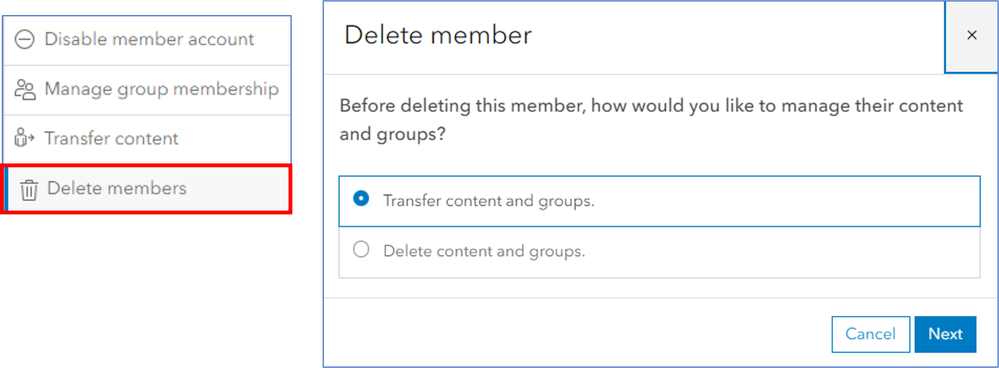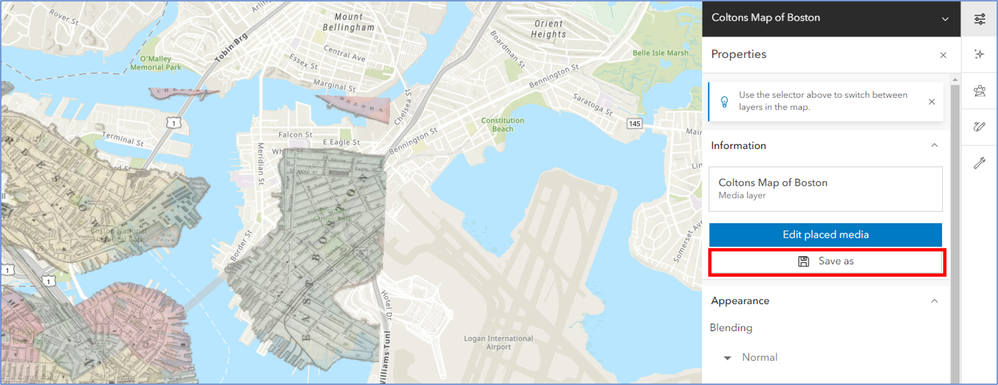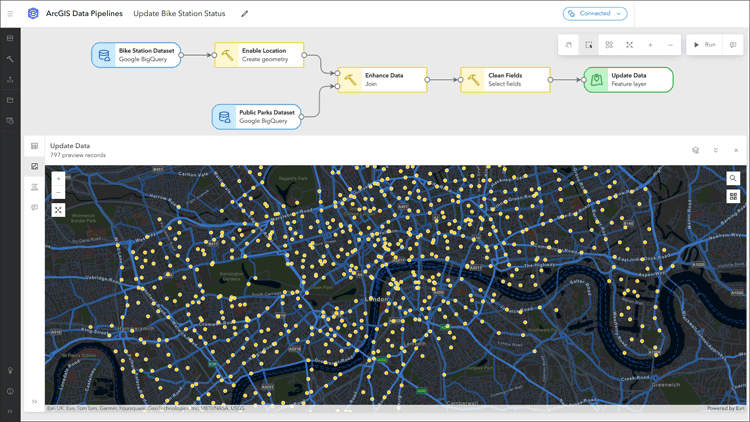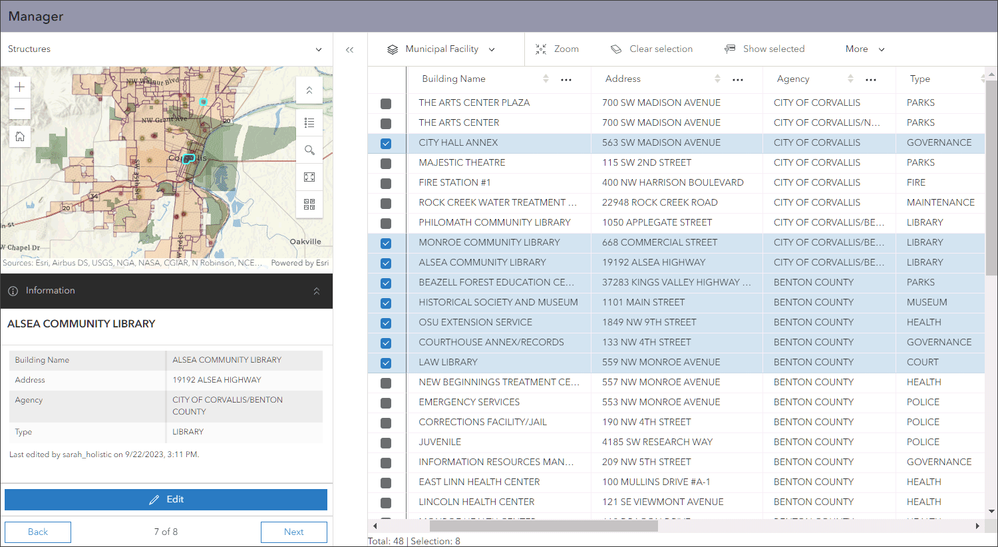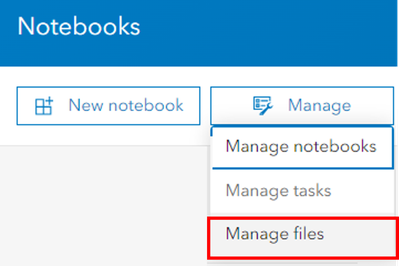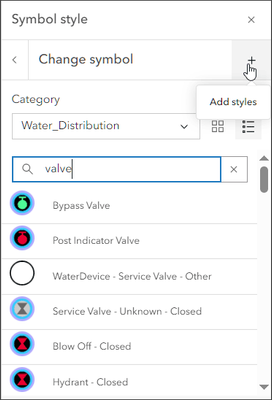- Home
- :
- All Communities
- :
- Industries
- :
- Education
- :
- Education Blog
- :
- What Makes the February 2024 Update of ArcGIS Onli...
What Makes the February 2024 Update of ArcGIS Online so Exciting
- Subscribe to RSS Feed
- Mark as New
- Mark as Read
- Bookmark
- Subscribe
- Printer Friendly Page
- Report Inappropriate Content
February 2024 update of ArcGIS Online brings lots of exciting new Features. To assist you in getting up to speed with the new features, here are the key highlights from this update:
Bulk-delete members (watch video 0:23 - 1:33)
Deleting users in ArcGIS Online organizations for academic purposes has been a tedious task. Good news for Administrators! With Feb release, Administrators can easily delete multiple members from their organization and transfer their contents to another user (or delete their content) in one workflow. The workflow includes managing groups as well.
NOTE/CAUTION: Administrators must exercise caution when deleting members, as it is a task that cannot be reverted. Before performing these tasks, it is important to have data and named user governance standards in place, as well as backups if necessary. Refer to these best practices blogs:
- Storage and Data Governance Recommendations in Education
- Messaging for ArcGIS Online users leaving the university (students, faculty, staff)
- Best Practices for Managing Your Deployment & Licenses
Save Media layers as Items (watch video 1:34 – 2:11)
Media layers was introduced last year. It allows anyone to quickly overlay scanned paper maps or images so they visually line-up with other layers. A new feature is added in Feb update to save Media Layers created in Map Viewer as items in the Content and reuse in other web maps. Previously, they could only be saved in the web map. The placed media positioning will be saved in the Media Layer item and automatically adjust to other maps it is added to.
Introducing ArcGIS Data Pipelines (watch video 2:12 – 4:34)
Do you wish to connect to other data sources from ArcGIS Online? Now you can do that with ArcGIS Data Pipelines app in ArcGIS Online. This new app offers a fast and efficient way to ingest, prepare, and maintain data, with intuitive drag-and-drop interface. Users can connect to a variety of data sources including Amazon S3, Google BigQuery, Snowflake, feature layers, JSON files from Amazon S3, Microsoft Azure Blob storage, or Public URL.
ArcGIS Data pipelines can be accessed from App Launcher. It can be run interactively or on a recurring schedule, helping you to ensure that data is kept up to date even when the source data is changing.
For more information, see the What’s new help topic for ArcGIS Data Pipelines or ArcGIS Data Pipelines is now available blog. Note: Data Pipelines consumes credits. Check this link for more info.
ArcGIS Instant Apps (watch video 4:35 – 7:10)
Many of us uses ArcGIS Instant Apps templates to create web applications for our projects. Feb updates include several enhancements for ArcGIS Instant Apps:
New Manager App Template – The new Manager app template in ArcGIS Instant Apps lets users locate, view, and filter records on a map or table, as well as modify data in editable feature layers. For example, after data is collected using apps such as ArcGIS Survey123 or ArcGIS Field Maps, Manager can be used to simplify the data review process for one or multiple maps.
Language Switcher Enhancements – Using the language switcher, users can choose a language from a drop-down list and view app-authored text in that language in their web app. With this update, app authors can easily export text from the translation dialog out to Excel, update the translations, and then import the updated text. The language switcher is now supported in five additional templates: 3D Viewer, Atlas, Attachment Viewer, Basic, and Slider.
Additional Enhancements – New capabilities are supported in ArcGIS Instant Apps templates. Sidebar allows users to view oriented imagery such as imagery captured from ArcGIS QuickCapture. Also, users can visualize data from floor-aware maps in the 3D Viewer, Media Map and Manager templates.
Manage ArcGIS Notebooks Files (watch video 7:11 – 8:30)
For those who are using or administering ArcGIS Notebooks, you probably know it is difficult to manage the notebook files. With the Feb update, ArcGIS Notebooks now has a new feature that allows users to manage their notebook files. With this update, users can now organize and manage their files in a notebook workspace separate from the notebooks themselves. This feature provides administrators with the capability to oversee and manage the content within the notebook workspace for all notebook users. It offers a more efficient and organized way to handle notebook files. Look for Manage button in the ArcGIS Notebooks interface.
Custom web styles
For those who wish to use your own unique web symbol styles, you can publish your own web styles from ArcGIS Pro and use them in Map Viewer. The web styles can contain 2D symbols for points, lines, and polygons. For more information on publishing web styles from ArcGIS Pro, see Use published 2D symbols in ArcGIS Online. With Feb update, you can now browse for and add custom web styles. When changing symbol styles, click [+] to open the Add styles pane to browse for available styles. Once a new style is added, view the symbols in List view to use search to help you locate the symbols you want. The search works against name strings and symbol tags.
There are several additional exciting new features in this release. Please refer to Bern Szukalski's blog post on What’s New in ArcGIS Online (February 2024) for a more comprehensive list of the main highlights.
As always feel free to contact us if you have any questions.
You must be a registered user to add a comment. If you've already registered, sign in. Otherwise, register and sign in.
-
Administration
39 -
Announcements
45 -
Career & Tech Ed
1 -
Curriculum-Learning Resources
180 -
Education Facilities
24 -
Events
47 -
GeoInquiries
1 -
Higher Education
520 -
Informal Education
266 -
Licensing Best Practices
47 -
National Geographic MapMaker
17 -
Pedagogy and Education Theory
187 -
Schools (K - 12)
282 -
Schools (K-12)
185 -
Spatial data
24 -
STEM
3 -
Students - Higher Education
232 -
Students - K-12 Schools
86 -
Success Stories
22 -
TeacherDesk
1 -
Tech Tips
83
- « Previous
- Next »