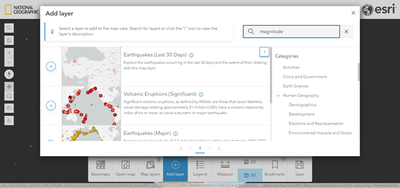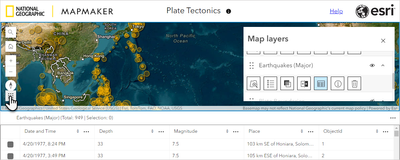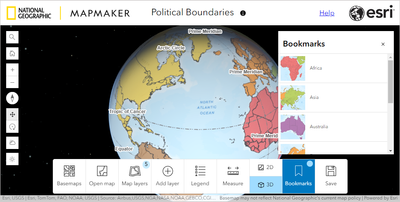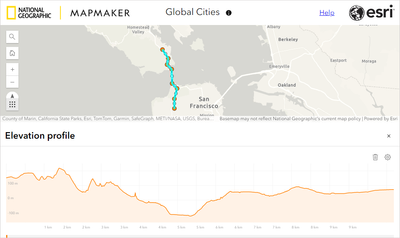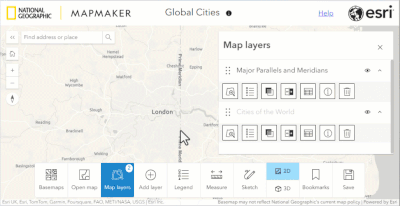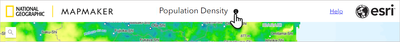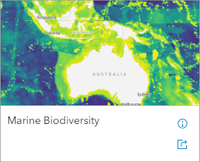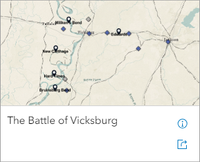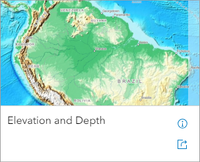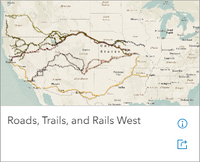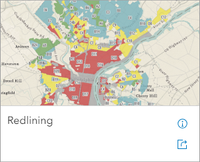- Home
- :
- All Communities
- :
- Industries
- :
- Education
- :
- Education Blog
- :
- What’s new in MapMaker - February 2024
What’s new in MapMaker - February 2024
- Subscribe to RSS Feed
- Mark as New
- Mark as Read
- Bookmark
- Subscribe
- Printer Friendly Page
- Report Inappropriate Content
The February 2024 update to MapMaker is all about improved access to maps! It’s easier to find the maps and layers you need, work with the contents of the open map, learn about maps, and find what you need in the help. And yes, of course we’ve added some new maps and layers that are ready for your classroom.
More robust search for maps and layers
- When searching for maps and layers, MapMaker now searches the map or layer short and long description, along with the title.
Learn about opening maps or adding layers.
Enhanced map exploration
- More screen space—The map is the center of MapMaker. Now, when working with a table or elevation profile, the toolbar collapses to give the map more room. (If you need access to another tool, you can expand the toolbar with the icon on the left.)
Learn about working with the table or elevation profile.
- Bookmarks in 3D—Bookmarked areas of interest, including both those that are part of the maps included in MapMaker and those in your own maps, are now available when working in 3D and not just in 2D.
Learn about using bookmarks.
- Keep your focus when adding layers—Adding a layer no longer changes the extent at which you are viewing the map. Go to your area of interest and add layers without losing your place.
- Better elevation profiles—Elevation profiles now include information about the elevation along the ocean floor.
- Improved experience for layers out of scale range—Some layers only appear on the map at certain scale ranges. Now, in Map layers, it is easier to work with those layers and zoom to where they'll appear.
Increased access to map descriptions
- Sometimes you are sent a map or have one open and don’t remember the details about it or its data. Now you can access the description of the open map through the info icon in the header.
Updated Help
- The Help site has an updated search. Need help using the table? You can now search for “draw on the map” and find the Skill builder you need.
New and improved maps and data, with supporting resources
- New maps include Marine Biodiversity, The Battle of Vicksburg, Elevation and Depth, and Roads, Trails, and Rails West.
- Redlining was updated with additional cities and non-HOLC data.
Note: Some of these maps have learning resources that support their use. Check out The Vicksburg Campaign, Rails and trails west, and The Ongoing Effects of Redlined Maps.
Fixed issues
- The toolbar no longer covers some long panels (ex: Legend, Map layers, Basemaps).
- Proportional symbols in the Legend panel aren't cut off anymore.
- The user experience on smaller screens has been cleaned up.
You must be a registered user to add a comment. If you've already registered, sign in. Otherwise, register and sign in.
-
Administration
39 -
Announcements
45 -
Career & Tech Ed
1 -
Curriculum-Learning Resources
180 -
Education Facilities
24 -
Events
47 -
GeoInquiries
1 -
Higher Education
520 -
Informal Education
266 -
Licensing Best Practices
47 -
National Geographic MapMaker
17 -
Pedagogy and Education Theory
187 -
Schools (K - 12)
282 -
Schools (K-12)
185 -
Spatial data
24 -
STEM
3 -
Students - Higher Education
232 -
Students - K-12 Schools
86 -
Success Stories
22 -
TeacherDesk
1 -
Tech Tips
83
- « Previous
- Next »