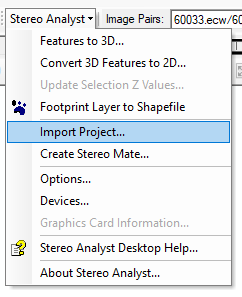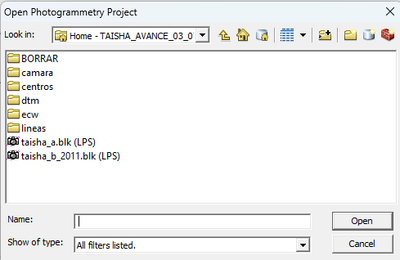- Home
- :
- All Communities
- :
- Products
- :
- Imagery and Remote Sensing
- :
- Imagery Questions
- :
- Re: Stereo Imagery - AT Project Format
- Subscribe to RSS Feed
- Mark Topic as New
- Mark Topic as Read
- Float this Topic for Current User
- Bookmark
- Subscribe
- Mute
- Printer Friendly Page
- Mark as New
- Bookmark
- Subscribe
- Mute
- Subscribe to RSS Feed
- Permalink
- Report Inappropriate Content
I hope someone can offer me some guidance regarding stereo imagery in ArcGIS Pro. I am currently acquiring orthophotography of my county and after having seen an article about stereo mapping using Image Analyst, I asked the vendor if they could provide the aerial imagery formatted as stereo pairs. They are able to do that, but have asked me in which format I would like the ATed image frames. They can provide;
- PAT-B
- SummitEV
- SSK/Intergraph
- Inpho
I have no experience in this area, and having checked the documentation, have not found any answers. Can someone with some experience offer some help? The vendor indicated that they most commonly use PAT-B. Will that work with Image Analyst?
Thanks,
Bruce
Solved! Go to Solution.
- Mark as New
- Bookmark
- Subscribe
- Mute
- Subscribe to RSS Feed
- Permalink
- Report Inappropriate Content
para JairoCordero
Por favor, perdone mi mal español. Usé https://translate.google.com/.
Solicitaste ayuda para crear el "conjunto de datos ráster", pero creo que te refieres al "conjunto de datos en mosaico". El dataset de mosaico es una estructura de datos específica en ArcGIS para acceder a imágenes y se utiliza para administrar imágenes para visualización estéreo. El dataset de mosaico se crea dentro de una geodatabase y se vincula a las imágenes de origen. Las imágenes de origen no tienen que estar dentro de la geodatabase.
Puede comenzar aquí con respecto a cómo crear el conjunto de datos de mosaico https://pro.arcgis.com/en/pro-app/latest/help/data/imagery/creating-a-mosaic-dataset-pro-.htm y tenga en cuenta Tendrá que utilizar el "Tipo de ráster" adecuado para agregar imágenes junto con datos de orientación para habilitar la capacidad de visualización estéreo.
Si está utilizando imágenes de satélite, el tipo de ráster tendrá el nombre del satélite. Si está utilizando imágenes de una cámara digital, el tipo de ráster debe aparecer aquí https://pro.arcgis.com/en/pro-app/latest/help/data/imagery/aerial-imagery-raster-types.htm
Si está utilizando imágenes de drones o películas históricas escaneadas, háganoslo saber y le podremos asesorar más.
Cuando tenga un dataset de mosaico configurado correctamente, puede calcular pares de imágenes para visualización estéreo usando esta ayuda https://pro.arcgis.com/en/pro-app/latest/tool-reference/data-management/build-stereo- modelo.htm
Cody B.
- Mark as New
- Bookmark
- Subscribe
- Mute
- Subscribe to RSS Feed
- Permalink
- Report Inappropriate Content
Hello Cody,
I tell you that I am working with aerial photographs for a photointerpretation, and I have already created the mosaic, but I cannot yet use it for the stereo.
This is where I am stopped and I cannot move forward because I do not know how to construct the stereo model to begin the photointerpretation.
In ArcMAP there is an extension called stereo analysis, where the photogrammetric block can be imported to be used
so those are the ".blk (LPS)" file types that I need to make but in ArcGIS Pro
- Mark as New
- Bookmark
- Subscribe
- Mute
- Subscribe to RSS Feed
- Permalink
- Report Inappropriate Content
para JairoCordero
LPS has the ability to export the BLK project to either MATCH-AT format or SOCET format. Please export to MATCH_AT. Once exported you may need to update the image paths in the *.prj. Following that you are able to import the MATCH_AT project in Pro using the workflow found at https://pro.arcgis.com/en/pro-app/latest/help/data/imagery/aerial-imagery-raster-types.htm#GUID-C177.... I hope this helps. If not please send me an email at cpatterson@esri.com.
- Mark as New
- Bookmark
- Subscribe
- Mute
- Subscribe to RSS Feed
- Permalink
- Report Inappropriate Content
Hello, I tell you that I could not do it the way you indicated, since LPS does not allow me to export to MATCH-AT format.
I created the data set mosaic, now I want to know how to build the stereo model. Greetings
- « Previous
-
- 1
- 2
- Next »
- « Previous
-
- 1
- 2
- Next »