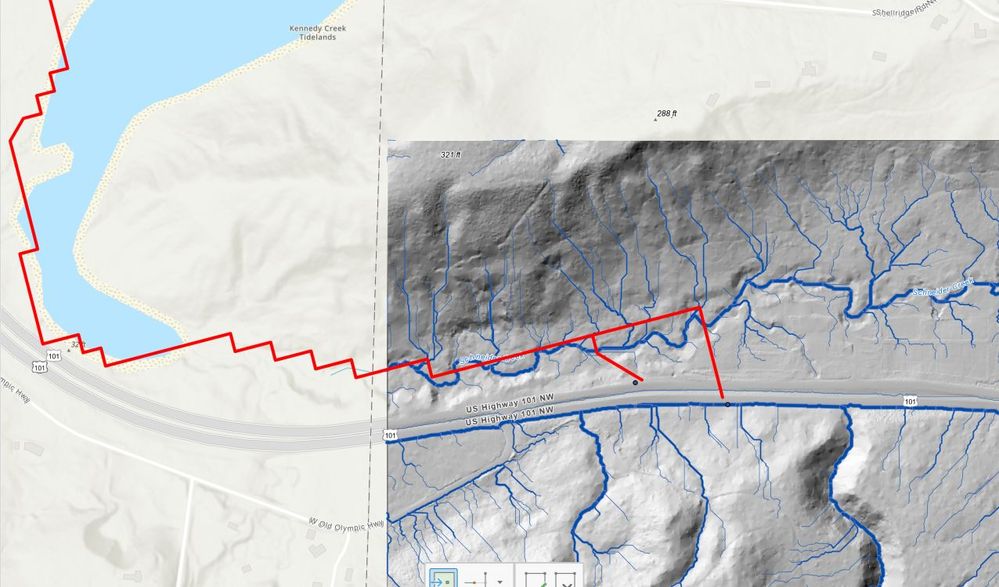- Home
- :
- All Communities
- :
- Industries
- :
- Water Resources
- :
- Water Resources Questions
- :
- Re: Downstream Flowpath Resolution
- Subscribe to RSS Feed
- Mark Topic as New
- Mark Topic as Read
- Float this Topic for Current User
- Bookmark
- Subscribe
- Mute
- Printer Friendly Page
- Mark as New
- Bookmark
- Subscribe
- Mute
- Subscribe to RSS Feed
- Permalink
- Report Inappropriate Content
Using ArcGIS Pro 3.1.2.
Two questions about using the "Trace Downstream" tool.
1. I'm using the "Finest" data source resolution, but the flowpath lines are jagged and don't really conform to the topography well. Attached photo (red is the Trace Flowpath line, blue is actual stream). Is there a way to fix this? Or maybe the default map resolution is not fine enough?
2. Is there a way I can draw a box and trace numerous points from that box downstream? I suppose I could click multiple points, but I wonder if there is a more simple, accurate way.
Thank you.
Solved! Go to Solution.
Accepted Solutions
- Mark as New
- Bookmark
- Subscribe
- Mute
- Subscribe to RSS Feed
- Permalink
- Report Inappropriate Content
I'm still on ArcGIS Desktop so I couldn't help with any details on ArcGIS Pro. I'm sure the process doesn't change between them, but the tools may be a little different. I'm waiting on our department getting Pro and Arc Server set up before I launch into a county wide delineation project with a programmer I'm working with. I want to set up python scripts to automate the process as much as possible. I had done that using Model Builder, but Python will be better in terms of ensuring file paths are correct when going from one watershed onto another.
The struggle is real. I found it took time to really understand what the tools were doing to be comfortable and competent with Arc Hydro.
- Mark as New
- Bookmark
- Subscribe
- Mute
- Subscribe to RSS Feed
- Permalink
- Report Inappropriate Content
Sam,
My guess is that you have a river crossing or dam downstream that you need to burn a breach through. If this is the case, add a feature in the agreestream layer (default layer name in ArcHydro) that goes through the crossing/dam to lower the DEM in a slot through the crossing/dam so that when you fill the DEM you will not fill up the area behind the crossing. This will result in a flow direction grid that reflects the terrain. Through a lake where you don't have a bathymetry surface in the DEM, you have to add an agreestream feature that will burn through that to get a definite flow path.
If you don't have Arc Hydro, you can do some Spatial Analyst to burn in some streams and fix the issue.
Attached is a document I wrote and just updated to add the "Burning Steams" section. I wrote this to preserve for myself and pass on to others how I figured out how do do this process without Arc Hydro. Arc Hydro has some very handy tools and is worth learning if you are doing this repeatedly. The part about burning stream is what you would want to use to possibly address your issue. The document has not been reviewed by others so forgive any bad grammar or spelling.
Hope this helps,
Mark
- Mark as New
- Bookmark
- Subscribe
- Mute
- Subscribe to RSS Feed
- Permalink
- Report Inappropriate Content
Thank you Mark. I read what you attached. I do not have a river crossing or a dam. Do I need to burn in the streams to see the various flow lines even if those flow lines are not large "streams"?
From your article, I could not follow how to burn in the streams if I don't have ArcHydro.
- Mark as New
- Bookmark
- Subscribe
- Mute
- Subscribe to RSS Feed
- Permalink
- Report Inappropriate Content
As I was learning the Arc Hydro process, I used to burn in all the streams using a streams layer. Then I discovered the DEM I had was 10'x10'. I realized that the majority of the stream can be identified during the Arc Hydro process. I then limited my streams to be burned to problem areas where the terrain (DEM) didn't correctly reflect the real flow path (bridges, fuzzy/confusing DEM spots).
The resolution of your DEM dictates a lot. What I see in you image above (lower right quadrant) appears to be a very detail DEM. Is that the resolution of your DEM or another image with hillshade?
- Mark as New
- Bookmark
- Subscribe
- Mute
- Subscribe to RSS Feed
- Permalink
- Report Inappropriate Content
Hello Mark, that is my DEM (3 x 3) w/ the hillshade. I'm still struggling to find a "Trace Downstream" that better aligns to the actual stream and overland flow lines. I'm in the process of getting ArcHydro, but any advice w/ using ArcGIS Pro you have to get better alignment of the "Trace Downstream" output to actual flowlines is appreciated.
Mike
- Mark as New
- Bookmark
- Subscribe
- Mute
- Subscribe to RSS Feed
- Permalink
- Report Inappropriate Content
I'm still on ArcGIS Desktop so I couldn't help with any details on ArcGIS Pro. I'm sure the process doesn't change between them, but the tools may be a little different. I'm waiting on our department getting Pro and Arc Server set up before I launch into a county wide delineation project with a programmer I'm working with. I want to set up python scripts to automate the process as much as possible. I had done that using Model Builder, but Python will be better in terms of ensuring file paths are correct when going from one watershed onto another.
The struggle is real. I found it took time to really understand what the tools were doing to be comfortable and competent with Arc Hydro.
- Mark as New
- Bookmark
- Subscribe
- Mute
- Subscribe to RSS Feed
- Permalink
- Report Inappropriate Content
Thank you again Mark for your help.