- Home
- :
- All Communities
- :
- User Groups
- :
- Web AppBuilder Custom Widgets
- :
- Questions
- :
- WAB - Edit Widget
- Subscribe to RSS Feed
- Mark Topic as New
- Mark Topic as Read
- Float this Topic for Current User
- Bookmark
- Subscribe
- Mute
- Printer Friendly Page
- Mark as New
- Bookmark
- Subscribe
- Mute
- Subscribe to RSS Feed
- Permalink
- Report Inappropriate Content
I am working on Web AppBuilder Custom Widgets that when a user clicks on an edit template the toolbar will minimize. I need this because I am trying to edit on a mobile device and the toolbar take up too much of the screen.
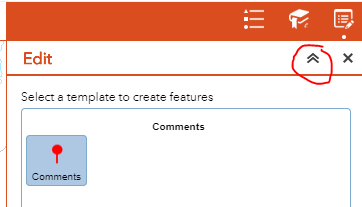
Thanks!
Solved! Go to Solution.
Accepted Solutions
- Mark as New
- Bookmark
- Subscribe
- Mute
- Subscribe to RSS Feed
- Permalink
- Report Inappropriate Content
Rickey,
Add this to the Edit widgets _worksAfterCreate function.
Tested in foldable theme.
on(this.editor.templatePicker, 'selection-change', lang.hitch(this, function() {
var selected = this.editor.templatePicker.getSelected();
if(selected){
var panel = this.getPanel();
panel.foldableNode.click();
}
}));- Mark as New
- Bookmark
- Subscribe
- Mute
- Subscribe to RSS Feed
- Permalink
- Report Inappropriate Content
Rickey,
Add this to the Edit widgets _worksAfterCreate function.
Tested in foldable theme.
on(this.editor.templatePicker, 'selection-change', lang.hitch(this, function() {
var selected = this.editor.templatePicker.getSelected();
if(selected){
var panel = this.getPanel();
panel.foldableNode.click();
}
}));- Mark as New
- Bookmark
- Subscribe
- Mute
- Subscribe to RSS Feed
- Permalink
- Report Inappropriate Content
That is what I needed! Thank you!
- Mark as New
- Bookmark
- Subscribe
- Mute
- Subscribe to RSS Feed
- Permalink
- Report Inappropriate Content
Robert Scheitlin, GISP Is there a way to open the edit tool back up after the user closes the edit popup?
- Mark as New
- Bookmark
- Subscribe
- Mute
- Subscribe to RSS Feed
- Permalink
- Report Inappropriate Content
take out the if selected condition.
- Mark as New
- Bookmark
- Subscribe
- Mute
- Subscribe to RSS Feed
- Permalink
- Report Inappropriate Content
The template gets deselected when I click on the map not when Close is clicked.
- Mark as New
- Bookmark
- Subscribe
- Mute
- Subscribe to RSS Feed
- Permalink
- Report Inappropriate Content
Rickey,
This should cover that then: (lines 12-15)
_addButtonToInspector: function() {
var closeButton = new Button({
"label": this.nls.close,
"class": " atiButton close-button"
}, html.create("div"));
html.place(closeButton.domNode,
this.editor.attributeInspector.deleteBtn.domNode,
"before");
this.own(on(closeButton, 'click', lang.hitch(this, function() {
this.editPopup.hide();
setTimeout(lang.hitch(this, function(){
var panel = this.getPanel();
panel.foldableNode.click();
}),1200);
})));
...- Mark as New
- Bookmark
- Subscribe
- Mute
- Subscribe to RSS Feed
- Permalink
- Report Inappropriate Content
Robert Scheitlin, GISP As always thank you! This did the trick.
- Mark as New
- Bookmark
- Subscribe
- Mute
- Subscribe to RSS Feed
- Permalink
- Report Inappropriate Content
Is there a way that a password required to use the edit widget can be added?
- Mark as New
- Bookmark
- Subscribe
- Mute
- Subscribe to RSS Feed
- Permalink
- Report Inappropriate Content
I guess it could be done. But restricting access to editing is better handled by adding the edit widget to a certain app that is only shared with certain AGOL logins.