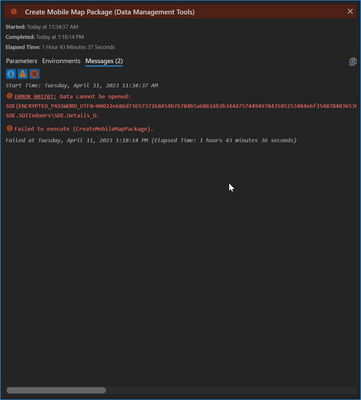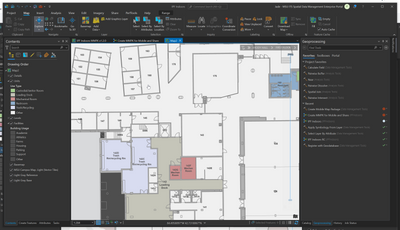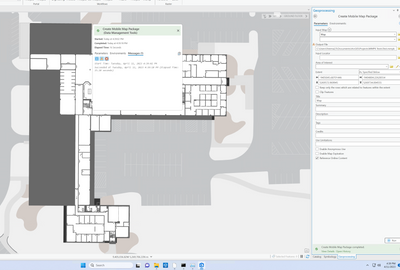- Home
- :
- All Communities
- :
- Products
- :
- ArcGIS Indoors
- :
- ArcGIS Indoors Questions
- :
- Re: Error Loading MMPK in Indoors Mobile
- Subscribe to RSS Feed
- Mark Topic as New
- Mark Topic as Read
- Float this Topic for Current User
- Bookmark
- Subscribe
- Mute
- Printer Friendly Page
- Mark as New
- Bookmark
- Subscribe
- Mute
- Subscribe to RSS Feed
- Permalink
- Report Inappropriate Content
Hello,
I have encountered an issue after upgrading to Pro 3.1.0 where MMPKs that I publish (I'm using ArcGIS Enterprise 11) cannot be opened in the ArcGIS Indoors Mobile app (1.12.0 Build 1080 for iOS on iPhone 12). I consistently get the same error with many different MMPKs where the data resides in different file and enterprise GDBs: "The following items are missing or not configured correctly in the map. Layers: Levels, Facilities". These layers are present in the map and named as such. When I view the MMPK in Pro everything draws as expected and the floor filter functions correctly.
I have one example where the MMPK was working perfectly in the Indoors Mobile app, I then made a trivial change to a layer's symbology, republished the MMPK and now get this error. Has anyone encountered anything similar??
Thanks in advance,
Alistair
Solved! Go to Solution.
- Mark as New
- Bookmark
- Subscribe
- Mute
- Subscribe to RSS Feed
- Permalink
- Report Inappropriate Content
@AlistairM and @JadeFreeman Patch 1 for ArcGIS Pro 3.1 is now available. Look for the update notification in ArcGIS Pro for 3.1.1.
- Mark as New
- Bookmark
- Subscribe
- Mute
- Subscribe to RSS Feed
- Permalink
- Report Inappropriate Content
Can confirm that the 3.1.1 update resolved the original issue ("The following items are missing or not configured correctly in the map. Layers: Levels, Facilities") when using the Share Mobile Map Package ribbon tool!
- Mark as New
- Bookmark
- Subscribe
- Mute
- Subscribe to RSS Feed
- Permalink
- Report Inappropriate Content
Hi @Jade_Freeman thanks for confirming about the ribbon tool and glad that it works now. Regarding the GP tool, thanks for sharing the videos. I will look into it. May I know the user type and role being used when running the tool/model and Pro licenses?
- Mark as New
- Bookmark
- Subscribe
- Mute
- Subscribe to RSS Feed
- Permalink
- Report Inappropriate Content
Thanks @GauravJobanputra! GIS Professional user type, named user license. This may help, after nearly two hours, the Create Mobile Map Package job I started using the gp tool and simplified map, finally errored out:
The error message indicates the details layer datasource cannot be opened yet details are clearly visible in the map:
Our network firewall does drop inactive connections after some period of lack of activity but I think this would just be further indication that the gp tool is not querying the datasource at all. Further, the details layers is included in the MMPK shared using the ribbon tool.
- Mark as New
- Bookmark
- Subscribe
- Mute
- Subscribe to RSS Feed
- Permalink
- Report Inappropriate Content
@Jade_Freeman only if possible, can you confirm if this works with ArcGIS Pro 3.0?
- Mark as New
- Bookmark
- Subscribe
- Mute
- Subscribe to RSS Feed
- Permalink
- Report Inappropriate Content
- Mark as New
- Bookmark
- Subscribe
- Mute
- Subscribe to RSS Feed
- Permalink
- Report Inappropriate Content
@GauravJobanputra Without a way to save a copy of our current project compatible with Pro 3.0, I was able to install ArcGIS Pro 3.04 on a clean workstation, create a new project and very simple map (Facilities, Levels, Units, Details - configured for floor aware) and was able to use the Create Mobile Map Package tool to create a MMPK in about 16s for one building.
As soon as I hit run, I immediately saw messages being output to the details window, whereas in 3.1, no messages are output at all.
- Mark as New
- Bookmark
- Subscribe
- Mute
- Subscribe to RSS Feed
- Permalink
- Report Inappropriate Content
After upgrading Pro to 3.1.1 on the new machine, I was not able to create an MMPK using the Create Mobile Map Package gp tool. However, I was able to create a new project, copy our map from the old project into the new, and export an MMPK.
Guessing that maybe the old project and toolboxes were somehow corrupted and will have to be entirely rebuilt.
- Mark as New
- Bookmark
- Subscribe
- Mute
- Subscribe to RSS Feed
- Permalink
- Report Inappropriate Content
Hello @Jade_Freeman I could run the GP tool and have it complete without issues. I'm sure there is some condition unique to your map and data that we need to uncover. For this particular case, I would suggest you open a support case so we can gather required information without you having to share here.
- Mark as New
- Bookmark
- Subscribe
- Mute
- Subscribe to RSS Feed
- Permalink
- Report Inappropriate Content
Thanks @GauravJobanputra I don't believe it was the map or data, I was able to import the map into a new project (on a new machine w/clean Pro install of Pro 3.0.4 upgraded to Pro 3.1.1), rebuild the model I was using as a toolbox tool in the new project and have run it successfully multiple times now with the same map and data.
I highly suspect that the installation on my old machine of Pro might have been corrupted at some point and so my next test will be to open the new project on my old machine and run my new model. If that also fails, I'll completely uninstall and reinstall and test again.
- « Previous
-
- 1
- 2
- Next »
- « Previous
-
- 1
- 2
- Next »