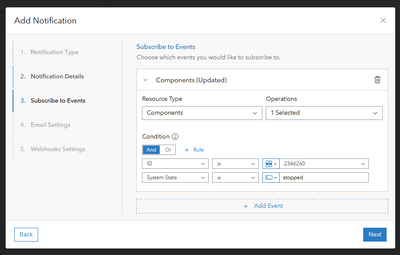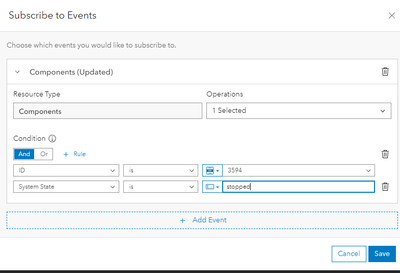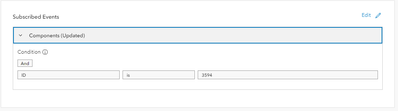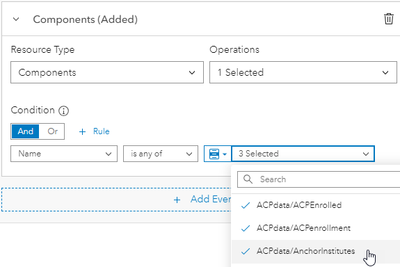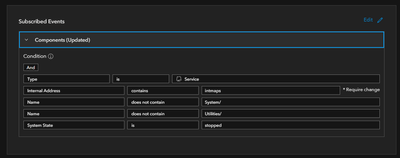- Home
- :
- All Communities
- :
- Products
- :
- ArcGIS Monitor
- :
- ArcGIS Monitor Questions
- :
- Re: Generate an alert when accessing a stopped ser...
- Subscribe to RSS Feed
- Mark Topic as New
- Mark Topic as Read
- Float this Topic for Current User
- Bookmark
- Subscribe
- Mute
- Printer Friendly Page
Generate an alert when accessing a stopped service
- Mark as New
- Bookmark
- Subscribe
- Mute
- Subscribe to RSS Feed
- Permalink
- Report Inappropriate Content
Imagine a common scenario: a map service has stopped, perhaps due to some accident. However, the application is still using the service, and when it accesses the service, it gets a request response of 500:[ Error: Service XXX/MapServer not started Code: 500.] ArcGIS Server generates a log with the warning level:[ Unable to process request. Service XXX/MapServer not started.] In this case, I think ArcGIS Monitor should generate an alert so that the administrator can check the status of the service in time to avoid serious consequences. Surprisingly, ArcGIS Monitor does not generate any alerts for this case. (Is this correct? Is there an additional setting that I didn't notice?)
I tried to analyze this problem, and I think there are two reasons, the first reason is that ArcGIS Monitor doesn't count this kind of failed requests as failed requests, so even though I added the Request Failed(req) Metrics, it still didn't generate any alert. The second reason is that ArcGIS Monitor does not generate alerts for ArcGIS Server warning level logs. I know that earlier versions such as ArcGIS Monitor 10.8.1 could generate alerts for different levels of logs, however, for version 2023.1, I did not find such a setting.
Any suggestions please? I would like ArcGIS Monitor to be able to generate alerts for this situation.
Thank you!
- Mark as New
- Bookmark
- Subscribe
- Mute
- Subscribe to RSS Feed
- Permalink
- Report Inappropriate Content
Hello, ArcGIS Monitor does not yet open alerts based on component logs. This is a feature that has been requested by a few users and is on our road map. Please vote for this feature so the development team can gauge interest in it.
ArcGIS Monitor 2023.3 will introduce a new "disconnected" or "unreachable" status. This will be tracked in a new metric in which alert rules can be configured on.
Josh
- Mark as New
- Bookmark
- Subscribe
- Mute
- Subscribe to RSS Feed
- Permalink
- Report Inappropriate Content
Thank you very much, Josh! I really want to continue to confirm a few questions with you. ArcGIS Monitor does not count these requests as failed requests, so the current version of arcgis monitor cannot generate alerts, right? There is no other solution in the current version, right? In addition, when will version 2023.3 be released? Do you have any news? Thanks again!
- Mark as New
- Bookmark
- Subscribe
- Mute
- Subscribe to RSS Feed
- Permalink
- Report Inappropriate Content
Hi @Lerman,
ArcGIS Monitor does not count these requests as failed requests, so the current version of arcgis monitor cannot generate alerts, right? There is no other solution in the current version, right?
You can be notified via e-mail and webhook when a service is stopped by creating a new custom notification with the following configuration:
- For "Operations", choose "Updated"
- For ID, specify the ID of the service component.
In addition, when will version 2023.3 be released?
We have not yet settled on an exact release date for 2023.3.
Josh
- Mark as New
- Bookmark
- Subscribe
- Mute
- Subscribe to RSS Feed
- Permalink
- Report Inappropriate Content
Hi ,
I tried to create the NOTIFICATION as you explained, but after saving, the system omits the condition of System state is stopped
- Mark as New
- Bookmark
- Subscribe
- Mute
- Subscribe to RSS Feed
- Permalink
- Report Inappropriate Content
Did you ever find a solution to this issue? I am trying to do the exact same thing and the 'stopped' rules is gone after I click save. Also, not sure why we have to type the value into the value box when it should be populated. Thanks
- Mark as New
- Bookmark
- Subscribe
- Mute
- Subscribe to RSS Feed
- Permalink
- Report Inappropriate Content
Josh,
I was able to set up this notification like you have configured for a single service. Is it possible to set this up for multiple services instead of each individual service having to have a notification tied it? I was thinking maybe through a collection of all our maps services but when I choose the collection resource type, System State isn't presented as an option.
**UPDATE- Monitor version is 2023.3.1
Thank you,
Chris
- Mark as New
- Bookmark
- Subscribe
- Mute
- Subscribe to RSS Feed
- Permalink
- Report Inappropriate Content
Are you on Monitor 2023.3?
You could try to set a condition based on Name + Contains + selection of service names. Or ID + Is Any Of + IDs you need.
- Mark as New
- Bookmark
- Subscribe
- Mute
- Subscribe to RSS Feed
- Permalink
- Report Inappropriate Content
Thank you Phil for the idea. Yes, I am on monitor 2023.3.1. That does seem to work for me but I have a few servers registered that have the same folder structure and map service name. If I stop a service on one server that has a duplicate name and folder structure from another, a notification doesn't get generated. If they are duplicated, the drop down list doesn't seem to recognize those duplicates by server so I am looking for a way to create a notification by server. I came up with this definition below, the logic seems sound but I am not getting a notification result if I stop a service:
Thank you,
Chris
- Mark as New
- Bookmark
- Subscribe
- Mute
- Subscribe to RSS Feed
- Permalink
- Report Inappropriate Content
I've not used Internal Address. Curious if it is actually want you want to target. The description of that component is 'The common network address.'
https://doc.arcgis.com/en/monitor/latest/get-started/windows/arcgis-monitor-information-model.htm