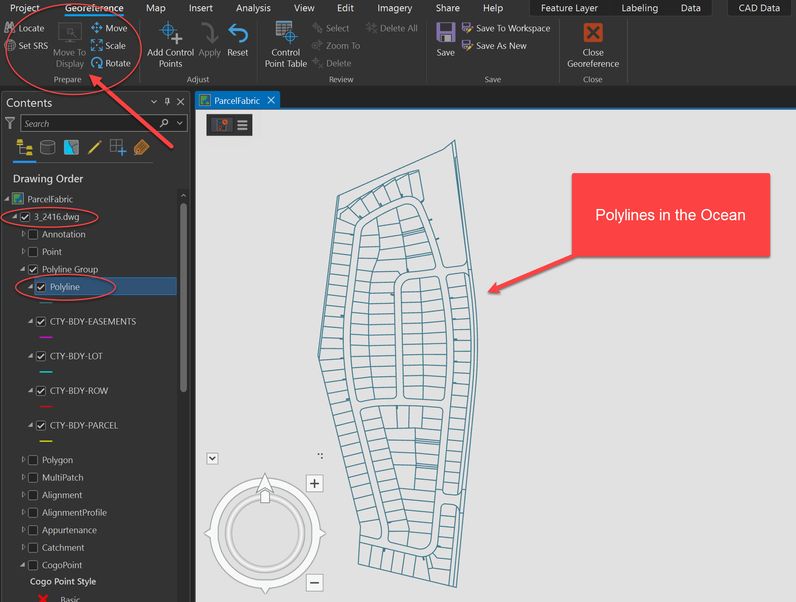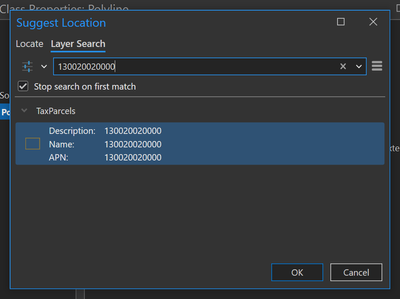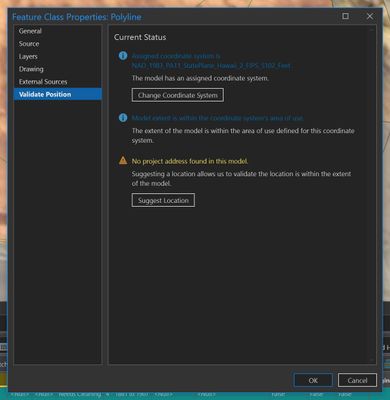- Home
- :
- All Communities
- :
- Products
- :
- ArcGIS Pro
- :
- ArcGIS Pro Questions
- :
- Georeference CAD Move to Display greyed out
- Subscribe to RSS Feed
- Mark Topic as New
- Mark Topic as Read
- Float this Topic for Current User
- Bookmark
- Subscribe
- Mute
- Printer Friendly Page
Georeference CAD Move to Display greyed out
- Mark as New
- Bookmark
- Subscribe
- Mute
- Subscribe to RSS Feed
- Permalink
- Report Inappropriate Content
What am I doing wrong??
I am using ArcGIS Pro 3.1.3 and attempting to georeference CAD files with a Parcel Fabric version 5. This is a prototype Parcel Fabric and we are currently 'experimenting' and practicing on local drives.
https://pro.arcgis.com/en/pro-app/3.1/help/data/cad/georeferencing-cad-data.htm
The .dwg was delivered with no spatial reference, so the Polylines for importing into the parcel fabric were given a projection via the Define Projection tool. As soon as that was complete, the CAD Data tab appeared as expected. However, the Move to Display command is greyed out.
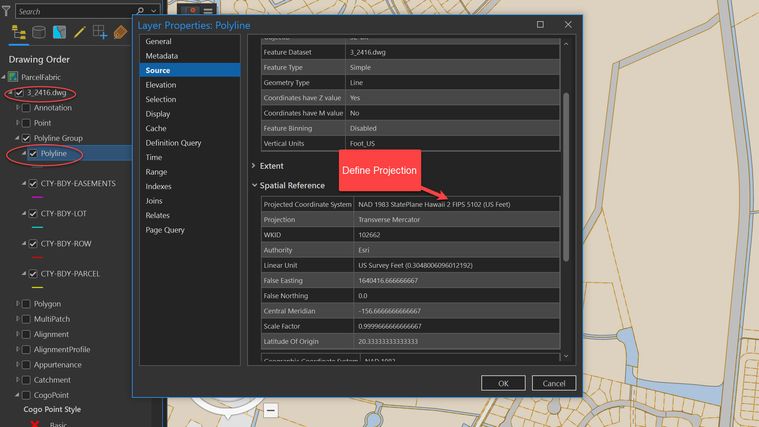
- Mark as New
- Bookmark
- Subscribe
- Mute
- Subscribe to RSS Feed
- Permalink
- Report Inappropriate Content
Hello @ElisseDeleissegues1
This is the workflow recommendation now that you are using Pro 3.1
- On the catalog page select the CAD file
- Right click and go to properties
- This will open a window
- Navigate to the tab Validate Position
- Assigned the coordinate system.
Because you don't have the "correct X,Y"
- Use the Suggest Location
- Enter an address close to the location
- Open a Map
- Drag and drop the polyline feature class
- From the Polyline group
- Move the Polyline layer outside of the group
- Select the Polyline layer on the TOC
- Click Georeference
Now adjust the file to match the exact location using the georeference tools
Hope this helps
David
- Mark as New
- Bookmark
- Subscribe
- Mute
- Subscribe to RSS Feed
- Permalink
- Report Inappropriate Content
- Mark as New
- Bookmark
- Subscribe
- Mute
- Subscribe to RSS Feed
- Permalink
- Report Inappropriate Content
Perfect! That worked like a charm.
For anyone else that may be having this problem, there is Layer Search as a tab in the Suggest Location window. This has several options to choose from.
- On the catalog page select the CAD file
- Right click and go to properties
- This will open a window
- Navigate to the tab Validate Position
- Assign the coordinate system.
Because you don't have the "correct X,Y"
- Use the Suggest Location
- Layer Search tab
- Dropdown options
- Type value
- Hit Enter
- OK
- Layer Search tab
- Open a Map
- Drag and drop the polyline feature class
- From the Polyline group
- Move the Polyline layer outside of the group
- Select the Polyline layer on the TOC
- Click Georeference
- Mark as New
- Bookmark
- Subscribe
- Mute
- Subscribe to RSS Feed
- Permalink
- Report Inappropriate Content
I have one more question before I smash "Accept as Solution"
For the one CAD file that I was successfully able to Georeference, Validate Position page looked like this:
And subsequent failed attempts (3) at recreating the same workflow resulted in this message:
As well as the Move to Display button again being greyed out.
The Coordinate System and Suggested Location are correct for the failed attempts.
- Mark as New
- Bookmark
- Subscribe
- Mute
- Subscribe to RSS Feed
- Permalink
- Report Inappropriate Content
Never tested with the search layer workflow. Let me try it