- Home
- :
- All Communities
- :
- Products
- :
- ArcGIS StoryMaps
- :
- Classic Esri Story Maps Questions
- :
- Re: Hyperlink to Layer Feature? *Clicking on panel...
- Subscribe to RSS Feed
- Mark Topic as New
- Mark Topic as Read
- Float this Topic for Current User
- Bookmark
- Subscribe
- Mute
- Printer Friendly Page
Hyperlink to Layer Feature? *Clicking on panel highlights features on map*
- Mark as New
- Bookmark
- Subscribe
- Mute
- Subscribe to RSS Feed
- Permalink
- Report Inappropriate Content
Is this possible?
For example, if I have a map of mixed use projects in my city, is it possible to make a clickable list of projects that would highlight the corresponding project on the map?
Solved! Go to Solution.
Accepted Solutions
- Mark as New
- Bookmark
- Subscribe
- Mute
- Subscribe to RSS Feed
- Permalink
- Report Inappropriate Content
Yes, this is possible if you are using the Story Map Journal app. This is called a "main stage action." Here's an example, in the second section click on the dashed hyperlinks to change things in the map (turn on a layer, zoom to a feature and show it's pop-up).
Create a Map Journal and add some text to a sections side panel. Then configure a main stage action by highlighting the text you want the viewer to click on to perform the action, choosing one of the main stage actions from the toolbar, and configuring the details of the action.
Hope this helps!
Owen
Lead Product Engineer | StoryMaps
- Mark as New
- Bookmark
- Subscribe
- Mute
- Subscribe to RSS Feed
- Permalink
- Report Inappropriate Content
Yes, this is possible if you are using the Story Map Journal app. This is called a "main stage action." Here's an example, in the second section click on the dashed hyperlinks to change things in the map (turn on a layer, zoom to a feature and show it's pop-up).
Create a Map Journal and add some text to a sections side panel. Then configure a main stage action by highlighting the text you want the viewer to click on to perform the action, choosing one of the main stage actions from the toolbar, and configuring the details of the action.
Hope this helps!
Owen
Lead Product Engineer | StoryMaps
- Mark as New
- Bookmark
- Subscribe
- Mute
- Subscribe to RSS Feed
- Permalink
- Report Inappropriate Content
Thanks for responding Owen. I'm glad to see it is possible. However, I've made a story map series and I went it to see if I could add main stage action and I'm not seeing that option on my end. Am I doing something wrong here?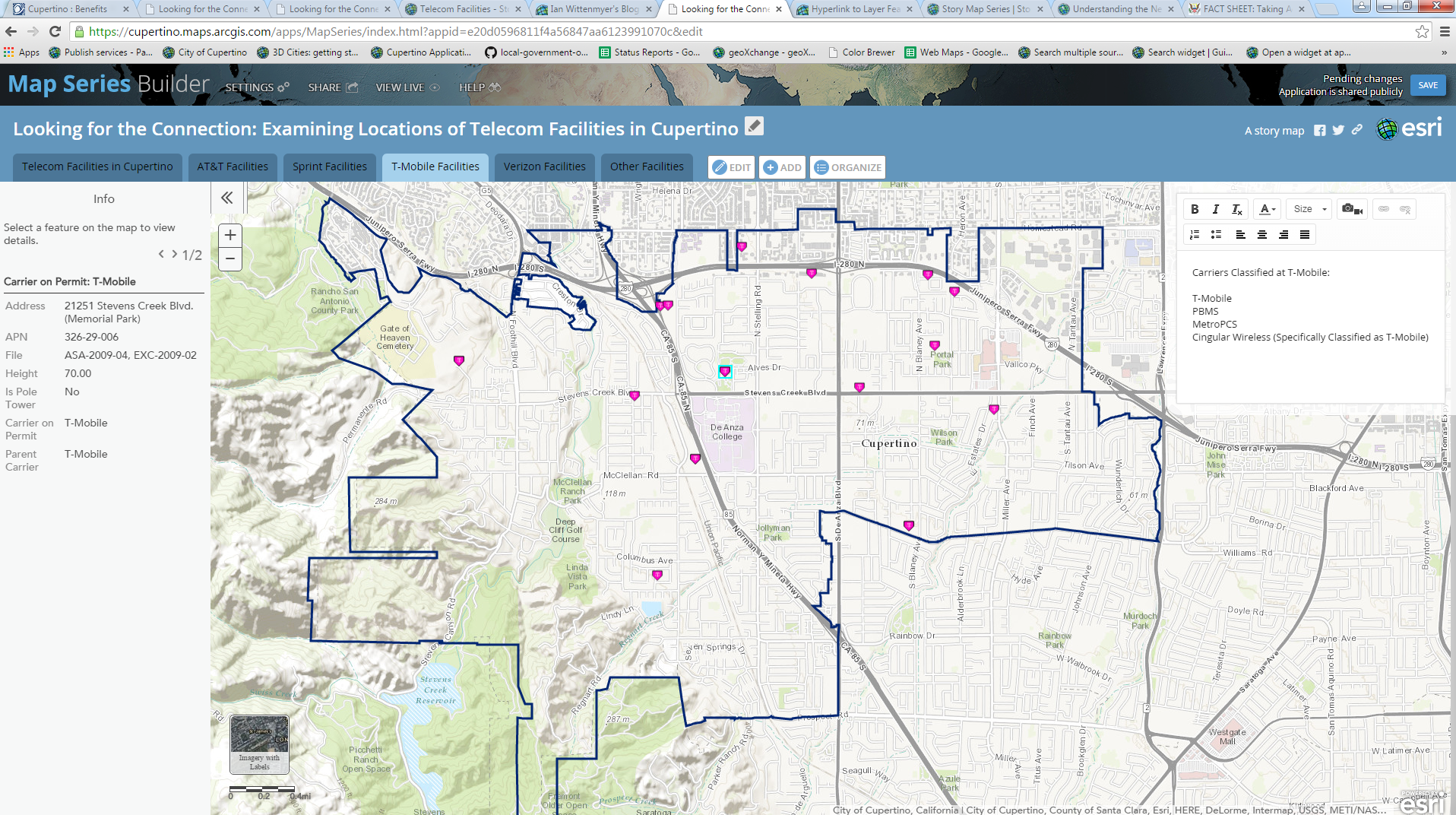
- Mark as New
- Bookmark
- Subscribe
- Mute
- Subscribe to RSS Feed
- Permalink
- Report Inappropriate Content
Hi Adam,
You'll need to use the Story Map Journal to configure main stage actions (sorry, my original response above I mistakenly said Series as well).
Also, it looks like you've added the map as a "Web Page" using the embed app (I see the Info side panel). At this time Story Map Journal isn't able to perform main stage actions on maps in embedded apps (but we are looking at adding this for a future release).
To configure an action to change the map you'll need to add the map directly by selecting Map as your content type, then highlight some text in your side panel to activate the Main Stage Action buttons I showed in the previous post.
Lead Product Engineer | StoryMaps
- Mark as New
- Bookmark
- Subscribe
- Mute
- Subscribe to RSS Feed
- Permalink
- Report Inappropriate Content
Owen,
So I've started making a Story Map Journal. I've added my map and enabled "Seach by Layer" in my map settings. I've added my section and highlighted the text. I've selected Locate an Address or Place in the Main Stage Actions, but it won't search my layer, it will only search the default Esri geocoder. I can place a pin where I want the zoom to go, but I can't seem to figure out how to get the popup window to open once you click the link. Am I missing a step here?
Thanks for all your help so far.
- Mark as New
- Bookmark
- Subscribe
- Mute
- Subscribe to RSS Feed
- Permalink
- Report Inappropriate Content
Adam,
You'll need to type the list of locations you want your viewers to zoom to in the side panel. Then for each location, highlight its text, choose Change the Main Stage content (first screenshot), and set a custom configuration (second screenshot) for both the location and popup (click the feature you want to show the popup).
For location, zoom to the location you want to show and click Save, for the popup click the feature to make the popup visible and click Save.
Lead Product Engineer | StoryMaps